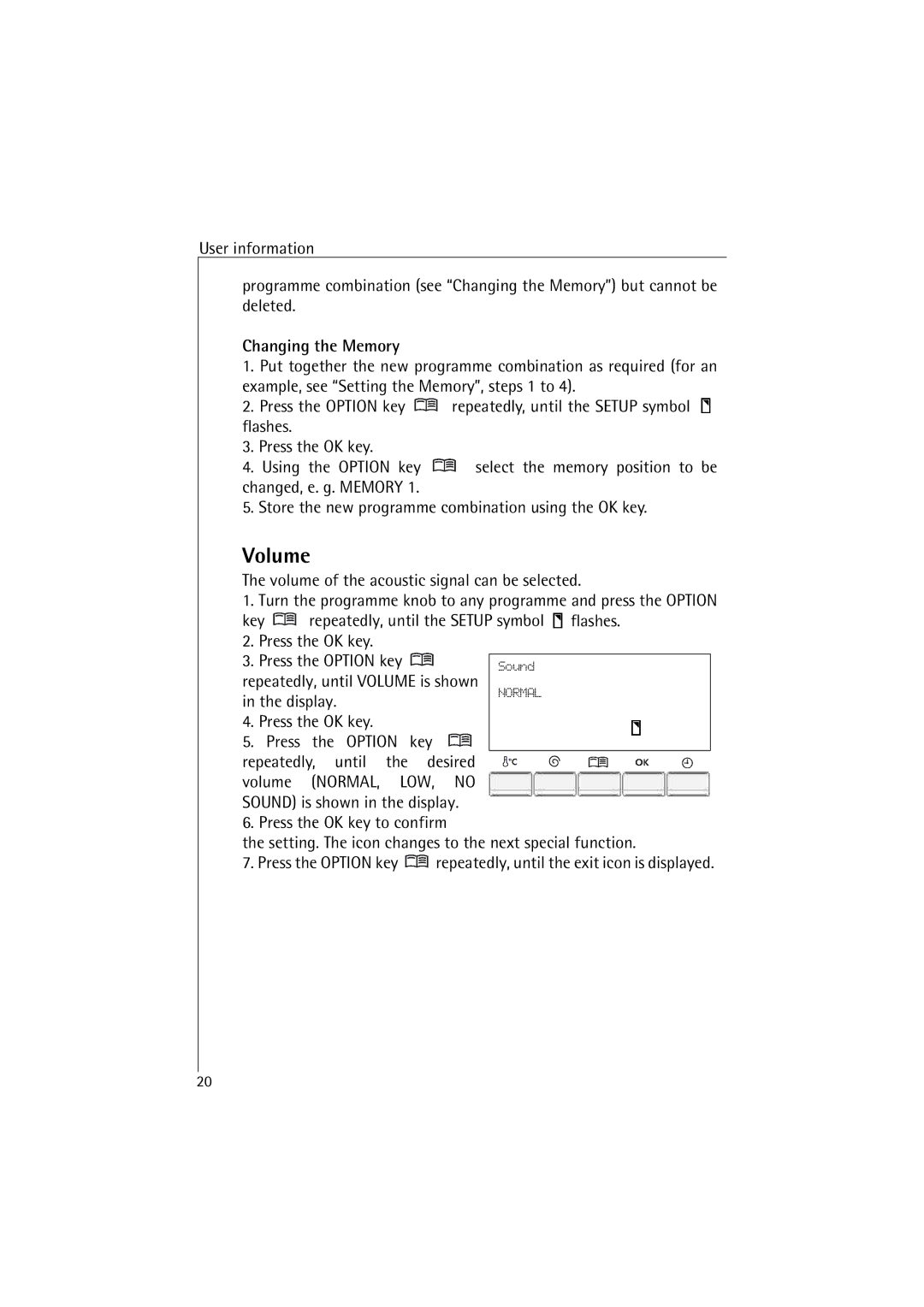48380 specifications
The AEG 48380 is an advanced built-in oven that embodies the philosophy of precision and innovation in modern kitchen appliances. Designed to cater to the needs of both professional chefs and home cooking enthusiasts, this oven showcases a seamless blend of elegance and functionality.One of the standout features of the AEG 48380 is its multifunctional cooking capabilities. With a wide range of cooking modes, including conventional baking, grilling, and fan-assisted cooking, users can easily switch between different techniques to achieve their desired culinary results. The fan-assisted mode ensures an even distribution of heat for perfectly baked goods and evenly roasted dishes.
Another significant attribute of the AEG 48380 is its intuitive touch control interface. The sleek, user-friendly display allows quick adjustments to cooking settings. It also provides easy access to pre-programmed recipes and automated cooking functions, reducing the guesswork often associated with new culinary experiments. This feature is particularly beneficial for novice cooks seeking guidance while experimenting with new dishes.
The oven incorporates advanced technology, such as the Professional Steam function. This innovation promotes moist cooking, locking in flavors and nutrients while ensuring a crisp outer layer for baked items. Steam cooking is an excellent option for those looking to maintain a healthier culinary lifestyle, making vegetables vibrant and retaining their nutritional value.
In terms of design, the AEG 48380 includes a high-quality glass door that not only enhances its aesthetic appeal but also allows users to monitor their cooking without losing heat. The internal light illuminates the oven cavity, offering full visibility of dishes in progress.
The AEG 48380 also prioritizes safety and convenience with features such as a child lock, ensuring that little hands cannot accidentally alter cooking settings. Moreover, the self-cleaning function utilizes pyrolytic technology, heating the oven to high temperatures to incinerate food residues and grease, making the cleaning process exceptionally easy.
With its combination of sophisticated design, smart technology, and user-friendly features, the AEG 48380 set a new standard for built-in ovens. It not only enhances the cooking experience but also complements the modern kitchen, making it a perfect choice for anyone looking to elevate their culinary skills. The AEG 48380 is indeed a powerful ally in the quest for culinary perfection.