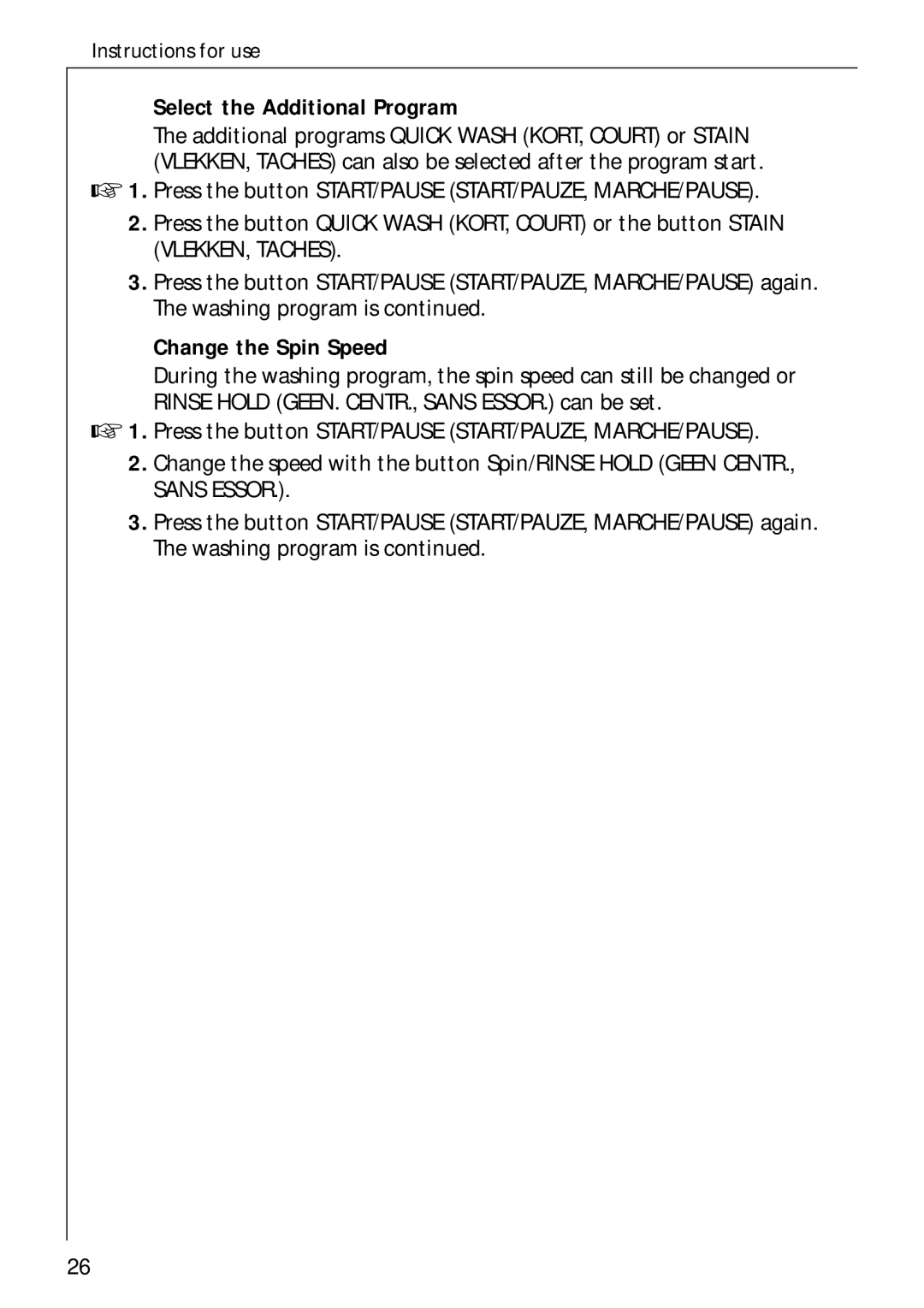Instructions for use
Select the Additional Program
The additional programs QUICK WASH (KORT, COURT) or STAIN (VLEKKEN, TACHES) can also be selected after the program start.
01. Press the button START/PAUSE (START/PAUZE, MARCHE/PAUSE).
2.Press the button QUICK WASH (KORT, COURT) or the button STAIN (VLEKKEN, TACHES).
3.Press the button START/PAUSE (START/PAUZE, MARCHE/PAUSE) again. The washing program is continued.
Change the Spin Speed
During the washing program, the spin speed can still be changed or RINSE HOLD (GEEN. CENTR., SANS ESSOR.) can be set.
01. Press the button START/PAUSE (START/PAUZE, MARCHE/PAUSE).
2.Change the speed with the button Spin/RINSE HOLD (GEEN CENTR., SANS ESSOR.).
3.Press the button START/PAUSE (START/PAUZE, MARCHE/PAUSE) again. The washing program is continued.
26