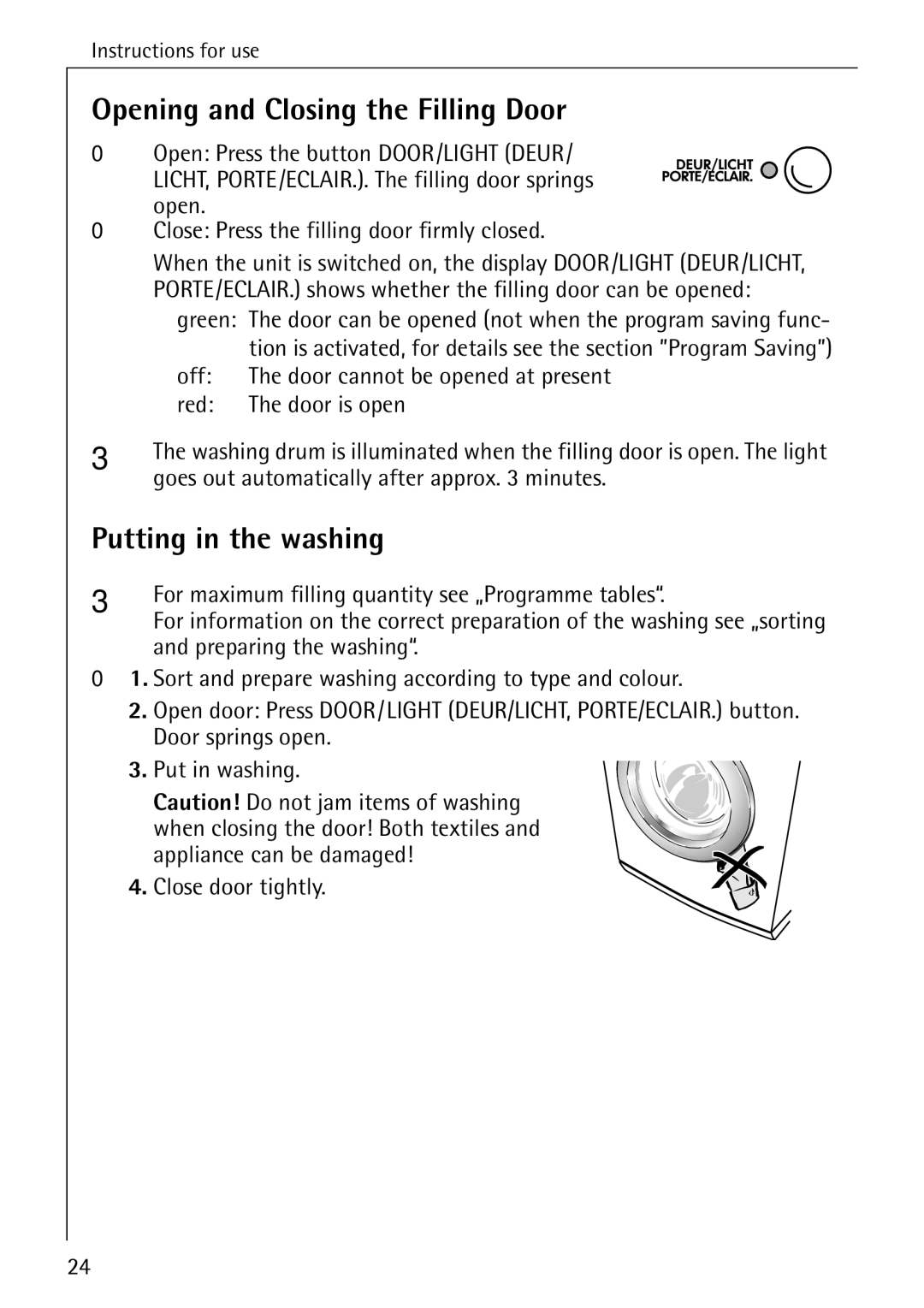84760 specifications
The AEG 84760 is an exceptional freestanding dishwasher that has garnered attention for its advanced features and efficient performance. Tailored for modern households, this appliance merges functionality with convenience, delivering a top-notch cleaning experience.One of the standout features of the AEG 84760 is its spacious interior. With the capacity to hold up to 15 place settings, it is perfect for larger families or those who frequently entertain guests. The adjustable top basket provides flexibility when loading dishes of various sizes, allowing users to optimize space for pots, pans, and tall stemware.
Energy efficiency is a priority for the AEG 84760, as it boasts an energy rating of A++. This indicates that it not only delivers excellent cleaning results but also operates with a reduced environmental impact. The unit's water consumption is also commendably low, ensuring that users can enjoy high-performance cleaning without excessive water usage.
In terms of cleaning technologies, the AEG 84760 employs an innovative satellite spray arm system. This dual-arm design ensures that water reaches all areas of the dishwasher, providing a thorough clean even in the most hard-to-reach spots. Coupled with this is the AutoSense technology, which automatically adjusts water temperature and cycle duration based on the load. This allows for optimized cleaning while saving energy and resources.
Another notable characteristic is the ProClean™ spray arm setup, designed to enhance spray coverage and ensure that every dish emerges spotless. The dishwasher also features a variety of washing programs ranging from intensive cleaning cycles for heavily soiled pots to quick wash settings for lightly soiled items, catering to different needs and preferences.
The AEG 84760 is designed with user convenience in mind. The appliance includes a user-friendly digital display that clearly indicates the current washing program and remaining time. Additionally, the delay start function allows users to set the dishwasher to run at a more convenient time, optimizing energy costs.
Noise levels are also kept to a minimum, with the AEG 84760 operating at a soft sound level of around 44 dB. This ensures that it fits seamlessly into any household environment without causing disturbances.
With its blend of innovative technology, energy efficiency, and user-friendly features, the AEG 84760 stands out as a leading choice for consumers looking to invest in a reliable and effective dishwasher. Whether it’s for daily use or special occasions, this appliance is designed to make dishwashing easier and more efficient.