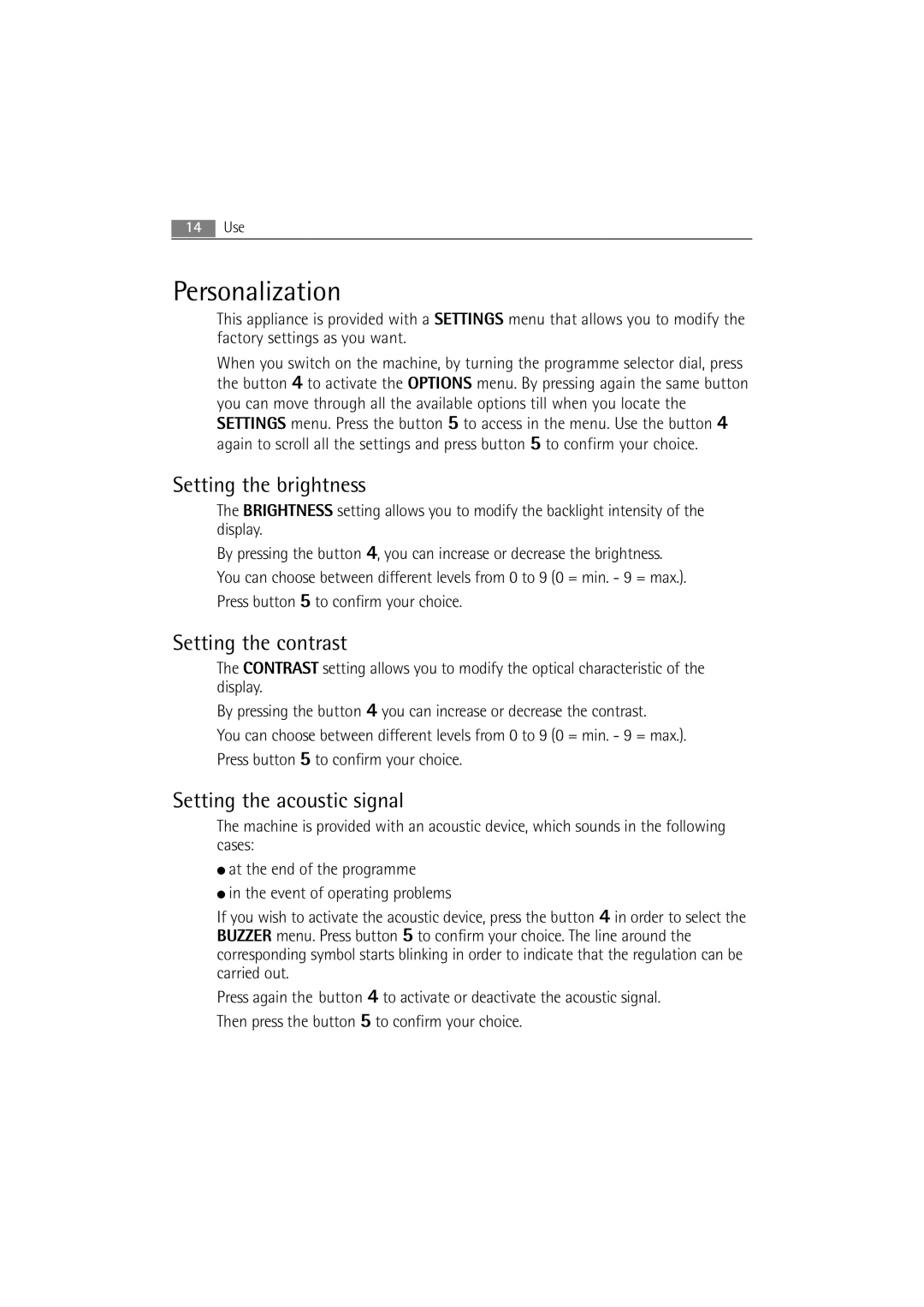14Use
Personalization
This appliance is provided with a SETTINGS menu that allows you to modify the factory settings as you want.
When you switch on the machine, by turning the programme selector dial, press the button 4 to activate the OPTIONS menu. By pressing again the same button you can move through all the available options till when you locate the SETTINGS menu. Press the button 5 to access in the menu. Use the button 4 again to scroll all the settings and press button 5 to confirm your choice.
Setting the brightness
The BRIGHTNESS setting allows you to modify the backlight intensity of the display.
By pressing the button 4, you can increase or decrease the brightness.
You can choose between different levels from 0 to 9 (0 = min. - 9 = max.). Press button 5 to confirm your choice.
Setting the contrast
The CONTRAST setting allows you to modify the optical characteristic of the display.
By pressing the button 4 you can increase or decrease the contrast.
You can choose between different levels from 0 to 9 (0 = min. - 9 = max.). Press button 5 to confirm your choice.
Setting the acoustic signal
The machine is provided with an acoustic device, which sounds in the following cases:
●at the end of the programme
●in the event of operating problems
If you wish to activate the acoustic device, press the button 4 in order to select the BUZZER menu. Press button 5 to confirm your choice. The line around the corresponding symbol starts blinking in order to indicate that the regulation can be carried out.
Press again the button 4 to activate or deactivate the acoustic signal. Then press the button 5 to confirm your choice.