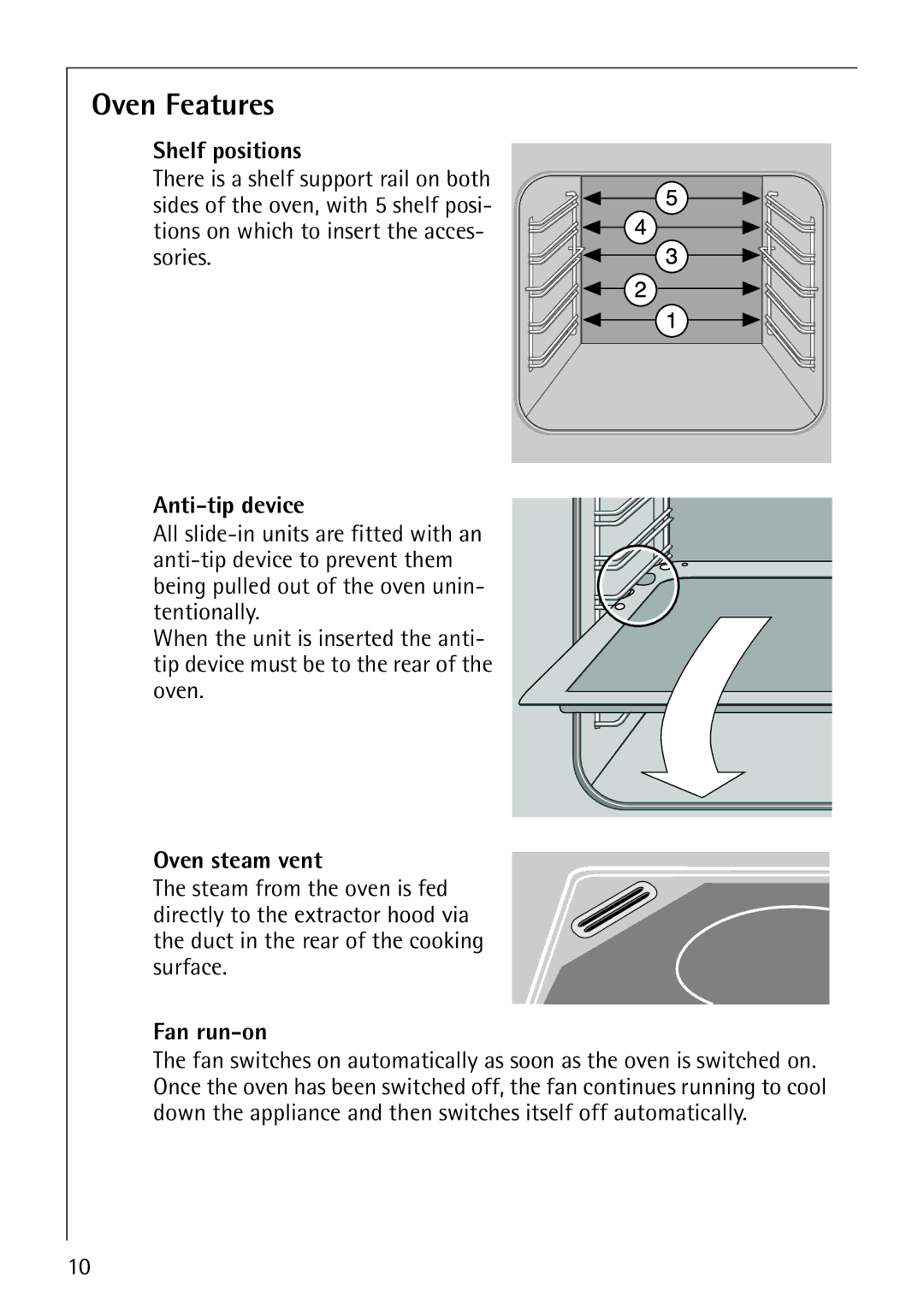E3100-1 specifications
The AEG E3100-1 is a state-of-the-art appliance designed to streamline your cooking experience. This versatile kitchen device stands out for its innovative features, ensuring convenience and efficiency for home chefs and culinary enthusiasts alike.One of the main features of the AEG E3100-1 is its advanced cooking technology. The unit incorporates induction cooking, which utilizes electromagnetic energy to directly heat pots and pans. This method not only enhances energy efficiency but also allows for rapid heating and precise temperature control. The touch-sensitive controls enable users to adjust the heat levels seamlessly, making it easier to achieve the perfect cooking results.
Additionally, the appliance features a sleek and modern design that complements any kitchen decor. The smooth surface is not only aesthetically pleasing but also easy to clean, as spills and splatters can be wiped away effortlessly. The integrated timer function is a significant benefit, allowing you to set cooking durations and ensuring that dishes are never overcooked.
Safety is a top priority with the AEG E3100-1. The appliance is equipped with a child safety lock, preventing accidental adjustments and ensuring peace of mind for families with young children. Its automatic shut-off feature further enhances safety by turning the unit off when not in use, reducing the risk of fire hazards.
The AEG E3100-1 also includes a variety of cooking zones, enabling simultaneous preparation of multiple dishes. Each cooking zone offers different power settings, which provide the flexibility needed for various cooking techniques, from boiling to simmering and frying.
Another impressive characteristic of the unit is its energy-saving mode, which optimizes power usage during cooking. This feature not only reduces utility bills but also aligns with environmentally conscious practices, making it a fantastic choice for eco-minded consumers.
In summary, the AEG E3100-1 is a cutting-edge appliance that combines advanced technology, safety features, and modern design. Its induction cooking capability, easy-to-use interface, and energy-efficient modes make it a valuable addition to any kitchen, enhancing the cooking experience while ensuring safety and convenience. Whether you are a novice cook or a seasoned chef, the AEG E3100-1 is poised to elevate your culinary adventures.