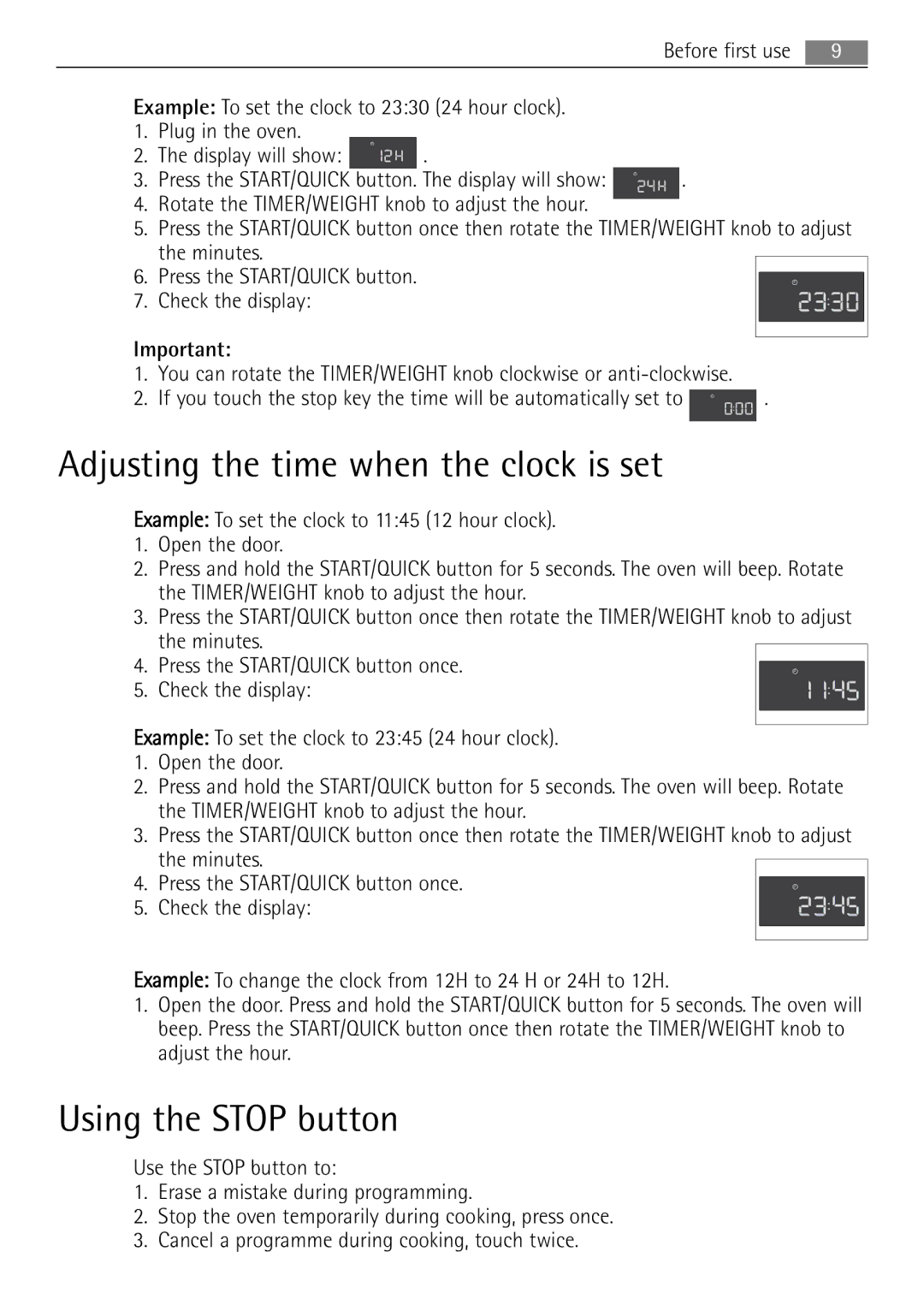MC1753E, MC1763E specifications
The AEG microwave ovens MC1763E and MC1753E represent a blend of innovative technology and sleek design, making them ideal additions to modern kitchens. Both models are designed to provide versatile cooking options, ensuring that users can efficiently prepare a wide variety of meals.One of the main features of the AEG MC1763E and MC1753E is their powerful microwave capability, which allows for quick and even cooking. With a high wattage output, these microwaves can significantly reduce cooking times while ensuring that food is cooked thoroughly. The multiple power levels available further enhance cooking precision, accommodating everything from delicate defrosting to rapid heating.
Both models come equipped with a variety of pre-set cooking programs. These intuitive settings enable users to select the best cooking option for a range of foods, such as popcorn, pizza, and vegetables, simplifying the cooking process. This feature is particularly advantageous for those who may not be familiar with microwave cooking, as it takes the guesswork out of meal preparation.
Another highlight of the AEG MC1763E and MC1753E is their innovative inverter technology. Unlike traditional microwaves that use a cycling power system—turning the magnetron on and off to regulate cooking power—this technology provides a consistent power level. As a result, food is cooked more evenly, preventing overcooking on the edges while leaving the center cold.
The design of both models is also a notable characteristic. With sleek lines and a visually appealing interface, they complement contemporary kitchen aesthetics. The interiors are designed with easy-clean surfaces, allowing for quick maintenance and hygiene.
Safety features further enhance the appeal of these microwaves. Child safety locks prevent accidental operation, making these units safe for households with young children. Additionally, the auto shut-off feature provides peace of mind, ensuring that the microwave turns off after a specified period.
In summary, the AEG MC1763E and MC1753E microwaves offer a compelling combination of power, style, and innovative technology. With their user-friendly features, efficient cooking capabilities, and modern designs, they cater to the needs of today’s busy cooks, making meal preparation a seamless experience. Whether reheating leftovers, cooking a quick meal, or defrosting ingredients, these microwaves are designed to enhance convenience and performance in the kitchen.