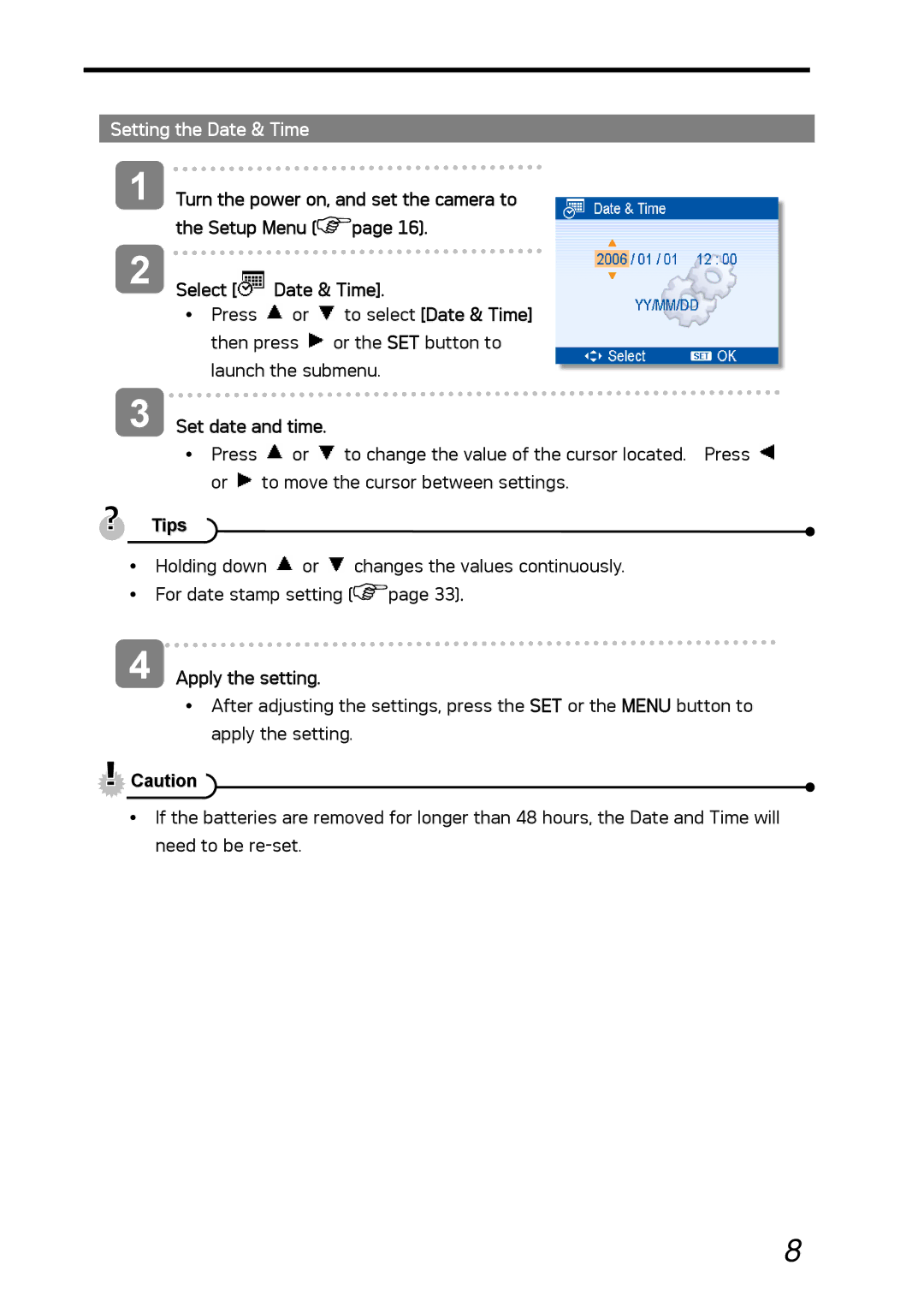Setting the Date & Time
1
2
Turn the power on, and set the camera to the Setup Menu (![]() page 16).
page 16).
Select [![]() Date & Time].
Date & Time].
yPress ![]() or
or ![]() to select [Date & Time] then press
to select [Date & Time] then press ![]() or the SET button to launch the submenu.
or the SET button to launch the submenu.
3 Set date and time.
yPress ![]() or
or ![]() to change the value of the cursor located. Press
to change the value of the cursor located. Press ![]() or
or ![]() to move the cursor between settings.
to move the cursor between settings.
Tips 
yHolding down ![]() or
or ![]() changes the values continuously.
changes the values continuously.
yFor date stamp setting (![]() page 33).
page 33).
4 Apply the setting.
yAfter adjusting the settings, press the SET or the MENU button to apply the setting.
![]() Caution
Caution
yIf the batteries are removed for longer than 48 hours, the Date and Time will need to be
8