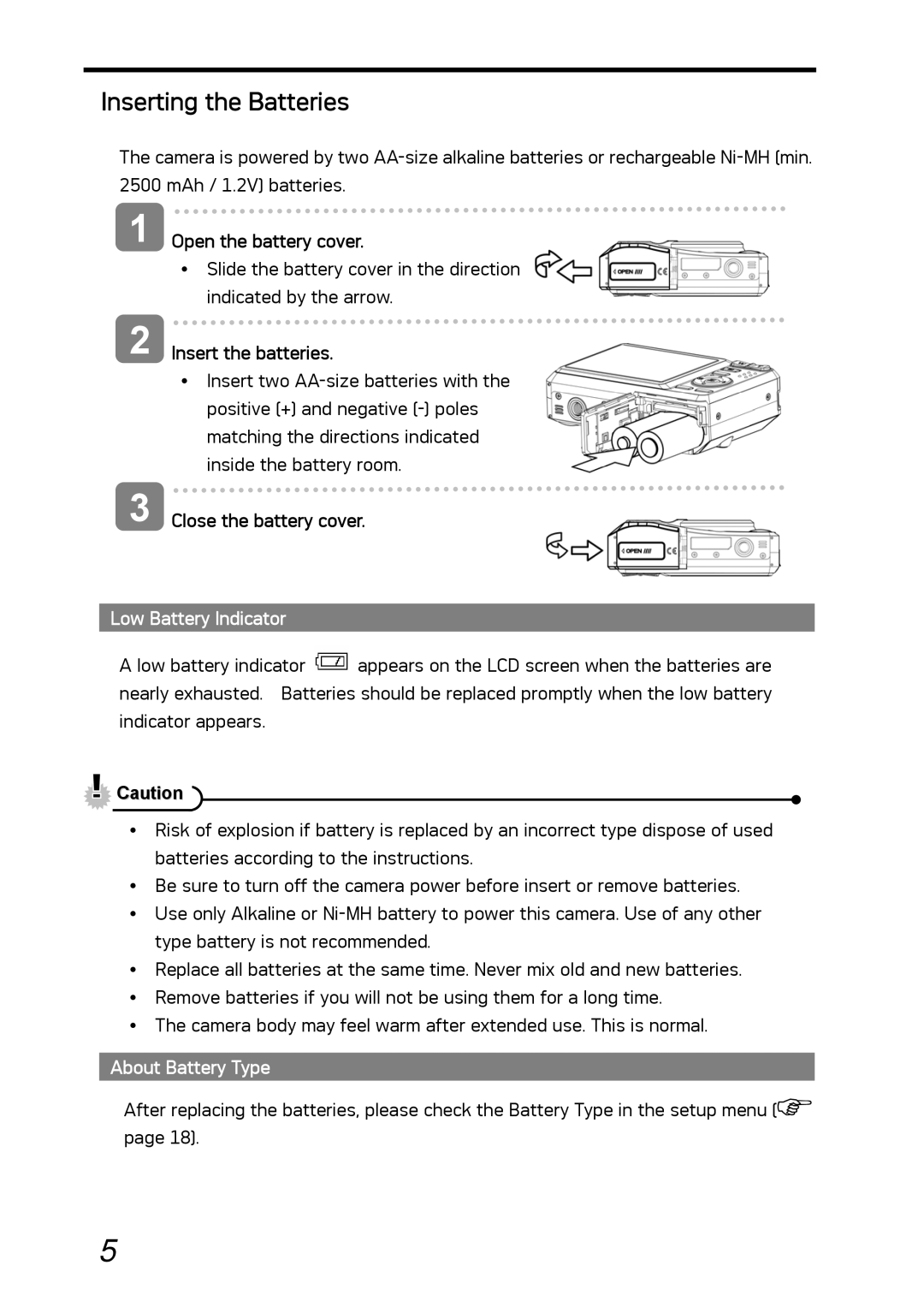Inserting the Batteries
The camera is powered by two
1 Open the battery cover.
ySlide the battery cover in the direction indicated by the arrow.
2 Insert the batteries.
yInsert two
3 Close the battery cover.
Low Battery Indicator
A low battery indicator ![]() appears on the LCD screen when the batteries are nearly exhausted. Batteries should be replaced promptly when the low battery indicator appears.
appears on the LCD screen when the batteries are nearly exhausted. Batteries should be replaced promptly when the low battery indicator appears.
![]() Caution
Caution
yRisk of explosion if battery is replaced by an incorrect type dispose of used batteries according to the instructions.
yBe sure to turn off the camera power before insert or remove batteries.
yUse only Alkaline or
yReplace all batteries at the same time. Never mix old and new batteries.
yRemove batteries if you will not be using them for a long time.
yThe camera body may feel warm after extended use. This is normal.
About Battery Type
After replacing the batteries, please check the Battery Type in the setup menu (![]() page 18).
page 18).
5