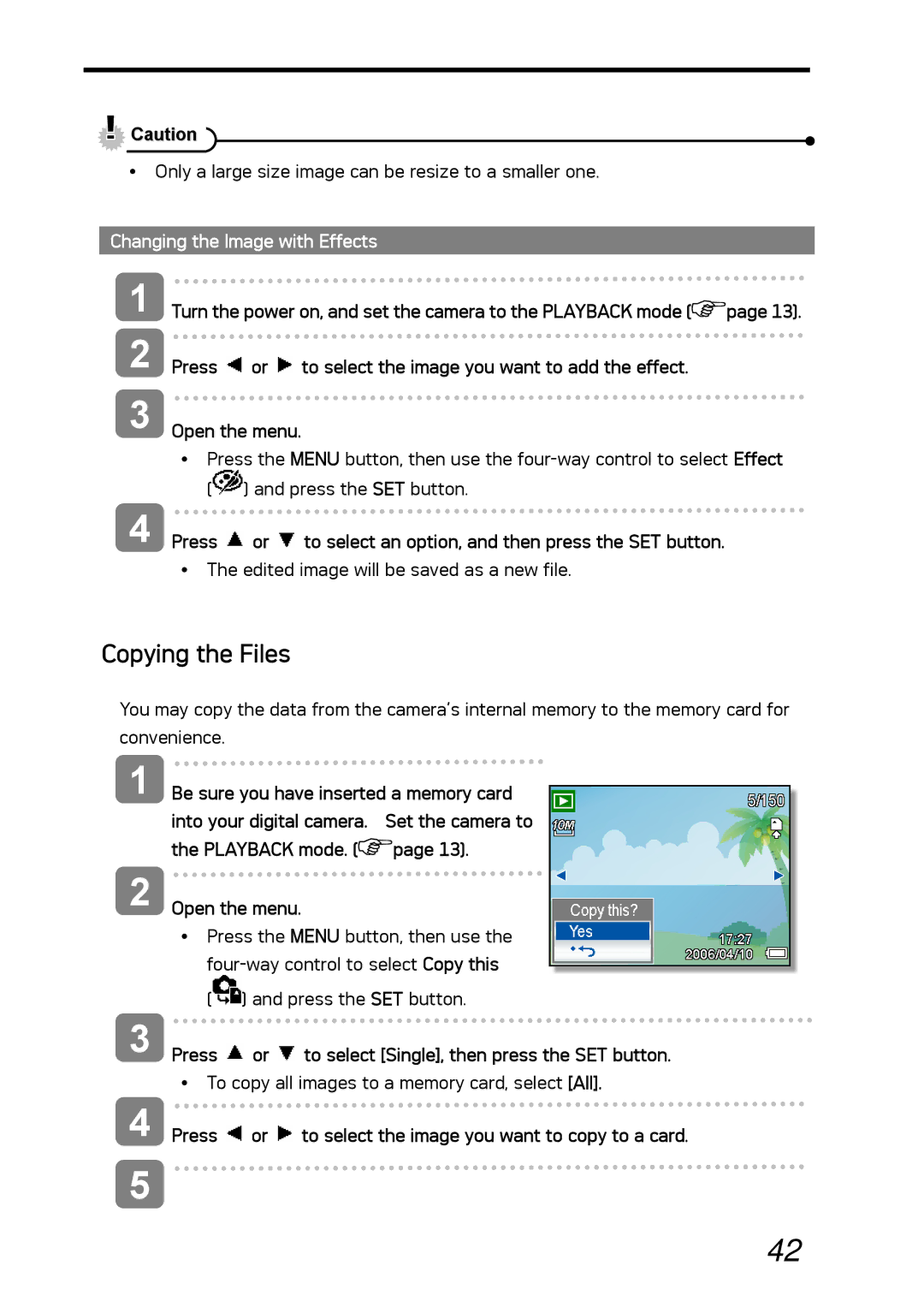![]() Caution
Caution
yOnly a large size image can be resize to a smaller one.
Changing the Image with Effects
1
2
3
4
Turn the power on, and set the camera to the PLAYBACK mode (![]() page 13).
page 13).
Press ![]() or
or ![]() to select the image you want to add the effect.
to select the image you want to add the effect.
Open the menu.
yPress the MENU button, then use the ![]() ) and press the SET button.
) and press the SET button.
Press  or
or  to select an option, and then press the SET button.
to select an option, and then press the SET button.
yThe edited image will be saved as a new file.
Copying the Files
You may copy the data from the camera’s internal memory to the memory card for convenience.
1 | Be sure you have inserted a memory card | |
| into your digital camera. Set the camera to | |
| the PLAYBACK mode. ( | page 13). |
2 | Open the menu. |
|
yPress the MENU button, then use the
![]() ) and press the SET button.
) and press the SET button.
3 Press ![]() or
or ![]() to select [Single], then press the SET button.
to select [Single], then press the SET button.
yTo copy all images to a memory card, select [All].
4
5
Press ![]() or
or ![]() to select the image you want to copy to a card.
to select the image you want to copy to a card.
42