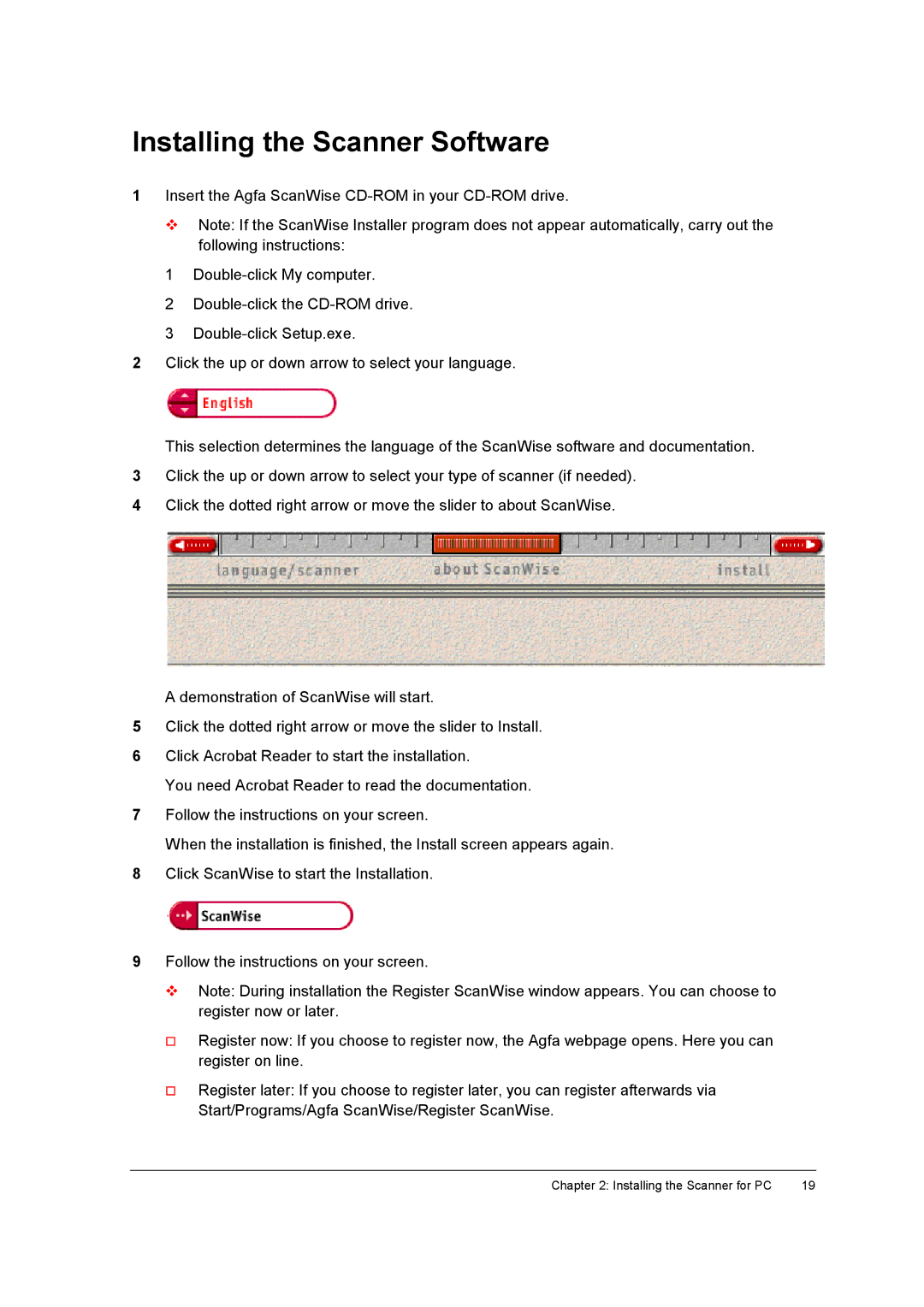Installing the Scanner Software
1Insert the Agfa ScanWise
#Note: If the ScanWise Installer program does not appear automatically, carry out the following instructions:
1
2
3
2Click the up or down arrow to select your language.
This selection determines the language of the ScanWise software and documentation.
3Click the up or down arrow to select your type of scanner (if needed).
4Click the dotted right arrow or move the slider to about ScanWise.
A demonstration of ScanWise will start.
5Click the dotted right arrow or move the slider to Install.
6Click Acrobat Reader to start the installation.
You need Acrobat Reader to read the documentation.
7Follow the instructions on your screen.
When the installation is finished, the Install screen appears again.
8Click ScanWise to start the Installation.
9Follow the instructions on your screen.
#Note: During installation the Register ScanWise window appears. You can choose to register now or later.
$Register now: If you choose to register now, the Agfa webpage opens. Here you can register on line.
$Register later: If you choose to register later, you can register afterwards via Start/Programs/Agfa ScanWise/Register ScanWise.
Chapter 2: Installing the Scanner for PC | 19 |