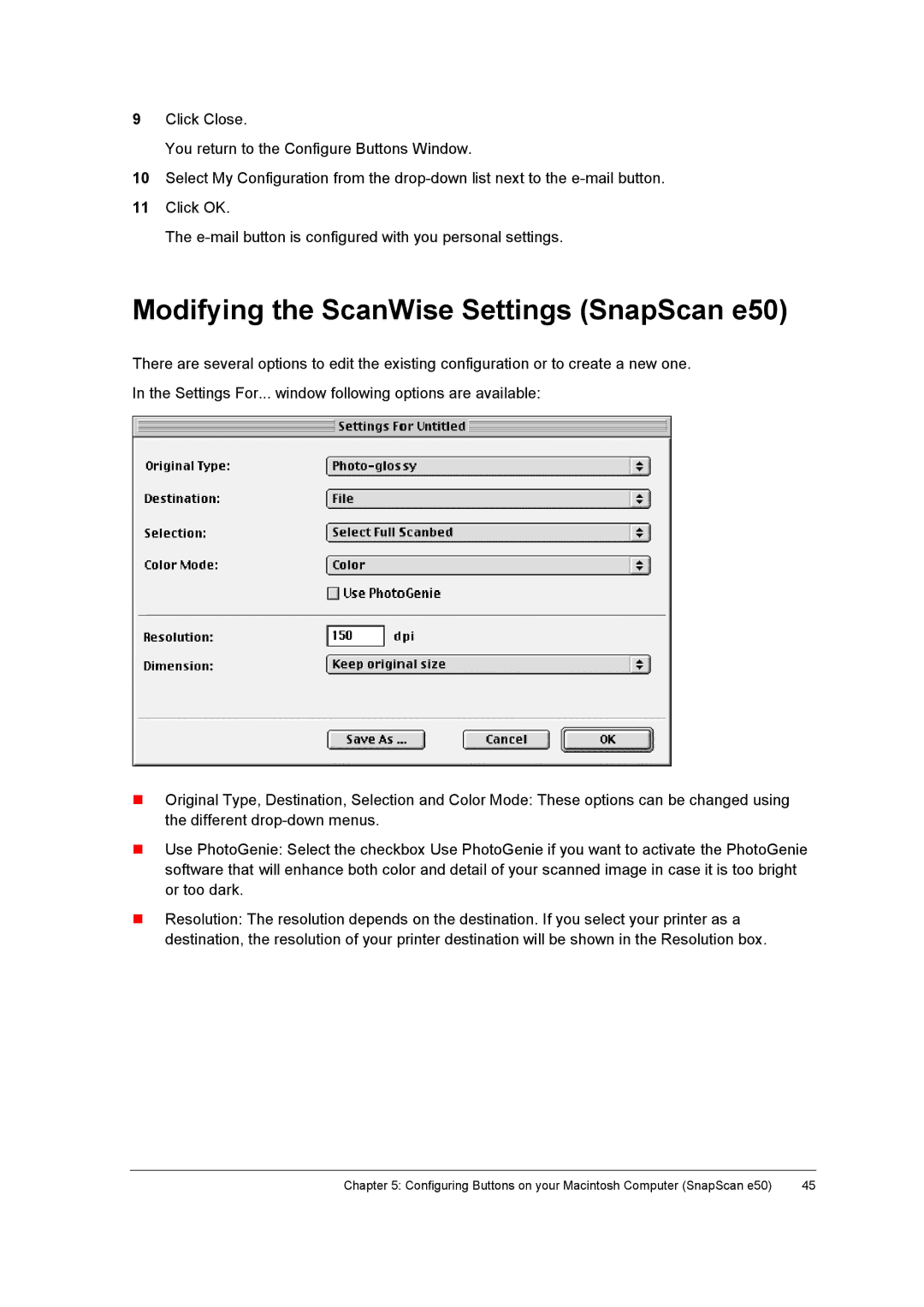9Click Close.
You return to the Configure Buttons Window.
10Select My Configuration from the
11Click OK.
The
Modifying the ScanWise Settings (SnapScan e50)
There are several options to edit the existing configuration or to create a new one.
In the Settings For... window following options are available:
"Original Type, Destination, Selection and Color Mode: These options can be changed using the different
"Use PhotoGenie: Select the checkbox Use PhotoGenie if you want to activate the PhotoGenie software that will enhance both color and detail of your scanned image in case it is too bright or too dark.
"Resolution: The resolution depends on the destination. If you select your printer as a destination, the resolution of your printer destination will be shown in the Resolution box.
Chapter 5: Configuring Buttons on your Macintosh Computer (SnapScan e50) | 45 |