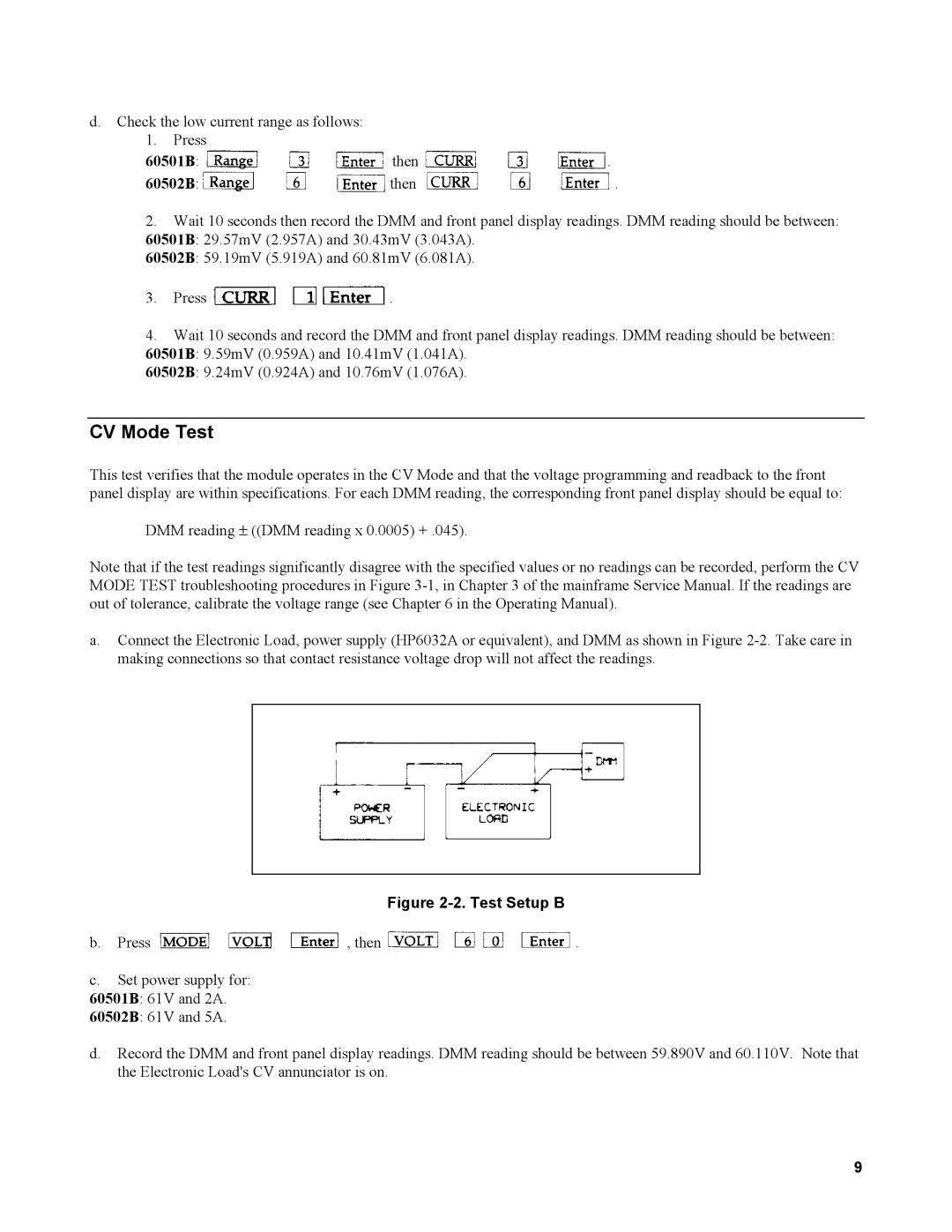60501B, 60502B specifications
Agilent Technologies 60502B is a high-performance signal generator designed for a wide range of applications, including aerospace, telecommunications, and research and development. As part of Agilent's advanced suite of test and measurement solutions, the 60502B provides users with the capability to generate high-quality signals with exceptional accuracy and stability.One of the standout features of the Agilent 60502B is its frequency range, which spans from 9 kHz to 6 GHz. This broad range enables engineers and technicians to work with various modulation formats and signal types, making it highly versatile for testing and development. The generator supports continuous wave (CW) signals as well as complex modulated signals, accommodating both narrowband and broadband applications.
The 60502B employs advanced direct digital synthesis (DDS) technology, ensuring accurate frequency generation with low phase noise. This technology is essential for applications that require high precision and minimal signal distortion, such as radar and communication systems. The generator’s phase noise performance is exceptional, which enhances its capability for demanding applications requiring signal integrity.
Another key characteristic of the Agilent 60502B is its output power handling. It can deliver output levels ranging from -130 dBm up to +10 dBm, enabling users to drive various loads and achieve optimal testing conditions. This flexibility is particularly beneficial in laboratory environments where different power levels are needed for different devices under test.
The user interface of the 60502B is designed for efficiency and ease of use. It incorporates a large display that provides real-time feedback on settings and signal characteristics, facilitating quick adjustments during testing. Furthermore, the generator is equipped with USB and GPIB interfaces, enabling seamless integration into automated test systems and easy connectivity to computers for remote control and data logging.
In addition to its robust hardware features, the Agilent 60502B supports a variety of modulation schemes, including AM, FM, PM, and pulse modulation. This capability allows users to simulate real-world signals and assess the performance of receivers and other components under various conditions.
Overall, the Agilent Technologies 60502B signal generator stands out in terms of performance, versatility, and user-friendliness. Its wide frequency range, advanced DDS technology, significant power output capabilities, and support for multiple modulation types make it an indispensable tool for engineers across various industries engaged in testing and development activities. Whether for research projects or routine maintenance tasks, the 60502B is built to deliver reliable and precise results.