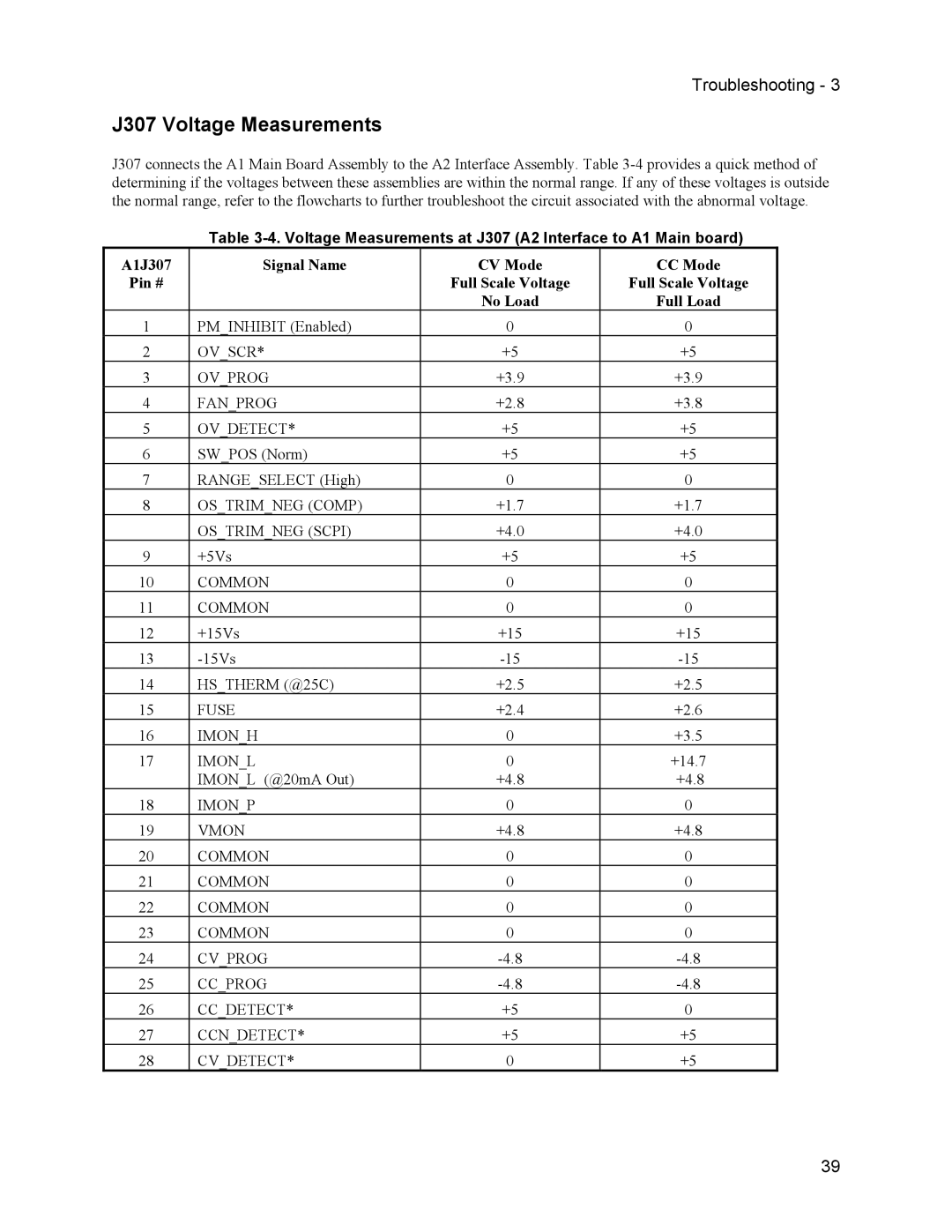6632B, 6633B, 66332A, 6634B specifications
Agilent Technologies, a leader in electronic test and measurement solutions, offers a range of power supplies designed to meet various application needs. Notable models include the 6632B, 6634B, 66332A, 6633B, and 6612C. Each of these units provides unique features and technologies that cater to researchers, engineers, and technicians in the industry.The Agilent 6632B is a single-output DC power supply that delivers up to 30V and 3A. It is known for its excellent load regulation and low noise, making it ideal for sensitive electronic testing. The model includes built-in voltage and current measurement capabilities, allowing users to monitor output conditions in real time. The 6632B is commonly used in laboratory environments, educational institutions, and manufacturing lines.
Moving to the 6634B, this model offers dual-output capabilities with a maximum output of 30V and 6A. This versatility enables simultaneous powering of two different devices or circuit sections. It also features parallel and series operation options, allowing users to create a custom power supply configuration for specific applications. With a programmable interface, the 6634B simplifies test automation, ensuring efficiency in extensive testing scenarios.
The Agilent 66332A stands out with its precision and high performance. This power supply provides three outputs—two programmable and one fixed—yielding flexible power configurations. Its intuitive user interface allows easy adjustment of voltage and current settings. The device is equipped with extensive protection features to safeguard both the power supply and the connected load against faults. It is an excellent choice for complex testing setups that require reliable power.
The 6633B model offers a high-performance power supply with dual outputs, similar to the 6634B but with enhanced specifications. It can provide up to 40V and 2A per channel, delivering precision for demanding applications. This model is particularly suited for industries focused on high-reliability applications, such as telecommunications and aerospace.
Lastly, the Agilent 6612C is a compact and lightweight power supply providing single-output up to 60V and 2A. This model is designed for simplicity and ease of use, making it an excellent choice for portable applications. The 6612C’s unique characteristics include a compact design and user-friendly controls, which facilitate operation in field settings.
In summary, Agilent Technologies’ power supply models—6632B, 6634B, 66332A, 6633B, and 6612C—offer an array of features that cater to a wide range of testing and research needs, ensuring reliable power delivery in various contexts.