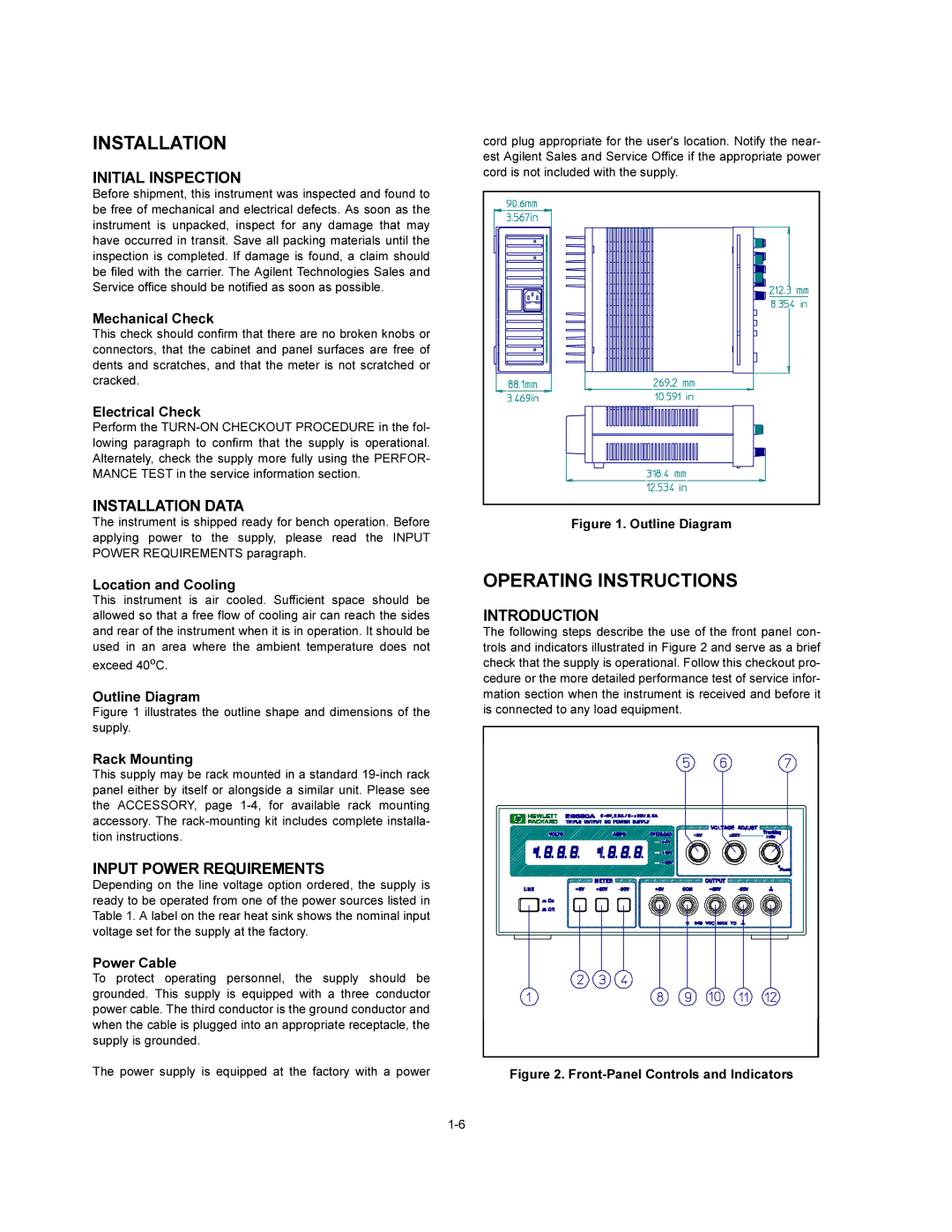INSTALLATION
INITIAL INSPECTION
Before shipment, this instrument was inspected and found to be free of mechanical and electrical defects. As soon as the instrument is unpacked, inspect for any damage that may have occurred in transit. Save all packing materials until the inspection is completed. If damage is found, a claim should be filed with the carrier. The Agilent Technologies Sales and Service office should be notified as soon as possible.
Mechanical Check
This check should confirm that there are no broken knobs or connectors, that the cabinet and panel surfaces are free of dents and scratches, and that the meter is not scratched or cracked.
Electrical Check
Perform the
INSTALLATION DATA
The instrument is shipped ready for bench operation. Before applying power to the supply, please read the INPUT POWER REQUIREMENTS paragraph.
Location and Cooling
This instrument is air cooled. Sufficient space should be allowed so that a free flow of cooling air can reach the sides and rear of the instrument when it is in operation. It should be used in an area where the ambient temperature does not exceed 40oC.
Outline Diagram
Figure 1 illustrates the outline shape and dimensions of the supply.
Rack Mounting
This supply may be rack mounted in a standard
INPUT POWER REQUIREMENTS
Depending on the line voltage option ordered, the supply is ready to be operated from one of the power sources listed in Table 1. A label on the rear heat sink shows the nominal input voltage set for the supply at the factory.
Power Cable
To protect operating personnel, the supply should be grounded. This supply is equipped with a three conductor power cable. The third conductor is the ground conductor and when the cable is plugged into an appropriate receptacle, the supply is grounded.
The power supply is equipped at the factory with a power
cord plug appropriate for the user's location. Notify the near- est Agilent Sales and Service Office if the appropriate power cord is not included with the supply.
Figure 1. Outline Diagram
OPERATING INSTRUCTIONS
INTRODUCTION
The following steps describe the use of the front panel con- trols and indicators illustrated in Figure 2 and serve as a brief check that the supply is operational. Follow this checkout pro- cedure or the more detailed performance test of service infor- mation section when the instrument is received and before it is connected to any load equipment.