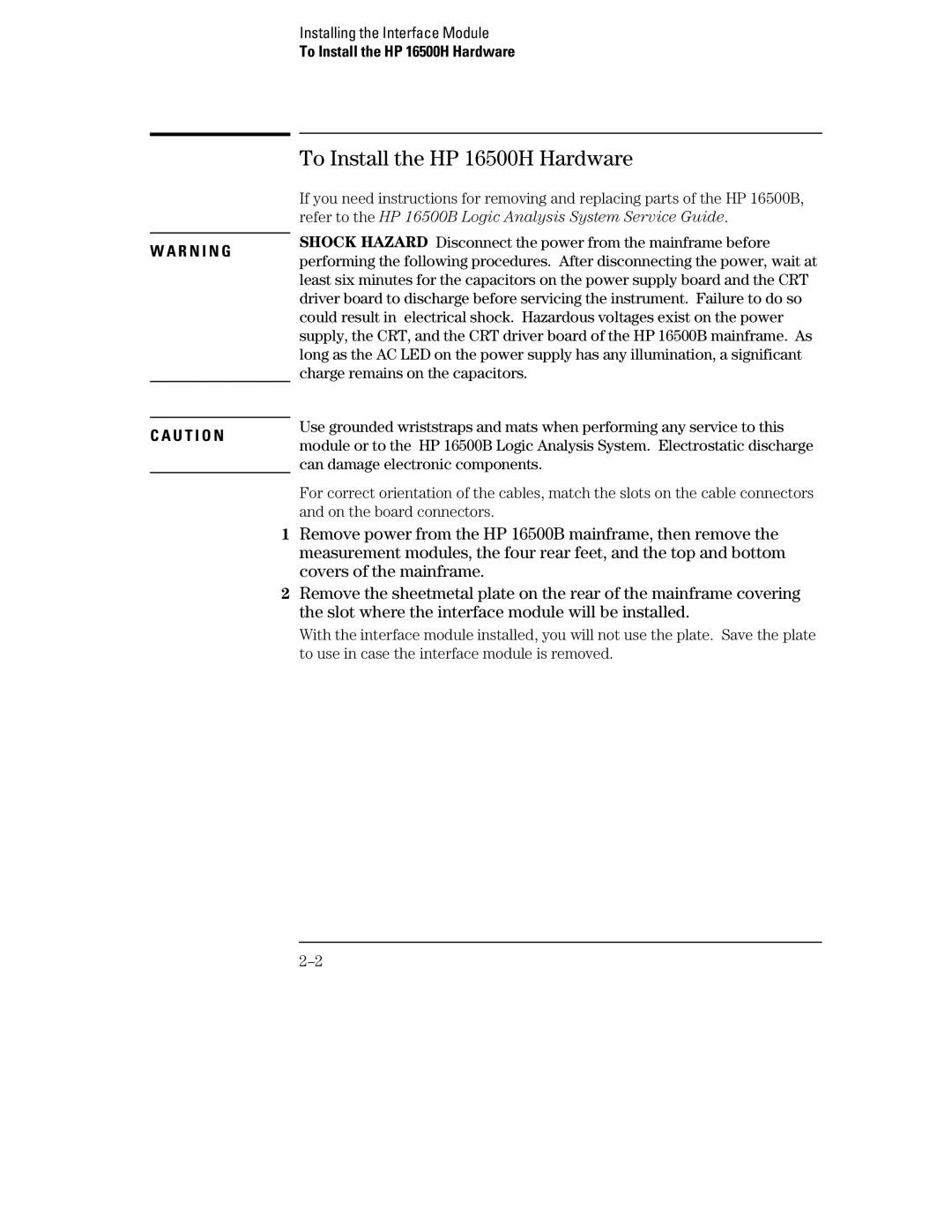W A R N I N G
C A U T I O N
Installing the Interface Module
To Install the HP 16500H Hardware
To Install the HP 16500H Hardware
If you need instructions for removing and replacing parts of the HP 16500B, refer to the HP 16500B Logic Analysis System Service Guide.
SHOCK HAZARD Disconnect the power from the mainframe before performing the following procedures. After disconnecting the power, wait at least six minutes for the capacitors on the power supply board and the CRT driver board to discharge before servicing the instrument. Failure to do so could result in electrical shock. Hazardous voltages exist on the power supply, the CRT, and the CRT driver board of the HP 16500B mainframe. As long as the AC LED on the power supply has any illumination, a significant charge remains on the capacitors.
Use grounded wriststraps and mats when performing any service to this module or to the HP 16500B Logic Analysis System. Electrostatic discharge can damage electronic components.
For correct orientation of the cables, match the slots on the cable connectors and on the board connectors.
1Remove power from the HP 16500B mainframe, then remove the measurement modules, the four rear feet, and the top and bottom covers of the mainframe.
2Remove the sheetmetal plate on the rear of the mainframe covering the slot where the interface module will be installed.
With the interface module installed, you will not use the plate. Save the plate to use in case the interface module is removed.