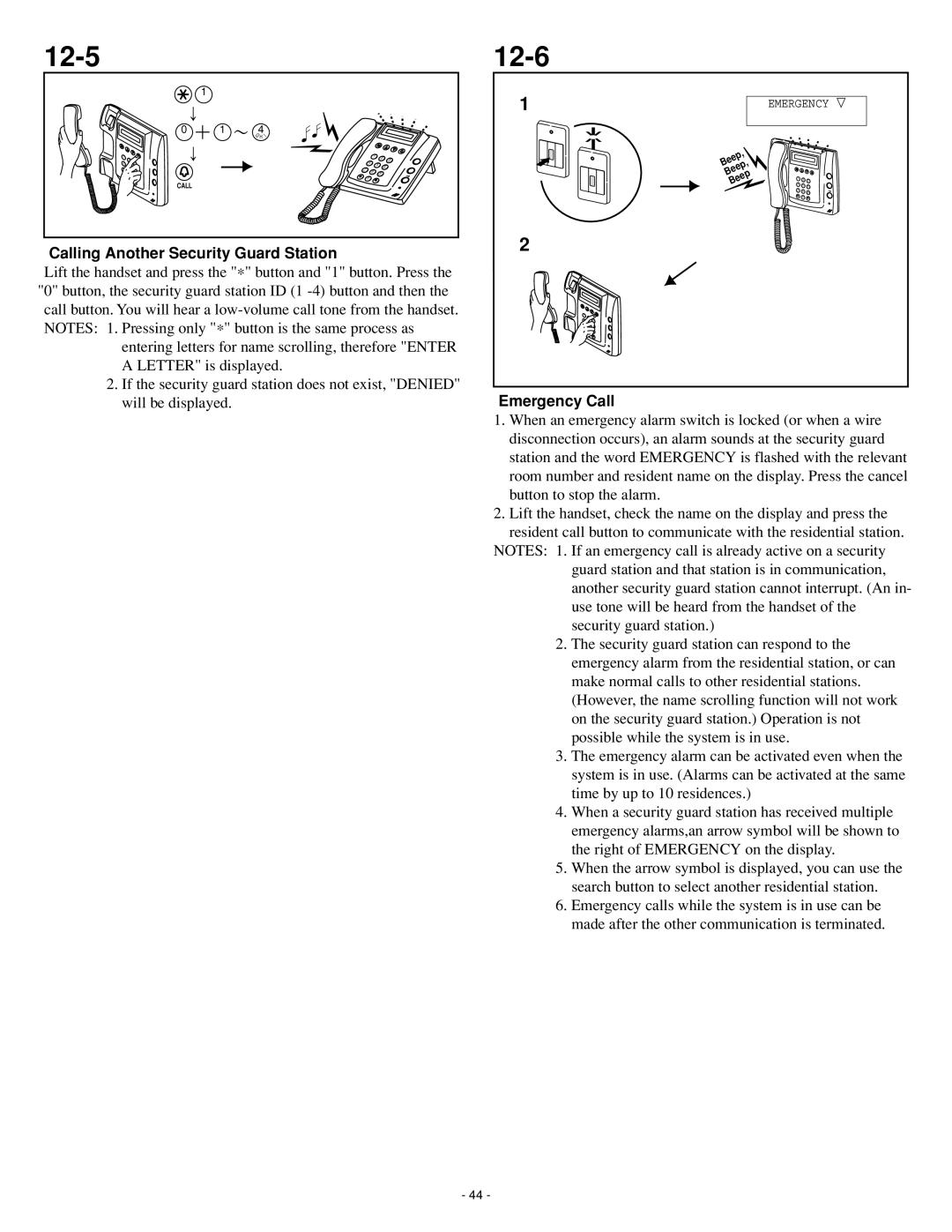12-5
|
|
| 1 |
|
|
|
|
| 0 | 1 | 4 | ||
|
|
|
| G | H | I |
1 | 2B |
|
|
|
|
|
4H | 3E |
|
|
|
| |
5K |
|
|
|
| ||
Q7R | 6N |
|
|
|
| |
8U |
|
|
|
| ||
| X9Y |
|
|
|
| |
| 0 |
|
|
|
| |
|
|
|
|
|
| |
CALL
Q
7
1 2 A B
4 GH 5
JK 6
M
N
8 TU 9 X
0
3
D
E
12-6
1
X
Beep,
Beep,
Beep
EMERGENCY
1 | 2 | 3 |
4 | 5 | 6 |
| ||
7 | 8 | 9 |
| ||
| 0 |
|
Calling Another Security Guard Station
Lift the handset and press the "∗" button and "1" button. Press the "0" button, the security guard station ID (1
entering letters for name scrolling, therefore "ENTER A LETTER" is displayed.
2.If the security guard station does not exist, "DENIED" will be displayed.
2
1 2
43
5
76
8
9 0
Emergency Call
1.When an emergency alarm switch is locked (or when a wire disconnection occurs), an alarm sounds at the security guard station and the word EMERGENCY is flashed with the relevant room number and resident name on the display. Press the cancel button to stop the alarm.
2.Lift the handset, check the name on the display and press the resident call button to communicate with the residential station.
NOTES: 1. If an emergency call is already active on a security guard station and that station is in communication, another security guard station cannot interrupt. (An in- use tone will be heard from the handset of the security guard station.)
2.The security guard station can respond to the emergency alarm from the residential station, or can make normal calls to other residential stations. (However, the name scrolling function will not work on the security guard station.) Operation is not possible while the system is in use.
3.The emergency alarm can be activated even when the system is in use. (Alarms can be activated at the same time by up to 10 residences.)
4.When a security guard station has received multiple emergency alarms,an arrow symbol will be shown to the right of EMERGENCY on the display.
5.When the arrow symbol is displayed, you can use the search button to select another residential station.
6.Emergency calls while the system is in use can be
made after the other communication is terminated.
- 44 -