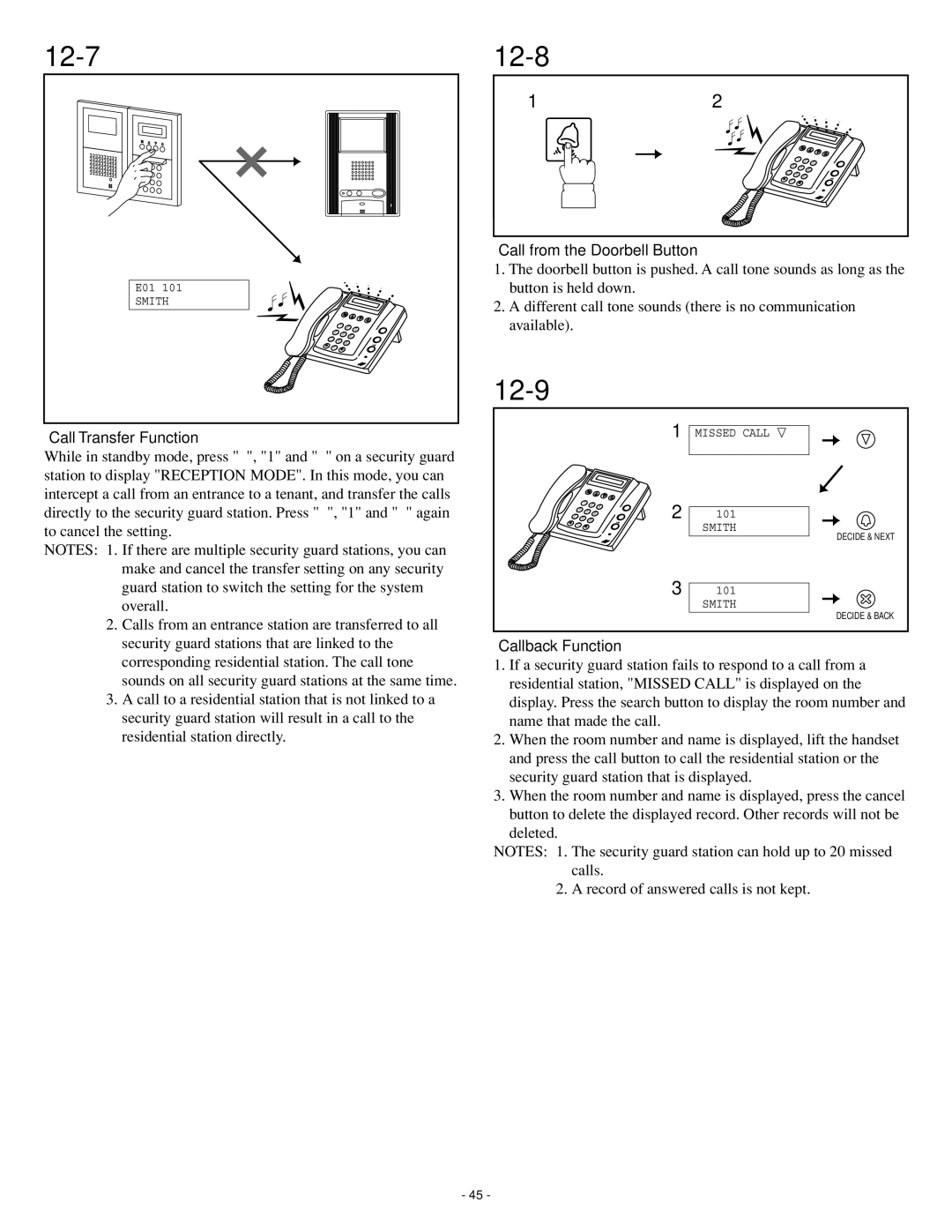|
E01 101 |
SMITH |
1 |
AB2 |
DE3 |
GH4 |
JK5 |
MN6 |
Q7 |
TU8 |
X9 |
0 |
Call Transfer Function
While in standby mode, press "∗", "1" and "∗" on a security guard station to display "RECEPTION MODE". In this mode, you can intercept a call from an entrance to a tenant, and transfer the calls directly to the security guard station. Press "∗", "1" and "∗" again to cancel the setting.
NOTES: 1. If there are multiple security guard stations, you can make and cancel the transfer setting on any security guard station to switch the setting for the system overall.
2.Calls from an entrance station are transferred to all security guard stations that are linked to the corresponding residential station. The call tone sounds on all security guard stations at the same time.
3.A call to a residential station that is not linked to a security guard station will result in a call to the residential station directly.
12-8
12
1 2 AB 3 D E 4 GH 5
JK 6 M N 7 Q 8
TU 9
X
0
Call from the Doorbell Button
1.The doorbell button is pushed. A call tone sounds as long as the button is held down.
2.A different call tone sounds (there is no communication available).
|
|
|
|
|
|
|
|
|
| 1 | MISSED CALL |
| 1 | AB2 |
| 2 |
|
|
| DE3 |
| ||
| GH4 | JK5 |
| 101 | |
Q7 |
| MN6 |
| ||
TU8 | X9 |
| |||
| 0 |
|
|
| SMITH |
|
|
|
|
| |
|
|
|
|
| DECIDE & NEXT |
|
|
|
| 3 | 101 |
|
|
|
|
| SMITH |
|
|
|
|
| DECIDE & BACK |
Callback Function
1.If a security guard station fails to respond to a call from a residential station, "MISSED CALL" is displayed on the display. Press the search button to display the room number and name that made the call.
2.When the room number and name is displayed, lift the handset and press the call button to call the residential station or the security guard station that is displayed.
3.When the room number and name is displayed, press the cancel
button to delete the displayed record. Other records will not be deleted.
NOTES: 1. The security guard station can hold up to 20 missed calls.
2. A record of answered calls is not kept.
- 45 -