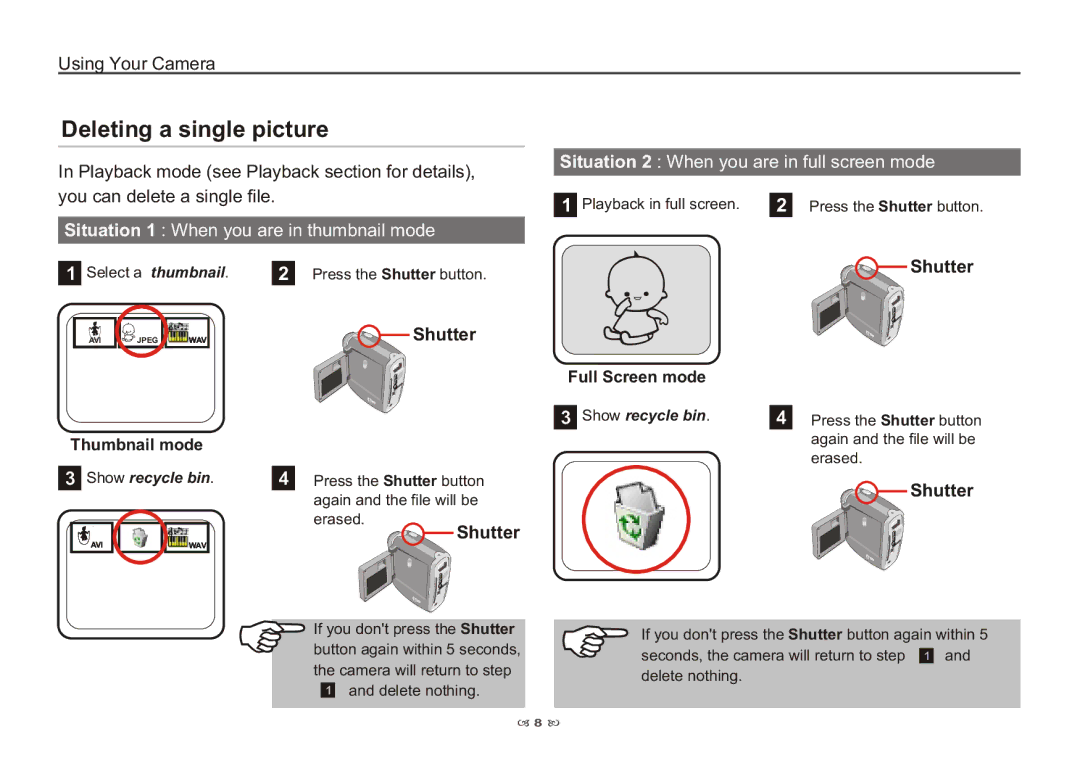Using Your Camera
Deleting a single picture
In Playback mode (see Playback section for details), you can delete a single file.
Situation 1 : When you are in thumbnail mode
Select a thumbnail. | 2 Press the Shutter button. | ||
AVI | JPEG | WAV | Shutter |
Thumbnail mode
Situation 2 : When you are in full screen mode
1 Playback in full screen. | 2 Press the Shutter button. |

 Shutter
Shutter
Full Screen mode
Show recycle bin. | Press the Shutter button |
| again and the file will be |
| erased. |
![]() Show recycle bin.
Show recycle bin.
AVI | WAV |
Press the Shutter button again and the file will be erased.
![]()
![]()
![]()
![]() Shutter
Shutter
Shutter |
![]() If you don't press the Shutter
If you don't press the Shutter
button again within 5 seconds, the camera will return to step
xxxxand delete nothing.
If you don't press the Shutter button again within 5
seconds, the camera will return to step xxxx and
delete nothing.
![]() 8
8 ![]()