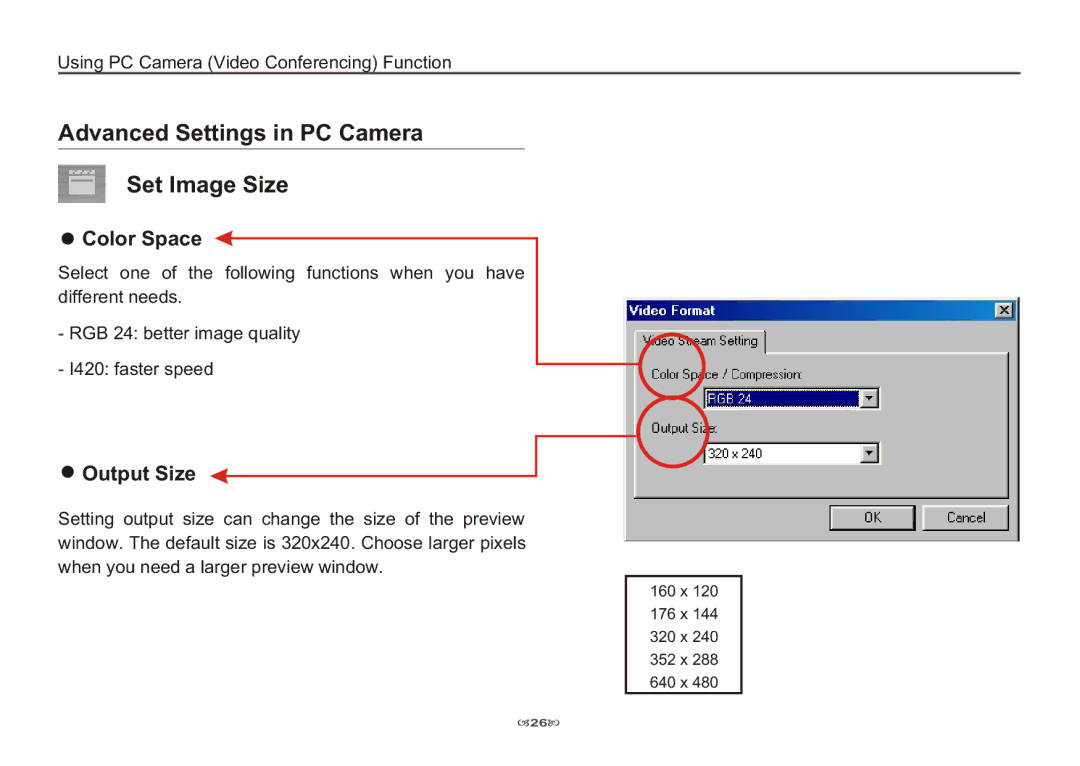Using PC Camera (Video Conferencing) Function
Advanced Settings in PC Camera
Set Image Size
 Color Space
Color Space 
Select one of the following functions when you have different needs.
-RGB 24: better image quality
-I420: faster speed
 Output Size
Output Size
Setting output size can change the size of the preview window. The default size is 320x240. Choose larger pixels when you need a larger preview window.
160 x 120
176 x 144
320 x 240
352 x 288
640 x 480
![]() 26
26![]()