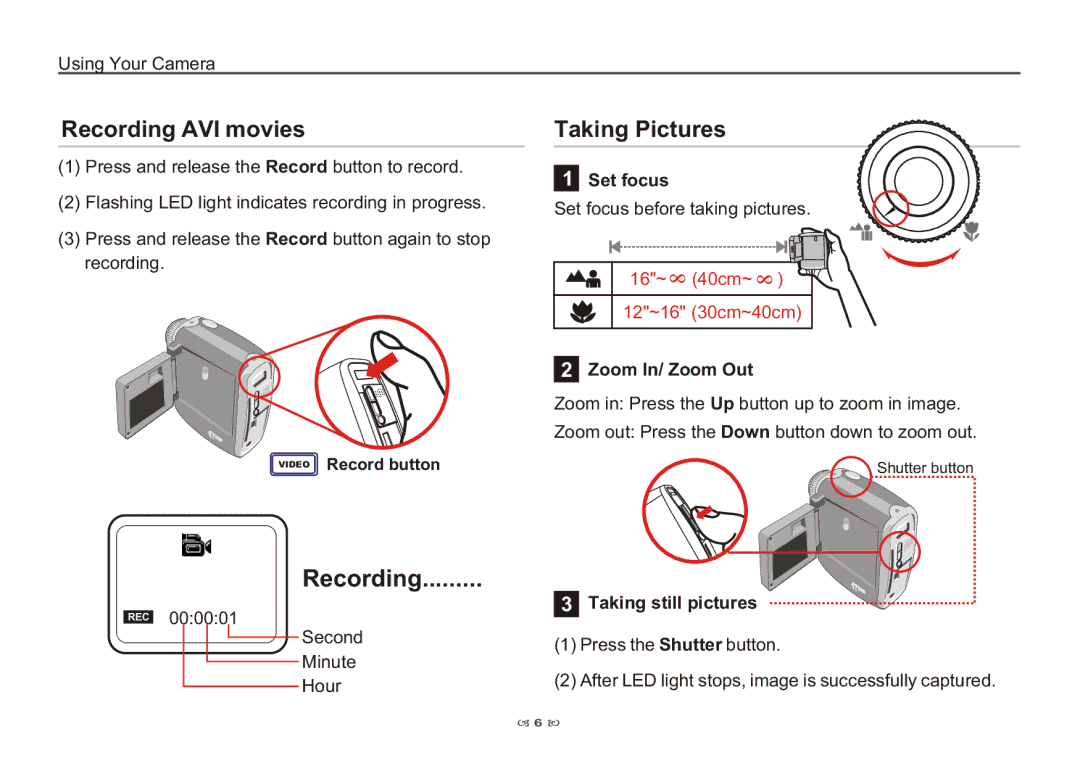Using Your Camera
Recording AVI movies
(1)Press and release the Record button to record.
(2)Flashing LED light indicates recording in progress.
(3)Press and release the Record button again to stop recording.
VIDEO Record button
Taking Pictures
1 Set focus
Set focus before taking pictures.
16"~ ![]() (40cm~
(40cm~ ![]() )
)
12"~16" (30cm~40cm)
2Zoom In/ Zoom Out
Zoom in: Press the Up button up to zoom in image.
Zoom out: Press the Down button down to zoom out.
Shutter button
REC
00:00:01
Recording.........
| 3 Taking still pictures | |
Second | (1) Press the Shutter button. | |
Minute | ||
(2) After LED light stops, image is successfully captured. | ||
Hour |
![]() 6
6 ![]()