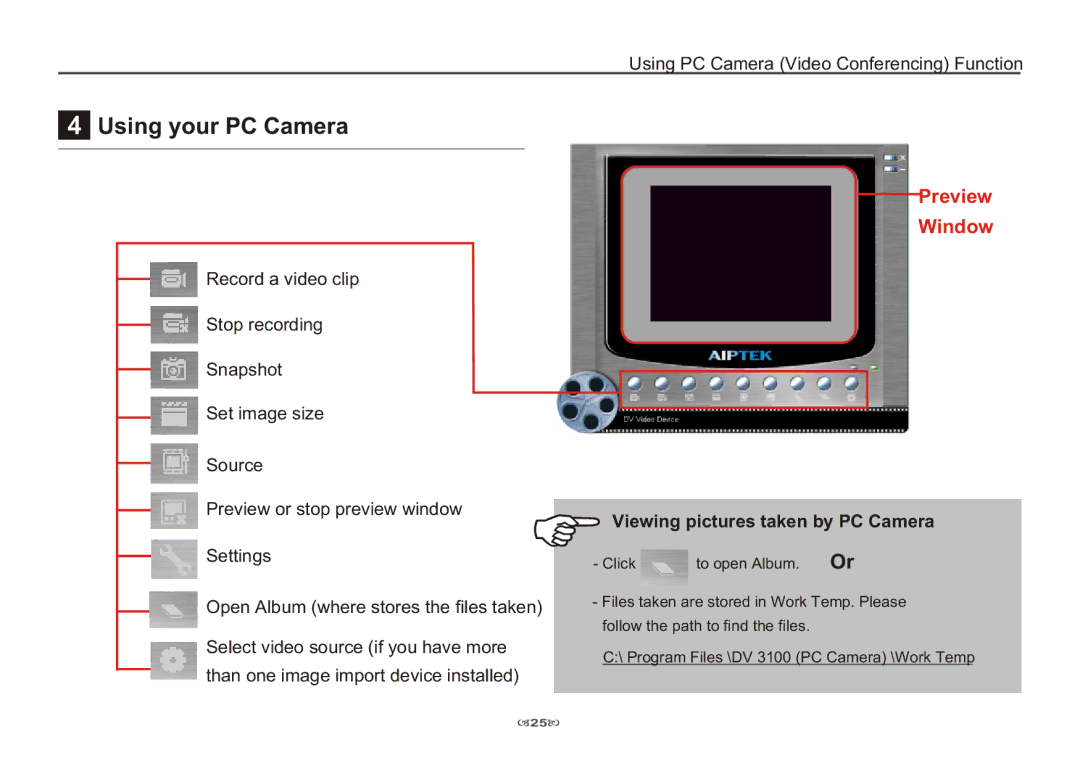Using PC Camera (Video Conferencing) Function
 Using your PC Camera
Using your PC Camera
Record a video clip
Stop recording
Snapshot
Set image size
Source
Preview or stop preview window
Settings
Open Album (where stores the files taken)
Select video source (if you have more than one image import device installed)
Preview
Window
Viewing pictures taken by PC Camera
- Click | to open Album. Or |
-Files taken are stored in Work Temp. Please follow the path to find the files.
C:\ Program Files \DV 3100 (PC Camera) \Work Temp
![]() 25
25![]()