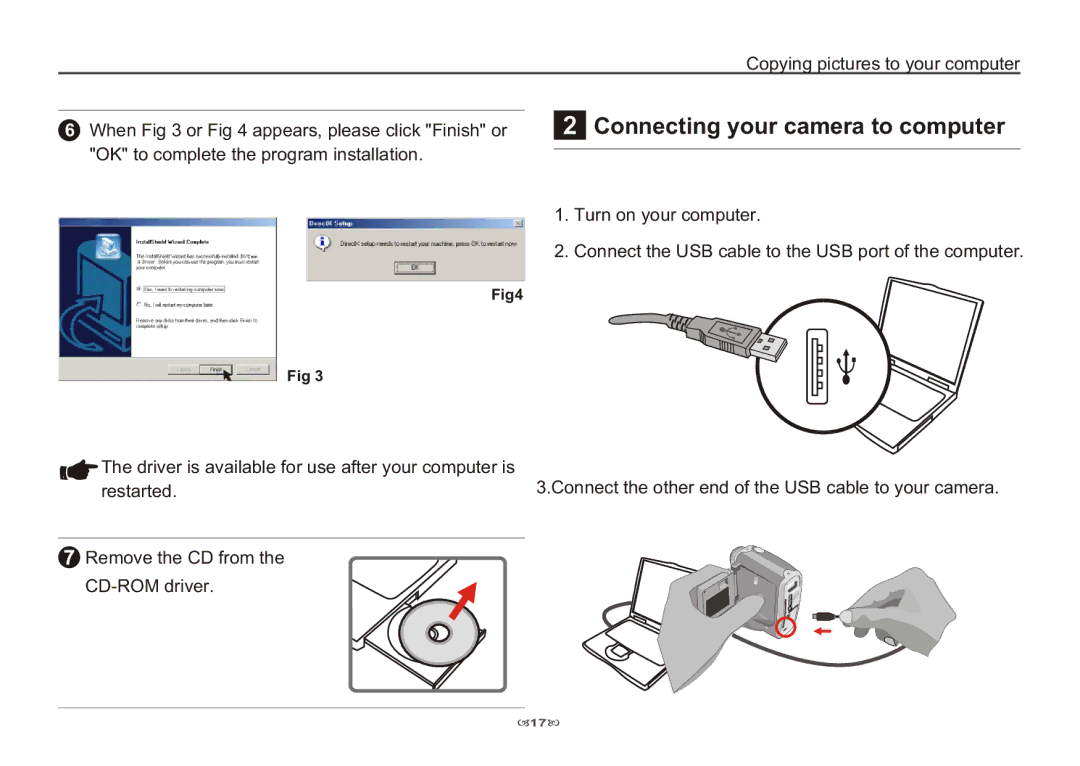|
|
| Copying pictures to your computer |
|
|
| Connecting your camera to computer | ||
6 When Fig 3 or Fig 4 appears, please click "Finish" or | ||||
"OK" to complete the program installation. |
|
|
| |
|
|
| ||
1. | Turn on your computer. | |||
2. | Connect the USB cable to the USB port of the computer. | |||
Fig4
Fig 3
![]() The driver is available for use after your computer is restarted.
The driver is available for use after your computer is restarted.
![]() Remove the CD from the
Remove the CD from the
3.Connect the other end of the USB cable to your camera.
Slim 1.3
![]() 17
17![]()