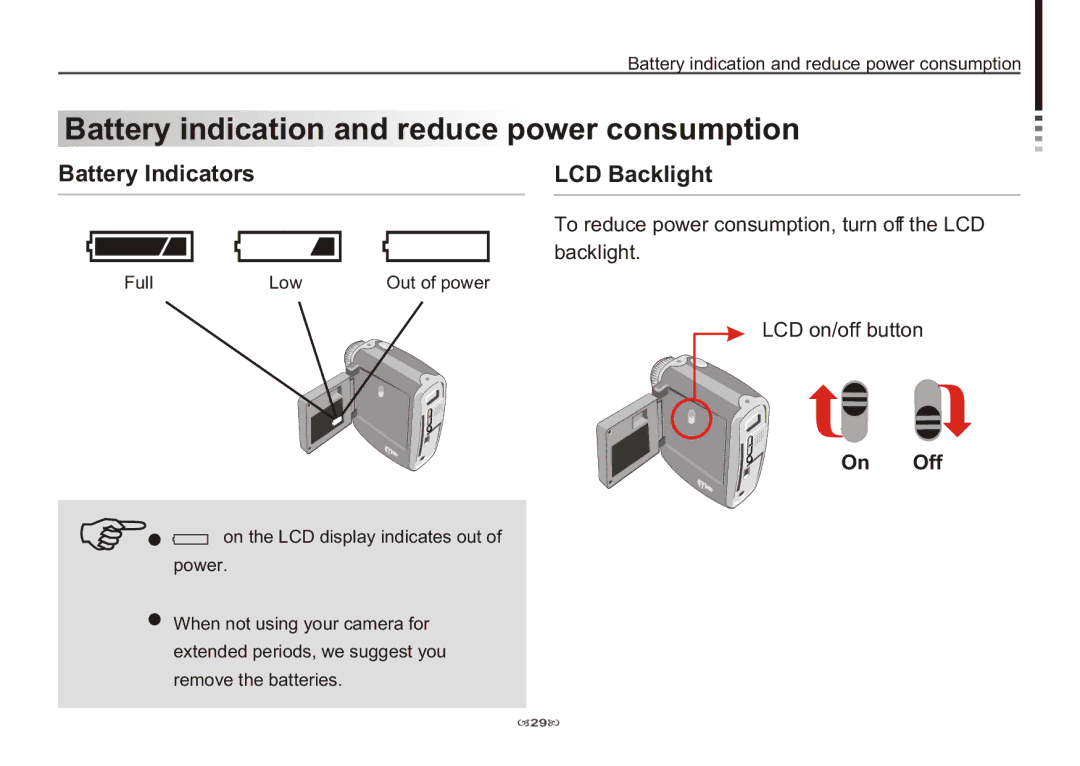Battery indication and reduce power consumption
Battery indication and reduce power consumption
Battery Indicators |
| LCD Backlight |
To reduce power consumption, turn off the LCD
backlight.
Full | Low | Out of power |
LCD on/off button
On Off
![]()
![]() on the LCD display indicates out of power.
on the LCD display indicates out of power.
When not using your camera for extended periods, we suggest you remove the batteries.
![]() 29
29![]()