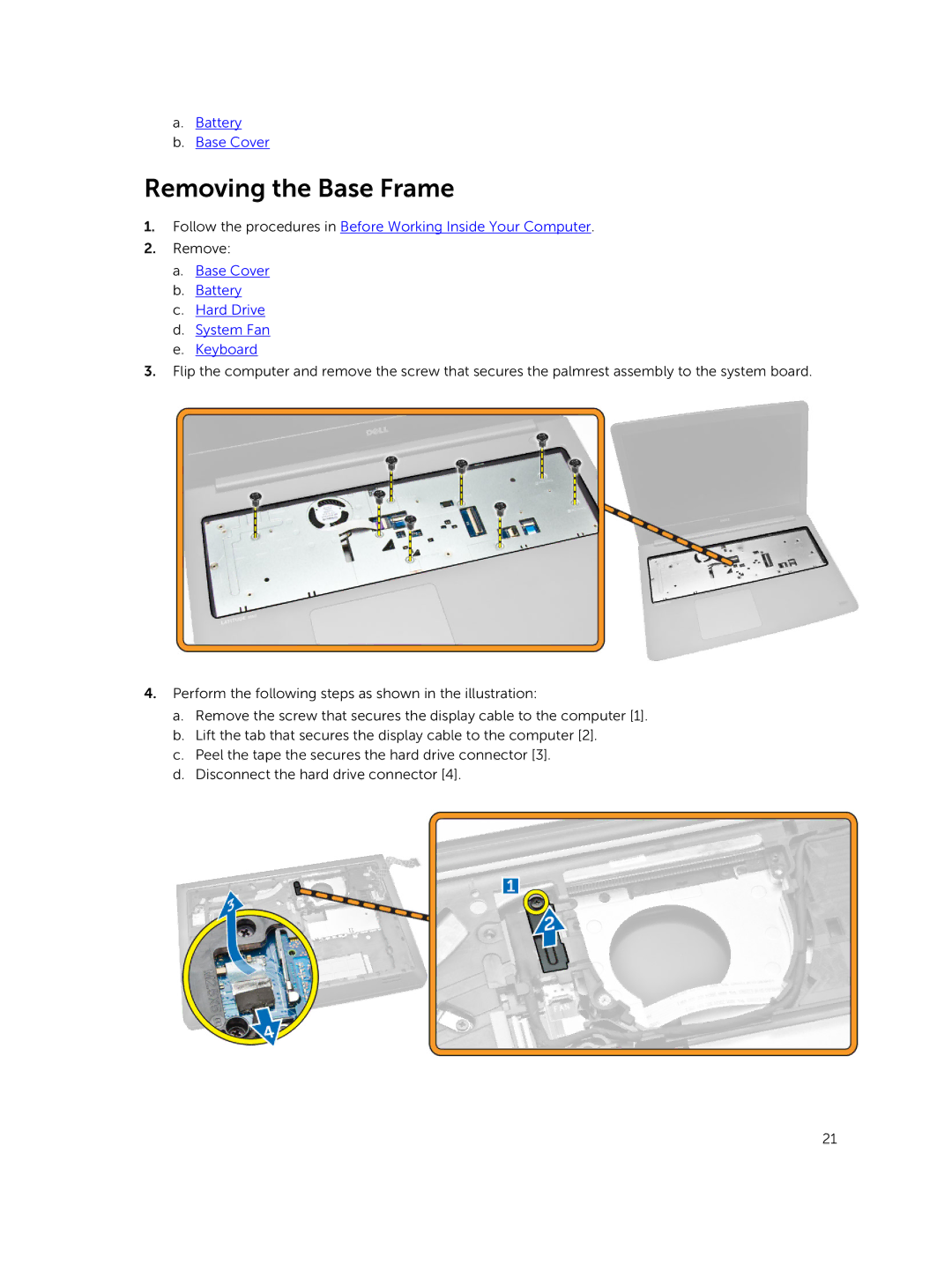a.Battery
b.Base Cover
Removing the Base Frame
1.Follow the procedures in Before Working Inside Your Computer.
2.Remove:
a.Base Cover
b.Battery
c.Hard Drive
d.System Fan
e.Keyboard
3.Flip the computer and remove the screw that secures the palmrest assembly to the system board.
4.Perform the following steps as shown in the illustration:
a.Remove the screw that secures the display cable to the computer [1].
b.Lift the tab that secures the display cable to the computer [2].
c.Peel the tape the secures the hard drive connector [3].
d.Disconnect the hard drive connector [4].
21