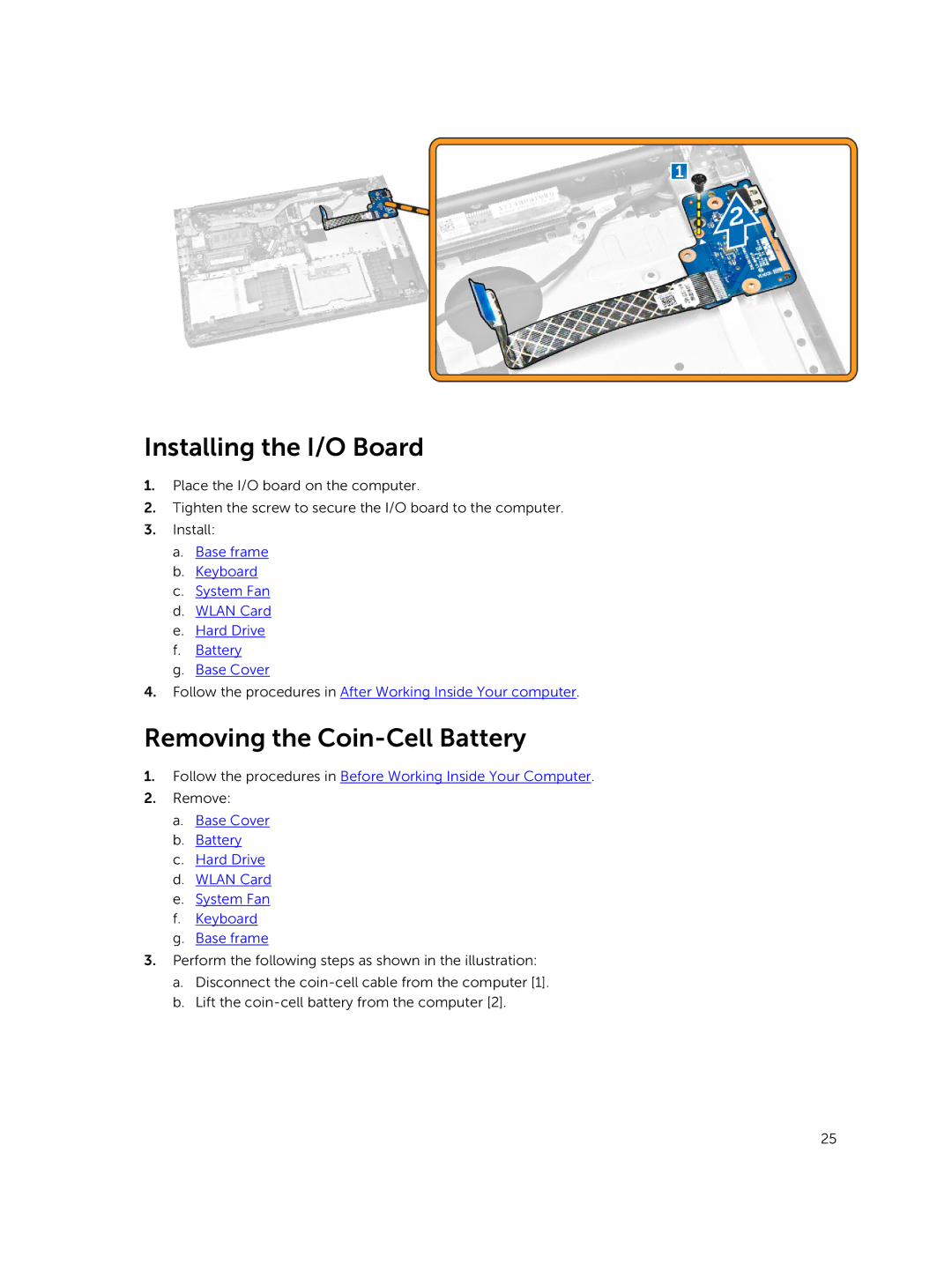Installing the I/O Board
1.Place the I/O board on the computer.
2.Tighten the screw to secure the I/O board to the computer.
3.Install:
a.Base frame
b.Keyboard
c.System Fan
d.WLAN Card
e.Hard Drive
f.Battery
g.Base Cover
4.Follow the procedures in After Working Inside Your computer.
Removing the Coin-Cell Battery
1.Follow the procedures in Before Working Inside Your Computer.
2.Remove:
a.Base Cover
b.Battery
c.Hard Drive
d.WLAN Card
e.System Fan
f.Keyboard
g.Base frame
3.Perform the following steps as shown in the illustration:
a.Disconnect the
b.Lift the
25