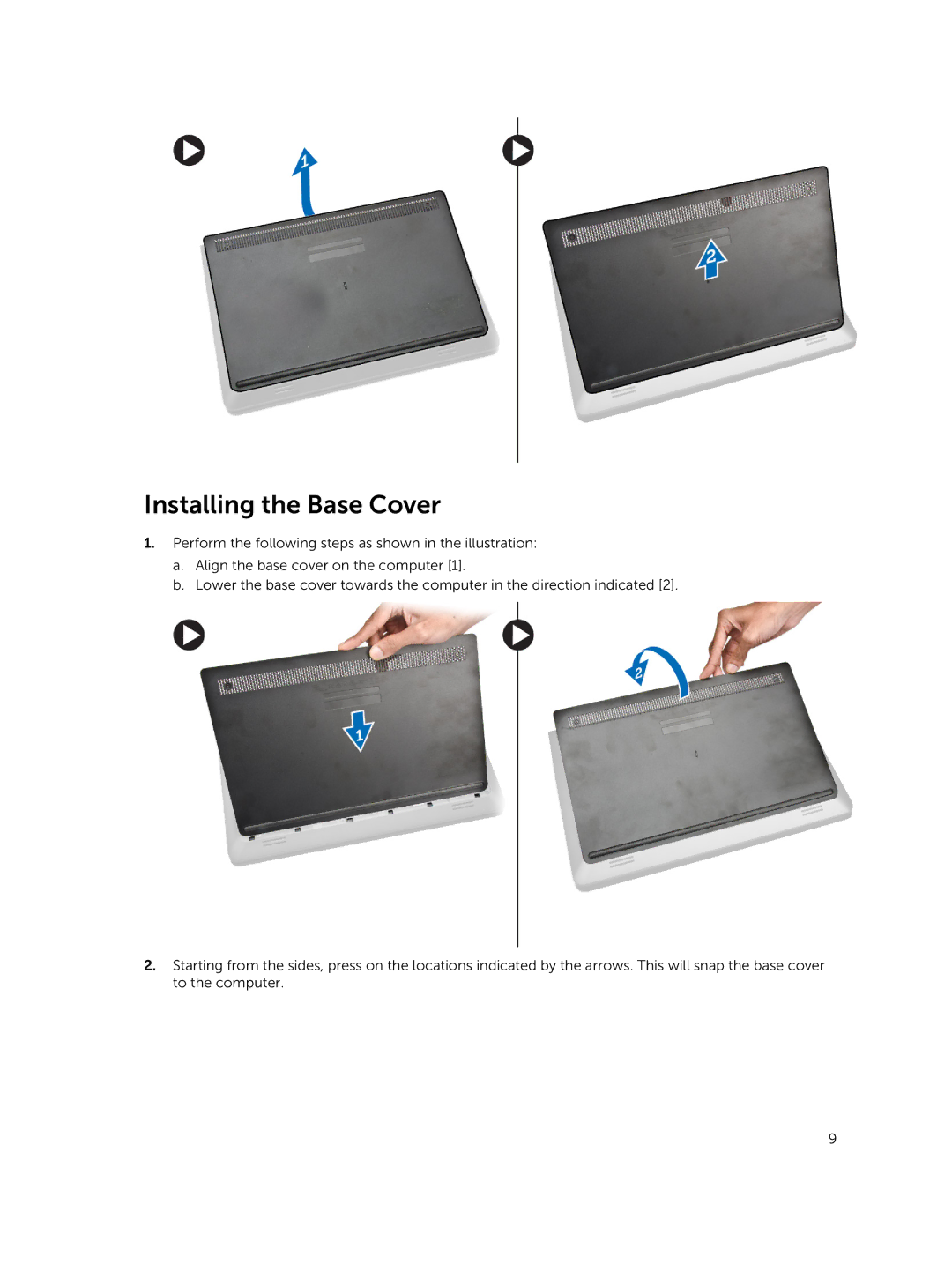Installing the Base Cover
1.Perform the following steps as shown in the illustration:
a.Align the base cover on the computer [1].
b.Lower the base cover towards the computer in the direction indicated [2].
2.Starting from the sides, press on the locations indicated by the arrows. This will snap the base cover to the computer.
9