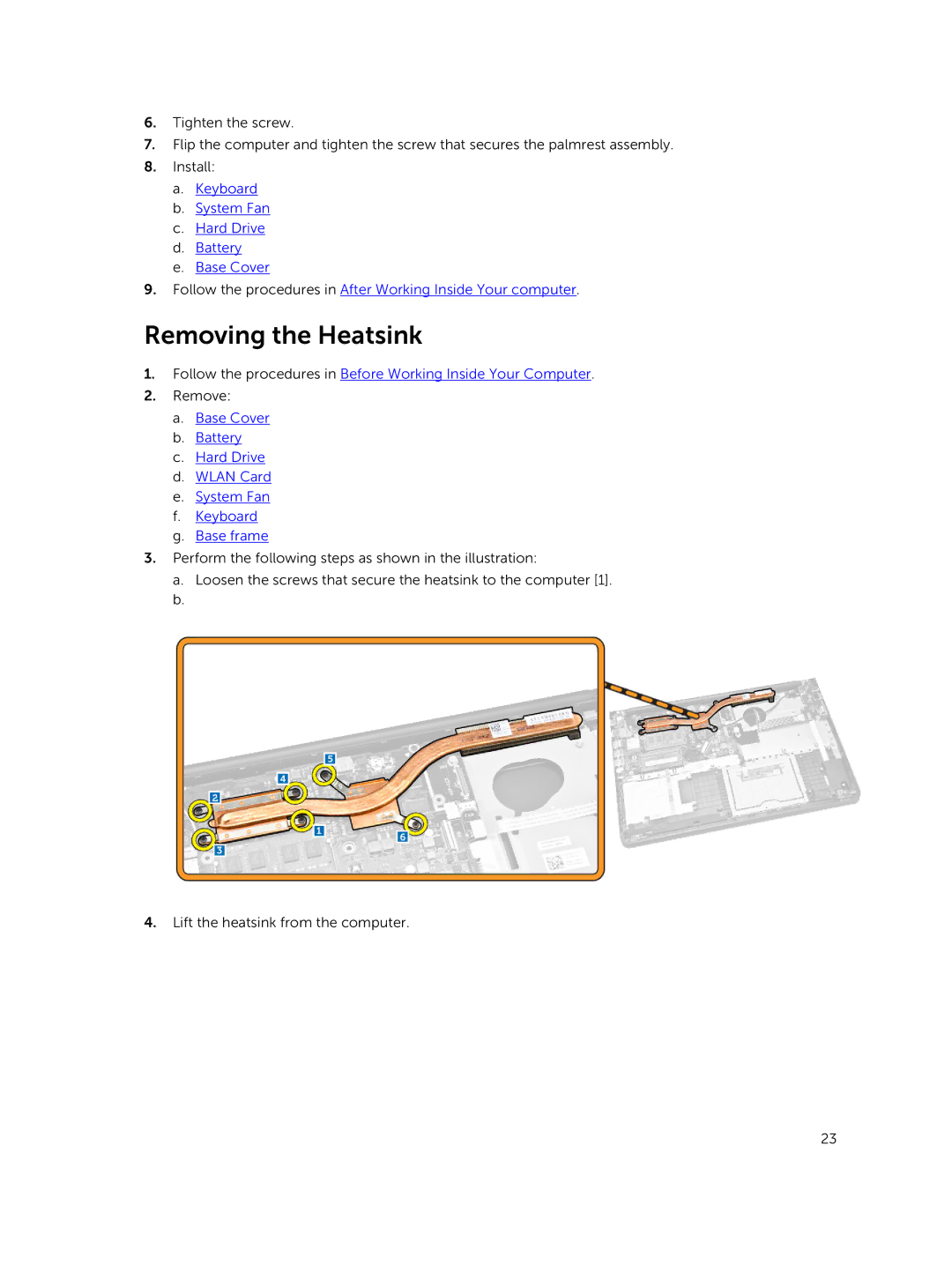6.Tighten the screw.
7.Flip the computer and tighten the screw that secures the palmrest assembly.
8.Install:
a.Keyboard
b.System Fan
c.Hard Drive
d.Battery
e.Base Cover
9.Follow the procedures in After Working Inside Your computer.
Removing the Heatsink
1.Follow the procedures in Before Working Inside Your Computer.
2.Remove:
a.Base Cover
b.Battery
c.Hard Drive
d.WLAN Card
e.System Fan
f.Keyboard
g.Base frame
3.Perform the following steps as shown in the illustration:
a.Loosen the screws that secure the heatsink to the computer [1].
4.Lift the heatsink from the computer.
23