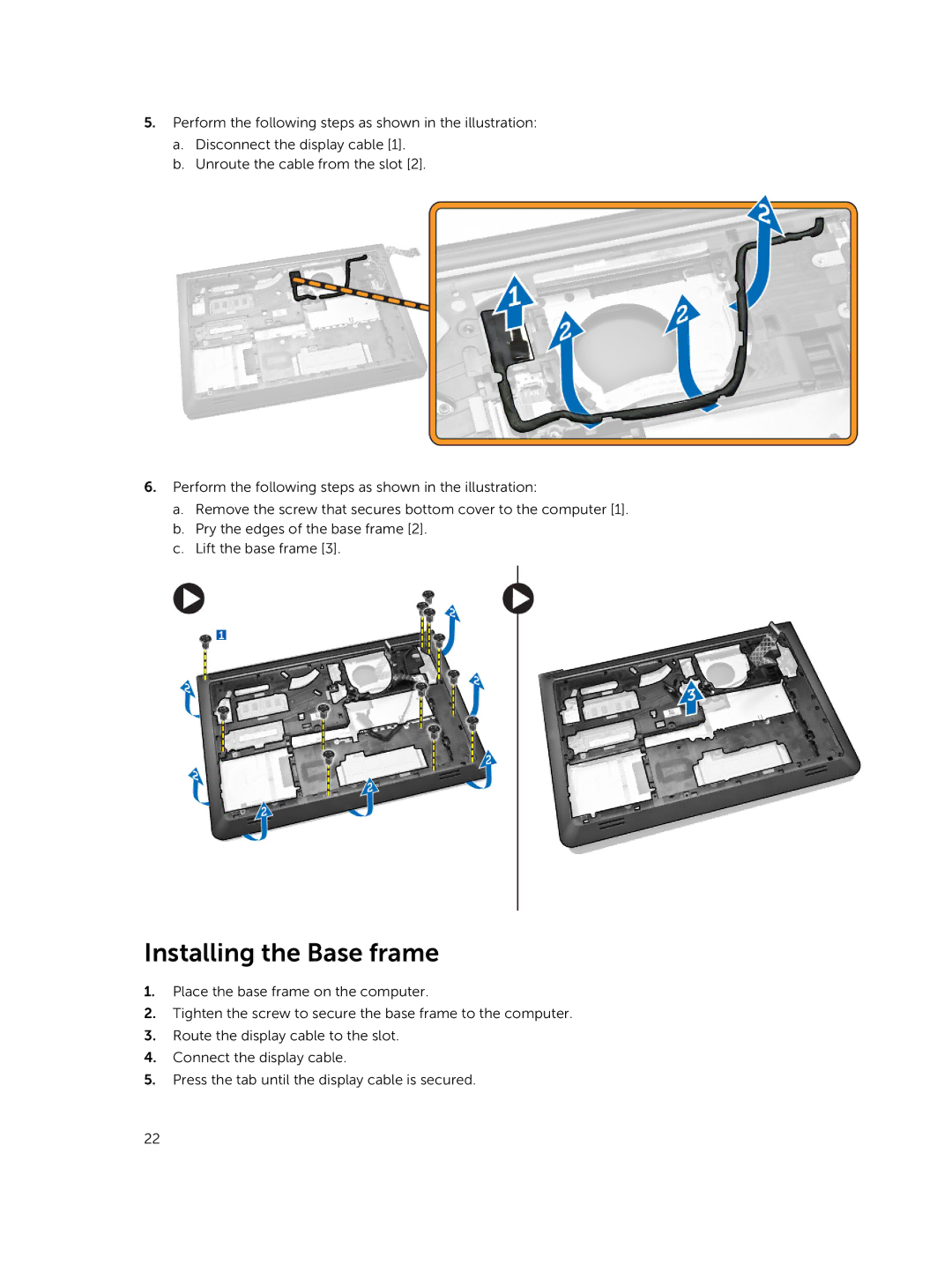5.Perform the following steps as shown in the illustration:
a.Disconnect the display cable [1].
b.Unroute the cable from the slot [2].
6.Perform the following steps as shown in the illustration:
a.Remove the screw that secures bottom cover to the computer [1].
b.Pry the edges of the base frame [2].
c.Lift the base frame [3].
Installing the Base frame
1.Place the base frame on the computer.
2.Tighten the screw to secure the base frame to the computer.
3.Route the display cable to the slot.
4.Connect the display cable.
5.Press the tab until the display cable is secured.
22