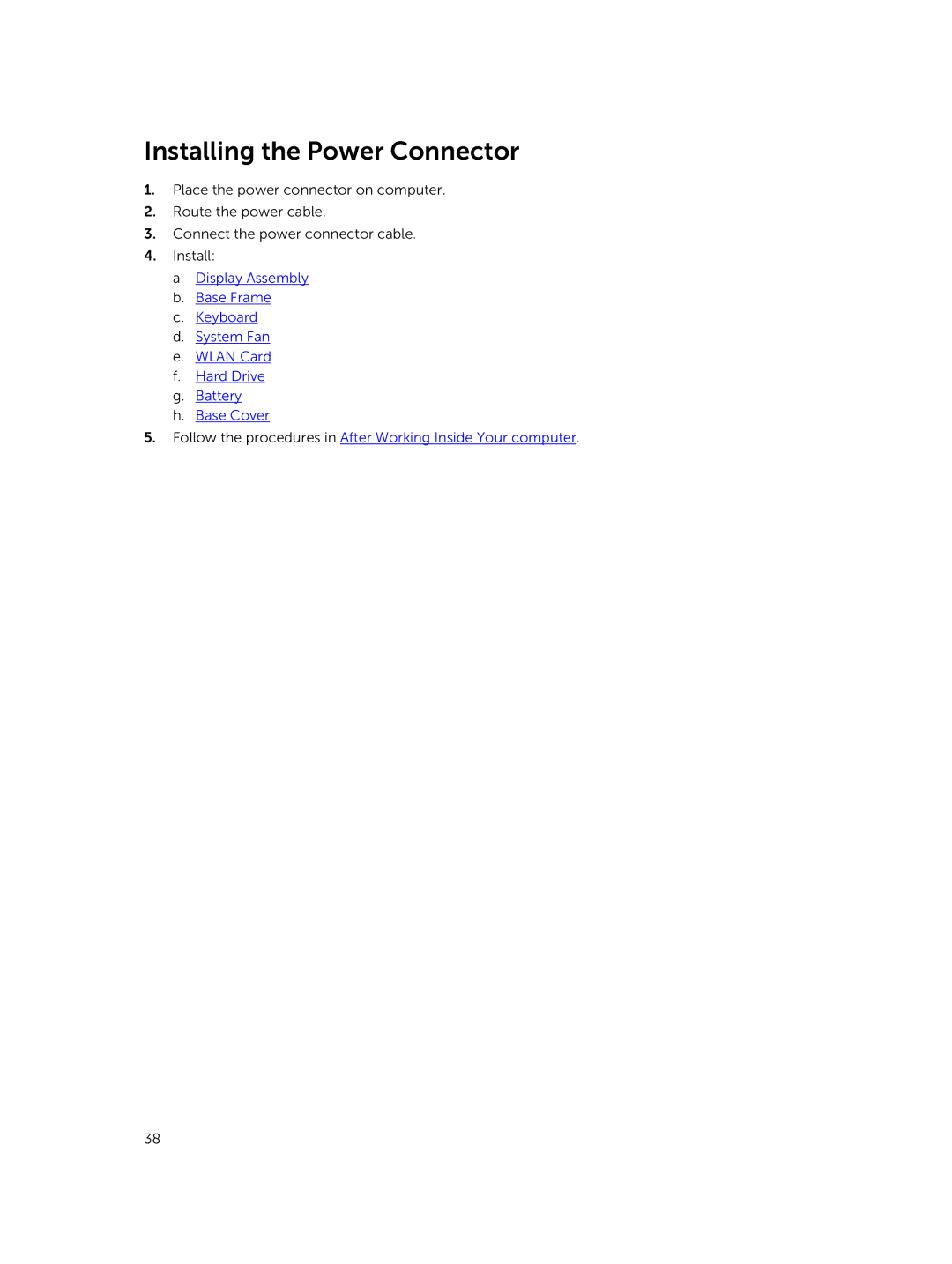Installing the Power Connector
1.Place the power connector on computer.
2.Route the power cable.
3.Connect the power connector cable.
4.Install:
a.Display Assembly
b.Base Frame
c.Keyboard
d.System Fan
e.WLAN Card
f.Hard Drive
g.Battery
h.Base Cover
5.Follow the procedures in After Working Inside Your computer.
38