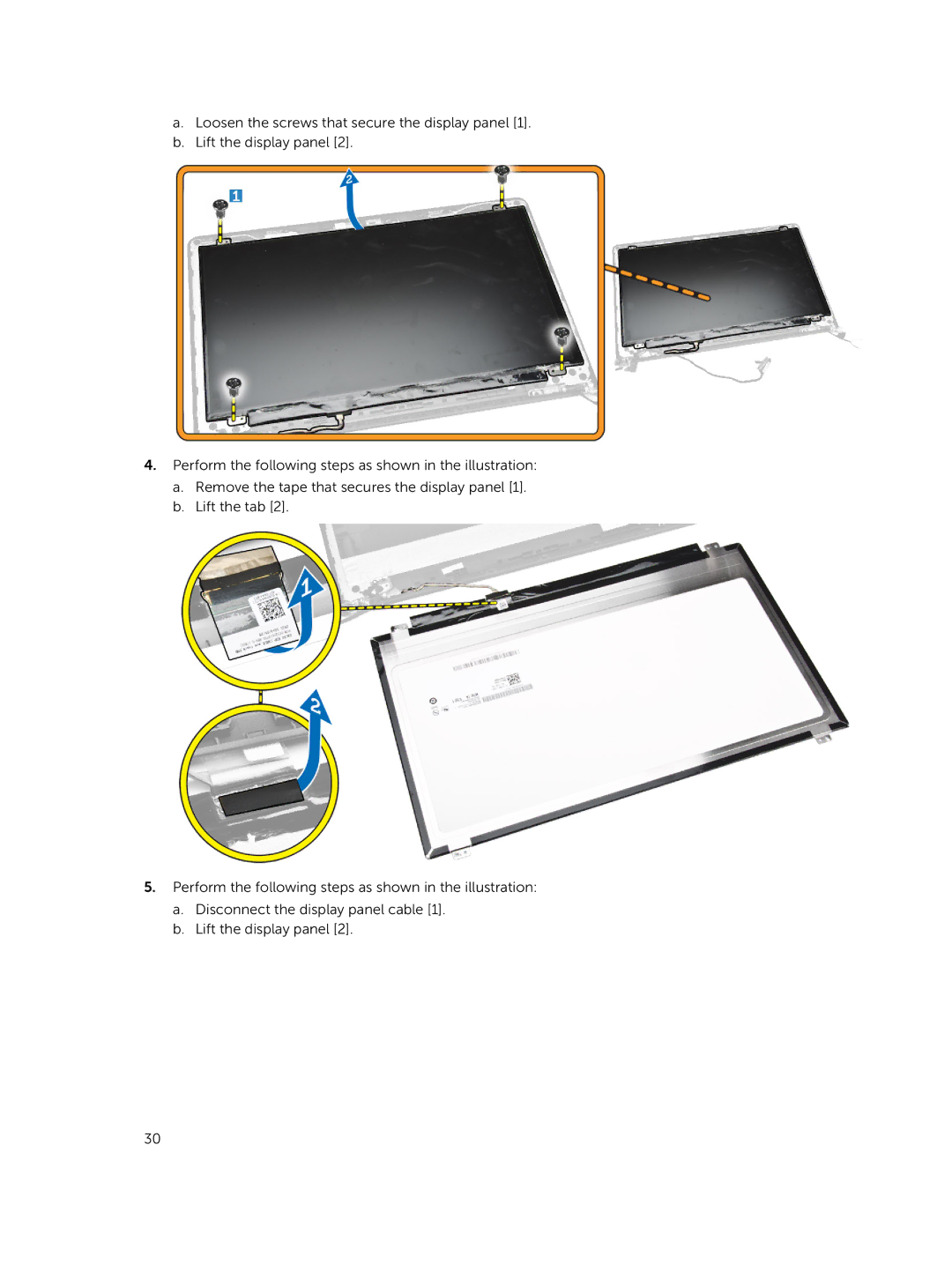a.Loosen the screws that secure the display panel [1].
b.Lift the display panel [2].
4.Perform the following steps as shown in the illustration:
a.Remove the tape that secures the display panel [1].
b.Lift the tab [2].
5.Perform the following steps as shown in the illustration:
a.Disconnect the display panel cable [1].
b.Lift the display panel [2].
30