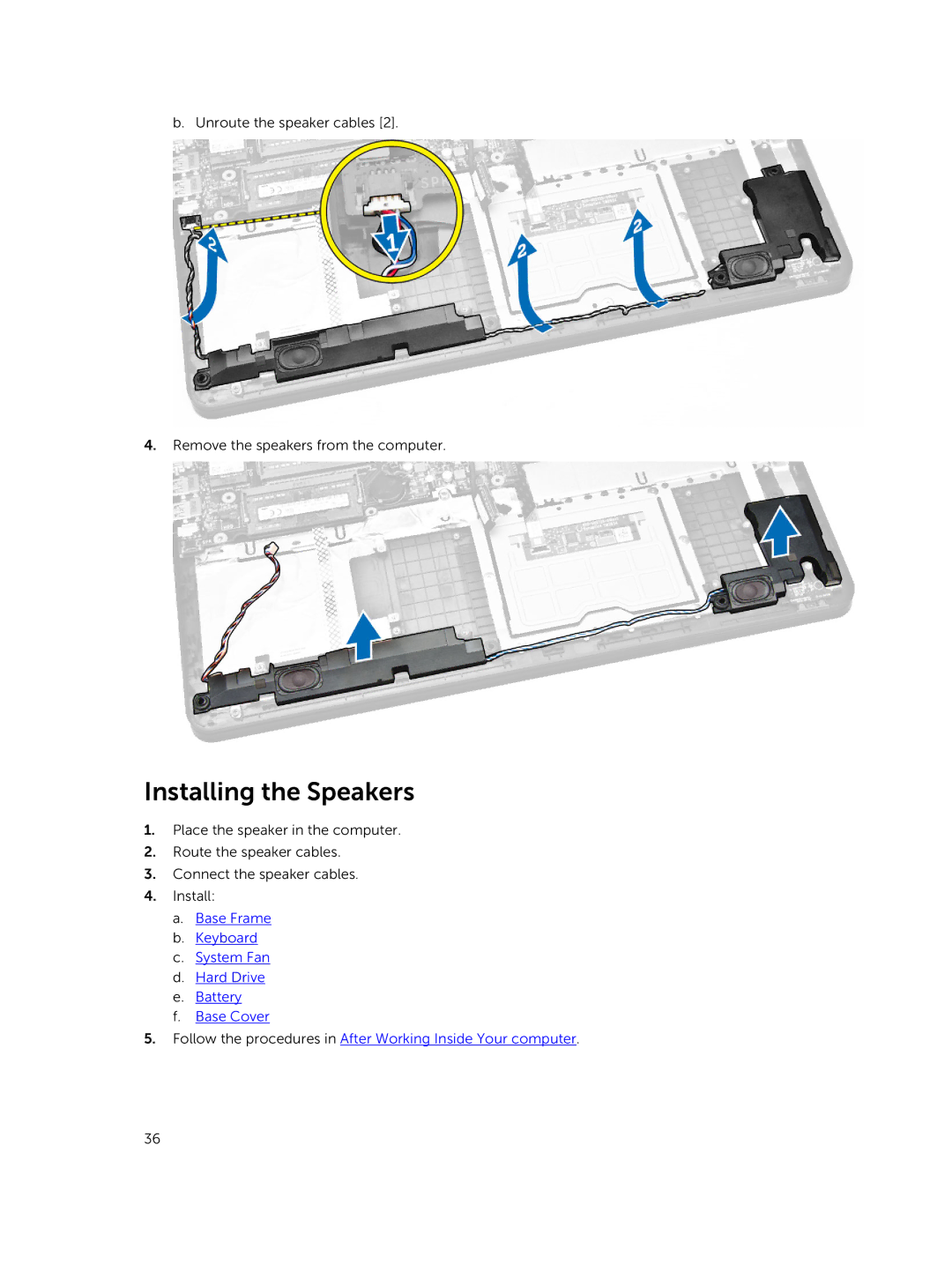b. Unroute the speaker cables [2].
4.Remove the speakers from the computer.
Installing the Speakers
1.Place the speaker in the computer.
2.Route the speaker cables.
3.Connect the speaker cables.
4.Install:
a.Base Frame
b.Keyboard
c.System Fan
d.Hard Drive
e.Battery
f.Base Cover
5.Follow the procedures in After Working Inside Your computer.
36