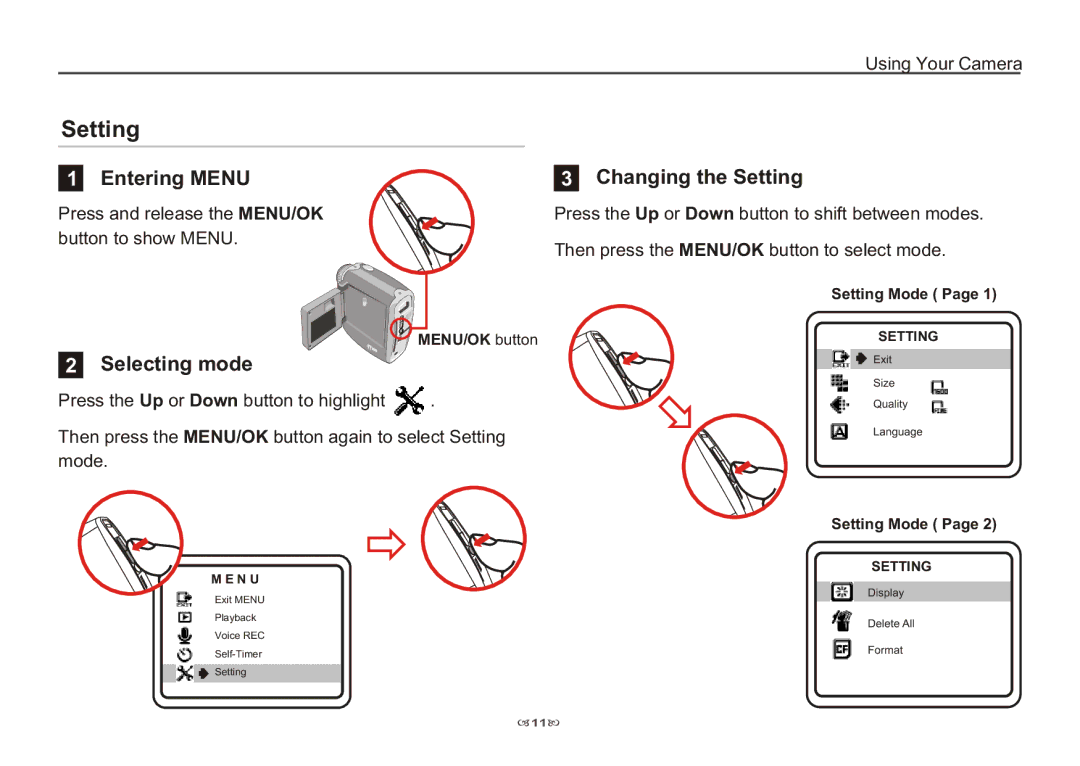| Using Your Camera |
Setting |
|
1 Entering MENU | 3 Changing the Setting |
Press and release the MENU/OK | Press the Up or Down button to shift between modes. |
button to show MENU. | Then press the MENU/OK button to select mode. |
| |
| Setting Mode ( Page 1) |
2Selecting mode
MENU/OK button | SETTING |
| Exit |
Press the Up or Down button to highlight | . | Size |
Quality |
Then press the MENU/OK button again to select Setting mode.
M E N U
Exit MENU
Playback
Voice REC
![]()
![]() Setting
Setting
Language
Setting Mode ( Page 2)
SETTING
Display
Delete All
Format
![]() 11
11![]()