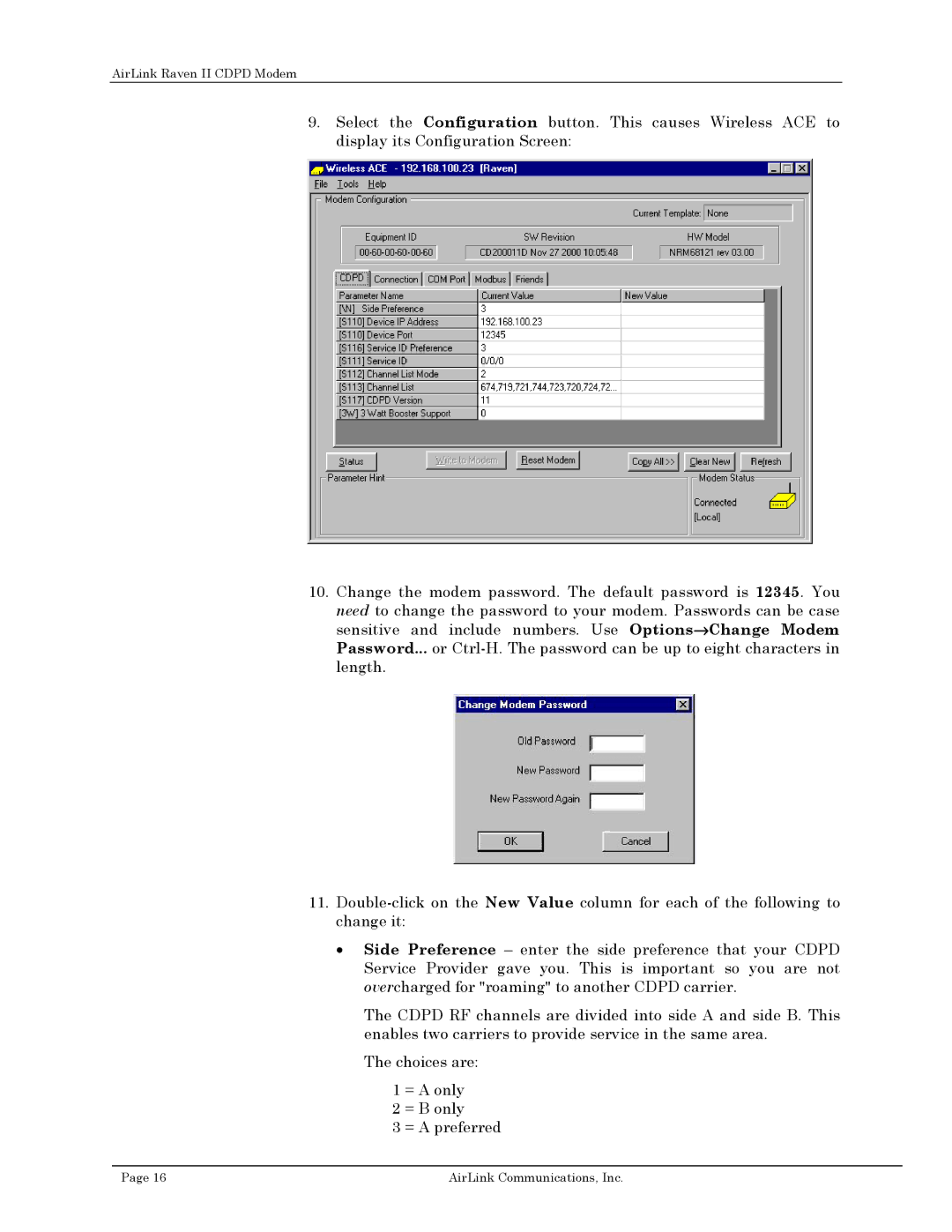AirLink Raven II CDPD Modem
9.Select the Configuration button. This causes Wireless ACE to display its Configuration Screen:
10.Change the modem password. The default password is 12345. You need to change the password to your modem. Passwords can be case sensitive and include numbers. Use Options→Change Modem Password... or
11.
•Side Preference – enter the side preference that your CDPD Service Provider gave you. This is important so you are not overcharged for "roaming" to another CDPD carrier.
The CDPD RF channels are divided into side A and side B. This enables two carriers to provide service in the same area.
The choices are:
1 = A only
2 = B only
3 = A preferred
Page 16 | AirLink Communications, Inc. |