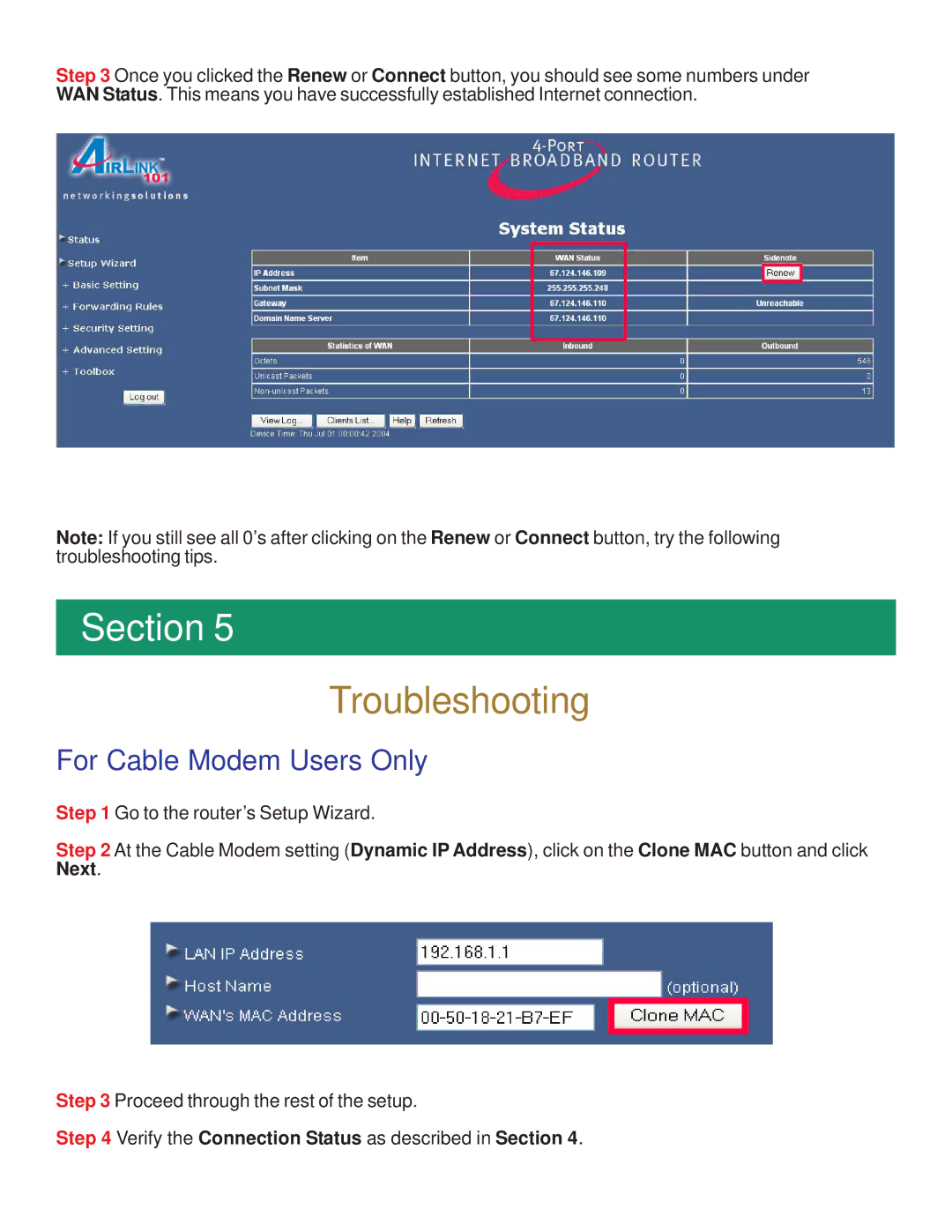Step 3 Once you clicked the Renew or Connect button, you should see some numbers under WAN Status. This means you have successfully established Internet connection.
Note: If you still see all 0’s after clicking on the Renew or Connect button, try the following troubleshooting tips.
Section 5
Troubleshooting
For Cable Modem Users Only
Step 1 Go to the router’s Setup Wizard.
Step 2 At the Cable Modem setting (Dynamic IP Address), click on the Clone MAC button and click Next.
Step 3 Proceed through the rest of the setup.
Step 4 Verify the Connection Status as described in Section 4.