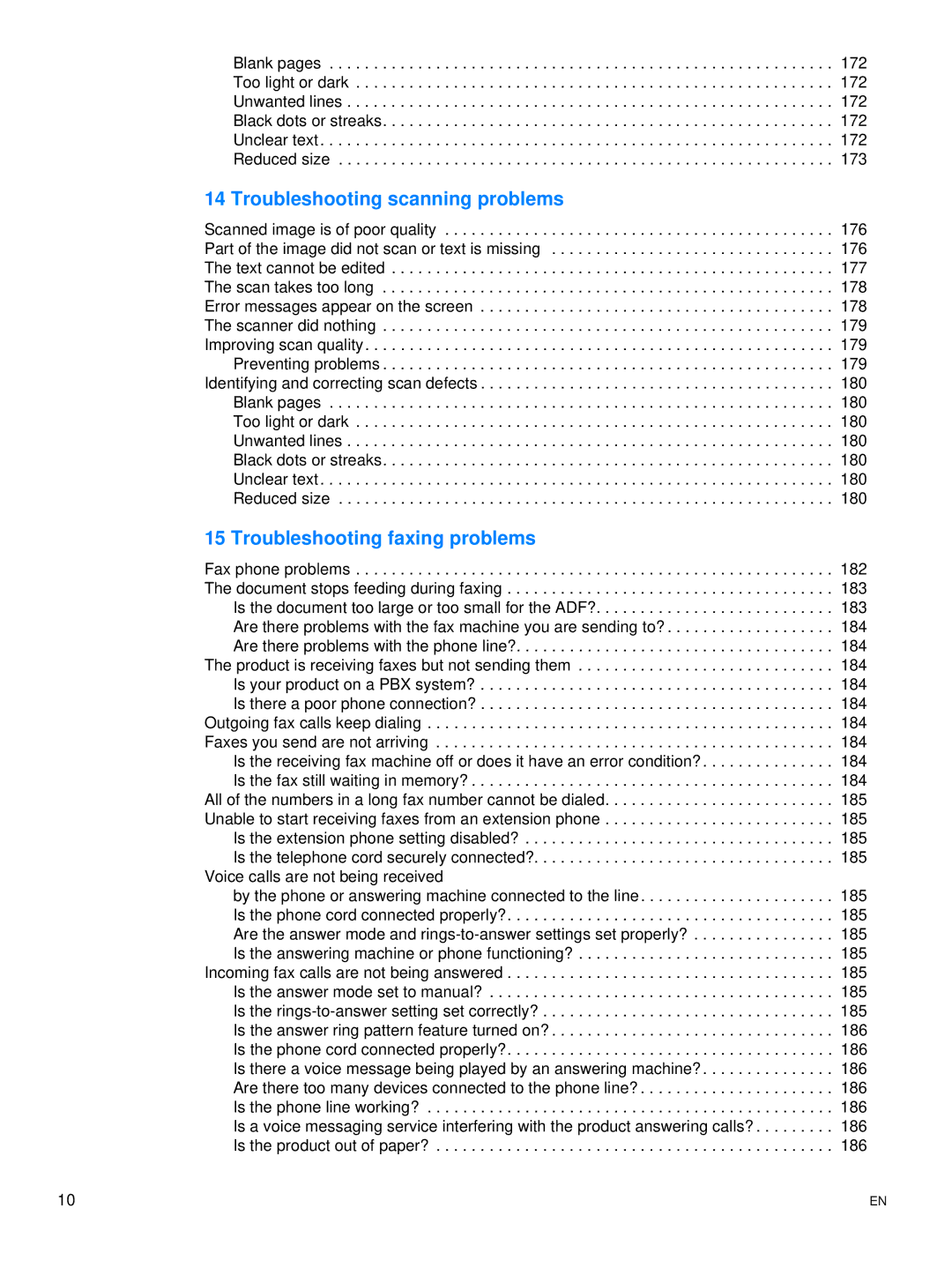Blank pages . . . . . . . . . . . . . . . . . . . . . . . . . . . . . . . . . . . . . . . . . . . . . . . . . . . . . . . . . 172 Too light or dark . . . . . . . . . . . . . . . . . . . . . . . . . . . . . . . . . . . . . . . . . . . . . . . . . . . . . . 172 Unwanted lines . . . . . . . . . . . . . . . . . . . . . . . . . . . . . . . . . . . . . . . . . . . . . . . . . . . . . . . 172 Black dots or streaks. . . . . . . . . . . . . . . . . . . . . . . . . . . . . . . . . . . . . . . . . . . . . . . . . . . 172 Unclear text . . . . . . . . . . . . . . . . . . . . . . . . . . . . . . . . . . . . . . . . . . . . . . . . . . . . . . . . . . 172 Reduced size . . . . . . . . . . . . . . . . . . . . . . . . . . . . . . . . . . . . . . . . . . . . . . . . . . . . . . . . 173
14 Troubleshooting scanning problems
Scanned image is of poor quality . . . . . . . . . . . . . . . . . . . . . . . . . . . . . . . . . . . . . . . . . . . . 176 Part of the image did not scan or text is missing . . . . . . . . . . . . . . . . . . . . . . . . . . . . . . . . 176 The text cannot be edited . . . . . . . . . . . . . . . . . . . . . . . . . . . . . . . . . . . . . . . . . . . . . . . . . . 177 The scan takes too long . . . . . . . . . . . . . . . . . . . . . . . . . . . . . . . . . . . . . . . . . . . . . . . . . . . 178 Error messages appear on the screen . . . . . . . . . . . . . . . . . . . . . . . . . . . . . . . . . . . . . . . . 178 The scanner did nothing . . . . . . . . . . . . . . . . . . . . . . . . . . . . . . . . . . . . . . . . . . . . . . . . . . . 179 Improving scan quality. . . . . . . . . . . . . . . . . . . . . . . . . . . . . . . . . . . . . . . . . . . . . . . . . . . . . 179
Preventing problems . . . . . . . . . . . . . . . . . . . . . . . . . . . . . . . . . . . . . . . . . . . . . . . . . . . 179 Identifying and correcting scan defects . . . . . . . . . . . . . . . . . . . . . . . . . . . . . . . . . . . . . . . . 180 Blank pages . . . . . . . . . . . . . . . . . . . . . . . . . . . . . . . . . . . . . . . . . . . . . . . . . . . . . . . . . 180 Too light or dark . . . . . . . . . . . . . . . . . . . . . . . . . . . . . . . . . . . . . . . . . . . . . . . . . . . . . . 180 Unwanted lines . . . . . . . . . . . . . . . . . . . . . . . . . . . . . . . . . . . . . . . . . . . . . . . . . . . . . . . 180 Black dots or streaks. . . . . . . . . . . . . . . . . . . . . . . . . . . . . . . . . . . . . . . . . . . . . . . . . . . 180 Unclear text . . . . . . . . . . . . . . . . . . . . . . . . . . . . . . . . . . . . . . . . . . . . . . . . . . . . . . . . . . 180 Reduced size . . . . . . . . . . . . . . . . . . . . . . . . . . . . . . . . . . . . . . . . . . . . . . . . . . . . . . . . 180
15 Troubleshooting faxing problems
Fax phone problems . . . . . . . . . . . . . . . . . . . . . . . . . . . . . . . . . . . . . . . . . . . . . . . . . . . . . . 182 The document stops feeding during faxing . . . . . . . . . . . . . . . . . . . . . . . . . . . . . . . . . . . . . 183 Is the document too large or too small for the ADF?. . . . . . . . . . . . . . . . . . . . . . . . . . . 183 Are there problems with the fax machine you are sending to? . . . . . . . . . . . . . . . . . . . 184 Are there problems with the phone line?. . . . . . . . . . . . . . . . . . . . . . . . . . . . . . . . . . . . 184 The product is receiving faxes but not sending them . . . . . . . . . . . . . . . . . . . . . . . . . . . . . 184 Is your product on a PBX system? . . . . . . . . . . . . . . . . . . . . . . . . . . . . . . . . . . . . . . . . 184 Is there a poor phone connection? . . . . . . . . . . . . . . . . . . . . . . . . . . . . . . . . . . . . . . . . 184
Outgoing fax calls keep dialing . . . . . . . . . . . . . . . . . . . . . . . . . . . . . . . . . . . . . . . . . . . . . . 184 Faxes you send are not arriving . . . . . . . . . . . . . . . . . . . . . . . . . . . . . . . . . . . . . . . . . . . . . 184 Is the receiving fax machine off or does it have an error condition? . . . . . . . . . . . . . . . 184 Is the fax still waiting in memory? . . . . . . . . . . . . . . . . . . . . . . . . . . . . . . . . . . . . . . . . . 184
All of the numbers in a long fax number cannot be dialed. . . . . . . . . . . . . . . . . . . . . . . . . . 185 Unable to start receiving faxes from an extension phone . . . . . . . . . . . . . . . . . . . . . . . . . . 185 Is the extension phone setting disabled? . . . . . . . . . . . . . . . . . . . . . . . . . . . . . . . . . . . 185 Is the telephone cord securely connected?. . . . . . . . . . . . . . . . . . . . . . . . . . . . . . . . . . 185
Voice calls are not being received
by the phone or answering machine connected to the line . . . . . . . . . . . . . . . . . . . . . . 185 Is the phone cord connected properly?. . . . . . . . . . . . . . . . . . . . . . . . . . . . . . . . . . . . . 185 Are the answer mode and
Incoming fax calls are not being answered . . . . . . . . . . . . . . . . . . . . . . . . . . . . . . . . . . . . . 185 Is the answer mode set to manual? . . . . . . . . . . . . . . . . . . . . . . . . . . . . . . . . . . . . . . . 185 Is the
10 | EN |