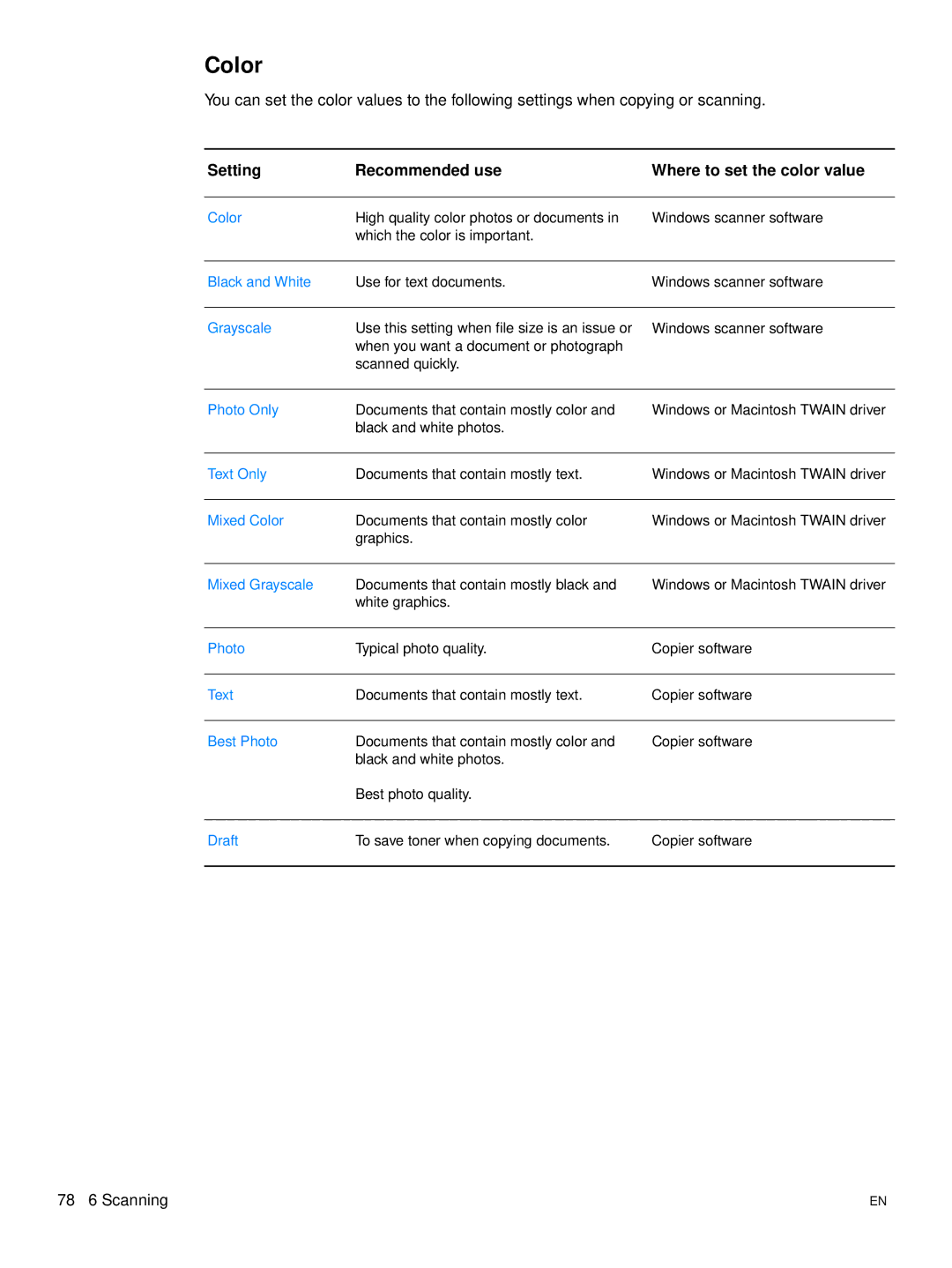Color
You can set the color values to the following settings when copying or scanning.
Setting | Recommended use | Where to set the color value |
|
|
|
Color | High quality color photos or documents in | Windows scanner software |
| which the color is important. |
|
|
|
|
Black and White | Use for text documents. | Windows scanner software |
|
|
|
Grayscale | Use this setting when file size is an issue or | Windows scanner software |
| when you want a document or photograph |
|
| scanned quickly. |
|
|
|
|
Photo Only | Documents that contain mostly color and | Windows or Macintosh TWAIN driver |
| black and white photos. |
|
|
|
|
Text Only | Documents that contain mostly text. | Windows or Macintosh TWAIN driver |
|
|
|
Mixed Color | Documents that contain mostly color | Windows or Macintosh TWAIN driver |
| graphics. |
|
|
|
|
Mixed Grayscale | Documents that contain mostly black and | Windows or Macintosh TWAIN driver |
| white graphics. |
|
|
|
|
Photo | Typical photo quality. | Copier software |
|
|
|
Text | Documents that contain mostly text. | Copier software |
|
|
|
Best Photo | Documents that contain mostly color and | Copier software |
| black and white photos. |
|
| Best photo quality. |
|
|
|
|
Draft | To save toner when copying documents. | Copier software |
|
|
|
78 6 Scanning | EN |