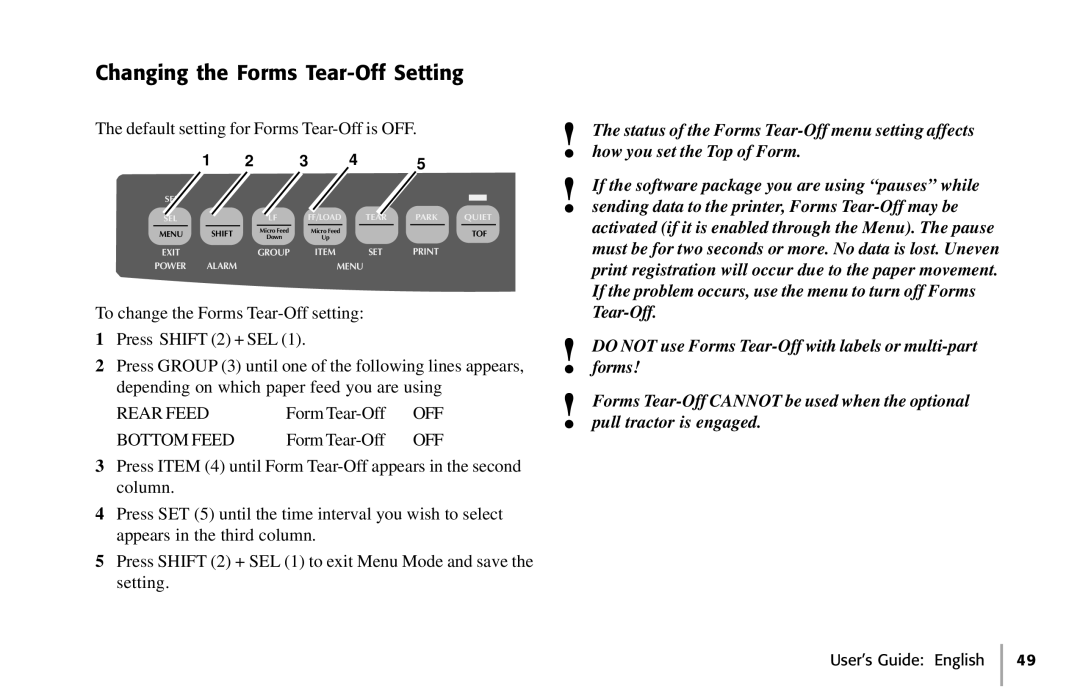Changing the Forms Tear-Off Setting
The default setting for Forms
| 1 | 2 |
| 3 | 4 |
|
| 5 |
|
|
|
| ||
SEL |
|
|
|
|
|
|
|
|
|
|
|
|
|
|
|
|
|
|
|
|
|
|
|
|
|
|
|
| |
|
|
| LF |
| FF/LOAD |
| TEAR | PARK | QUIET | |||||
SEL |
|
|
|
|
| |||||||||
MENU |
| SHIFT |
| Micro Feed |
| Micro Feed |
|
|
|
|
|
| TOF | |
|
| Down |
| Up |
|
|
|
|
|
| ||||
EXIT |
|
|
| GROUP |
| ITEM |
| SET |
|
|
| |||
POWER |
| ALARM |
|
|
| MENU |
|
|
|
|
| |||
To change the Forms
1Press SHIFT (2) + SEL (1).
2Press GROUP (3) until one of the following lines appears, depending on which paper feed you are using
REAR FEED | Form | OFF |
BOTTOM FEED | Form | OFF |
3Press ITEM (4) until Form
4Press SET (5) until the time interval you wish to select appears in the third column.
5Press SHIFT (2) + SEL (1) to exit Menu Mode and save the setting.
!The status of the Forms
!If the software package you are using “pauses” while sending data to the printer, Forms
activated (if it is enabled through the Menu). The pause must be for two seconds or more. No data is lost. Uneven print registration will occur due to the paper movement. If the problem occurs, use the menu to turn off Forms
!DO NOT use Forms
!Forms