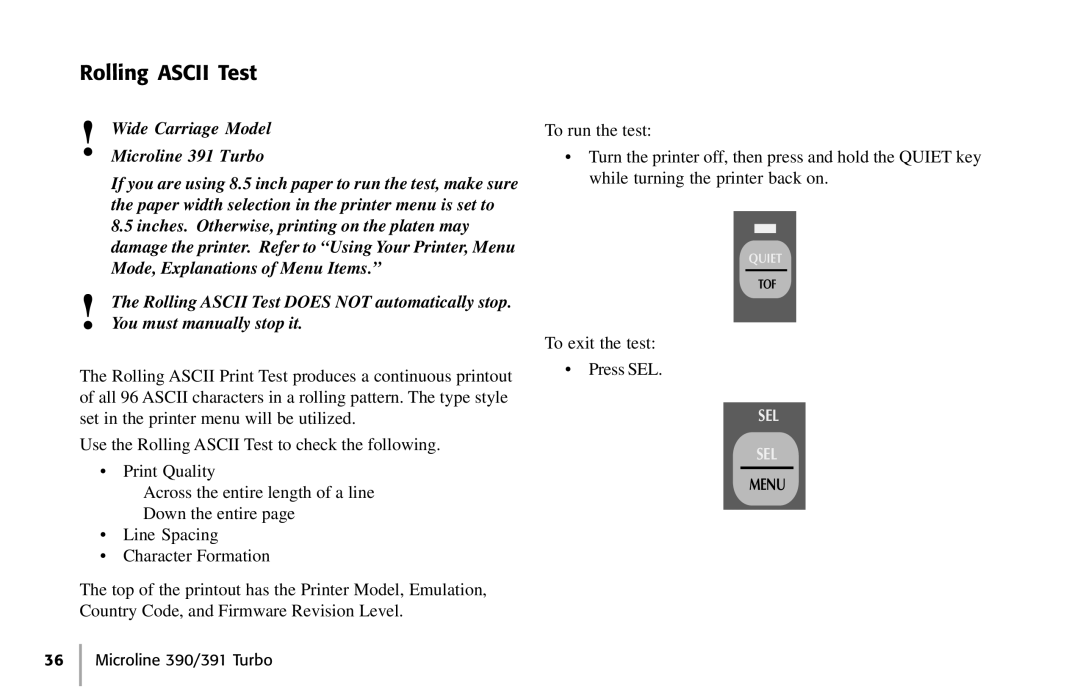Rolling ASCII Test
!Wide Carriage Model Microline 391 Turbo
If you are using 8.5 inch paper to run the test, make sure the paper width selection in the printer menu is set to 8.5 inches. Otherwise, printing on the platen may damage the printer. Refer to “Using Your Printer, Menu Mode, Explanations of Menu Items.”
!The Rolling ASCII Test DOES NOT automatically stop. You must manually stop it.
The Rolling ASCII Print Test produces a continuous printout of all 96 ASCII characters in a rolling pattern. The type style set in the printer menu will be utilized.
Use the Rolling ASCII Test to check the following.
• Print Quality
Across the entire length of a line Down the entire page
•Line Spacing
•Character Formation
The top of the printout has the Printer Model, Emulation, Country Code, and Firmware Revision Level.
To run the test:
•Turn the printer off, then press and hold the QUIET key while turning the printer back on.
QUIET
TOF
To exit the test:
• Press SEL.
SEL
SEL
MENU
36 Microline 390/391 Turbo