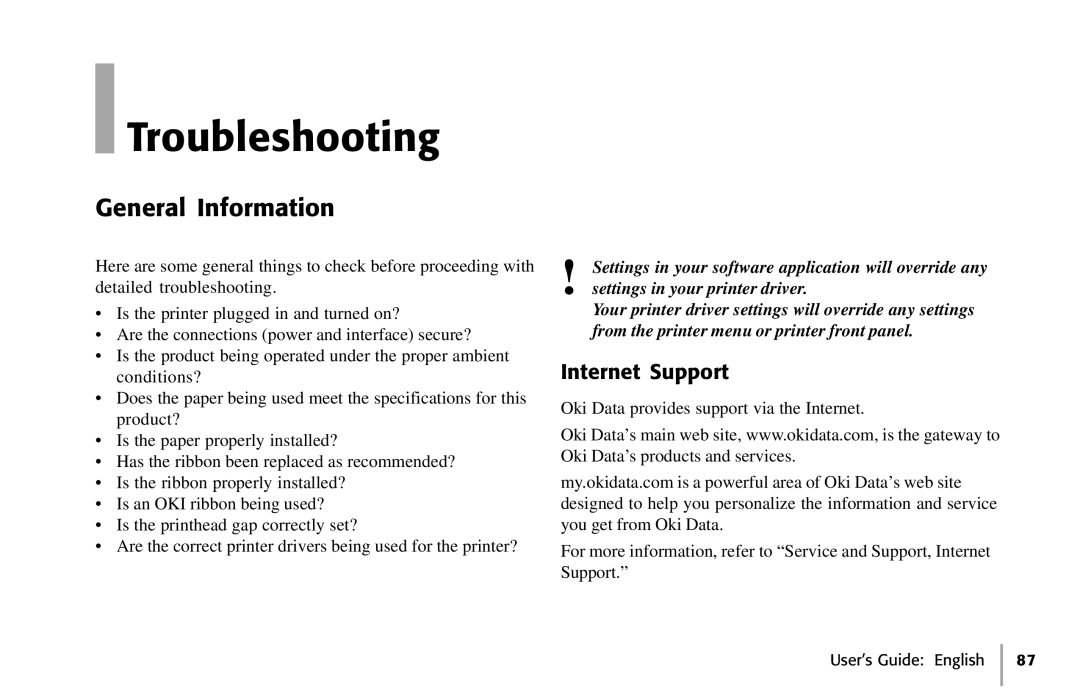Troubleshooting
Troubleshooting
General Information
Here are some general things to check before proceeding with detailed troubleshooting.
•Is the printer plugged in and turned on?
•Are the connections (power and interface) secure?
•Is the product being operated under the proper ambient conditions?
•Does the paper being used meet the specifications for this product?
•Is the paper properly installed?
•Has the ribbon been replaced as recommended?
•Is the ribbon properly installed?
•Is an OKI ribbon being used?
•Is the printhead gap correctly set?
•Are the correct printer drivers being used for the printer?
!Settings in your software application will override any settings in your printer driver.
Your printer driver settings will override any settings from the printer menu or printer front panel.
Internet Support
Oki Data provides support via the Internet.
Oki Data’s main web site, www.okidata.com, is the gateway to Oki Data’s products and services.
my.okidata.com is a powerful area of Oki Data’s web site designed to help you personalize the information and service you get from Oki Data.
For more information, refer to “Service and Support, Internet Support.”