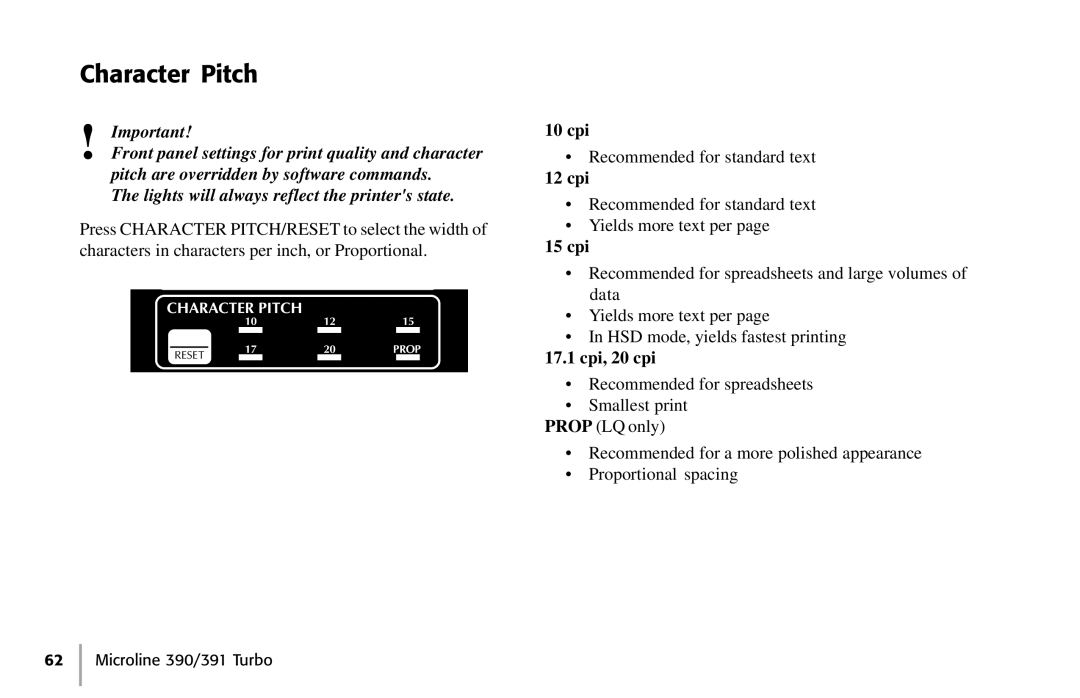Character Pitch
!Important!
Front panel settings for print quality and character pitch are overridden by software commands.
The lights will always reflect the printer's state.
Press CHARACTER PITCH/RESET to select the width of characters in characters per inch, or Proportional.
CHARACTER PITCH
|
| 10 | 12 | 15 | |||
|
|
|
|
|
|
| |
|
| 17 | 20 | PROP | |||
RESET | |||||||
|
|
|
|
| |||
10cpi
•Recommended for standard text
12cpi
•Recommended for standard text
•Yields more text per page
15cpi
•Recommended for spreadsheets and large volumes of data
•Yields more text per page
•In HSD mode, yields fastest printing
17.1 cpi, 20 cpi
•Recommended for spreadsheets
•Smallest print
PROP (LQ only)
•Recommended for a more polished appearance
•Proportional spacing
62 Microline 390/391 Turbo