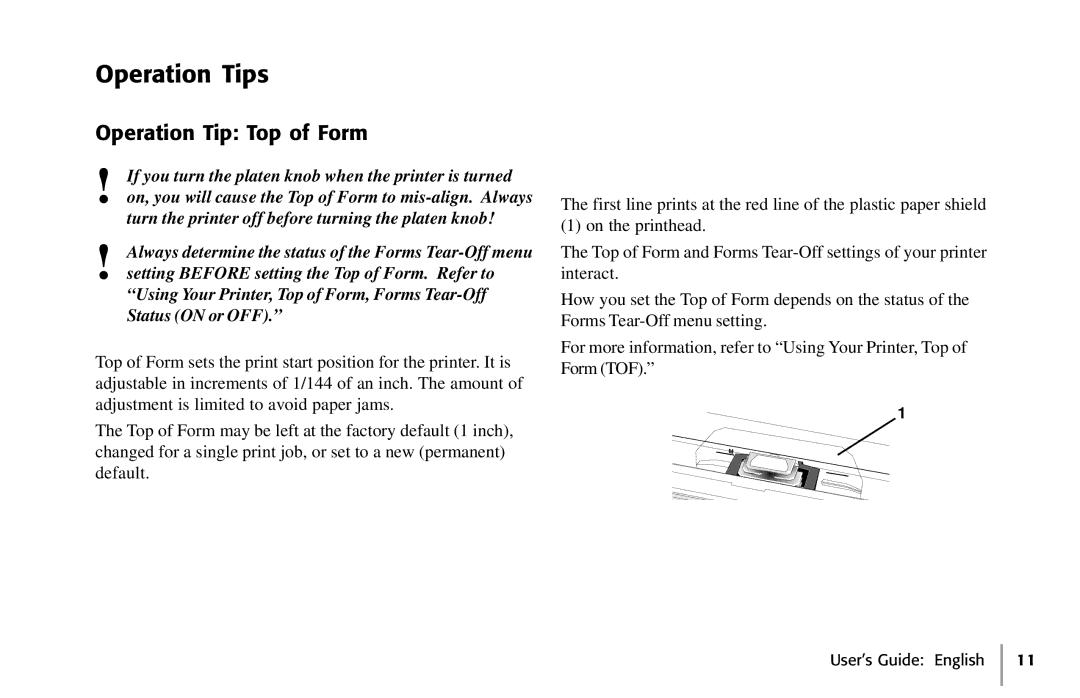Operation Tips
Operation Tip: Top of Form
!If you turn the platen knob when the printer is turned on, you will cause the Top of Form to
turn the printer off before turning the platen knob!
!Always determine the status of the Forms
“Using Your Printer, Top of Form, Forms
Top of Form sets the print start position for the printer. It is adjustable in increments of 1/144 of an inch. The amount of adjustment is limited to avoid paper jams.
The Top of Form may be left at the factory default (1 inch), changed for a single print job, or set to a new (permanent) default.
The first line prints at the red line of the plastic paper shield
(1) on the printhead.
The Top of Form and Forms
How you set the Top of Form depends on the status of the Forms
For more information, refer to “Using Your Printer, Top of Form (TOF).”
1
User’s Guide: English 11