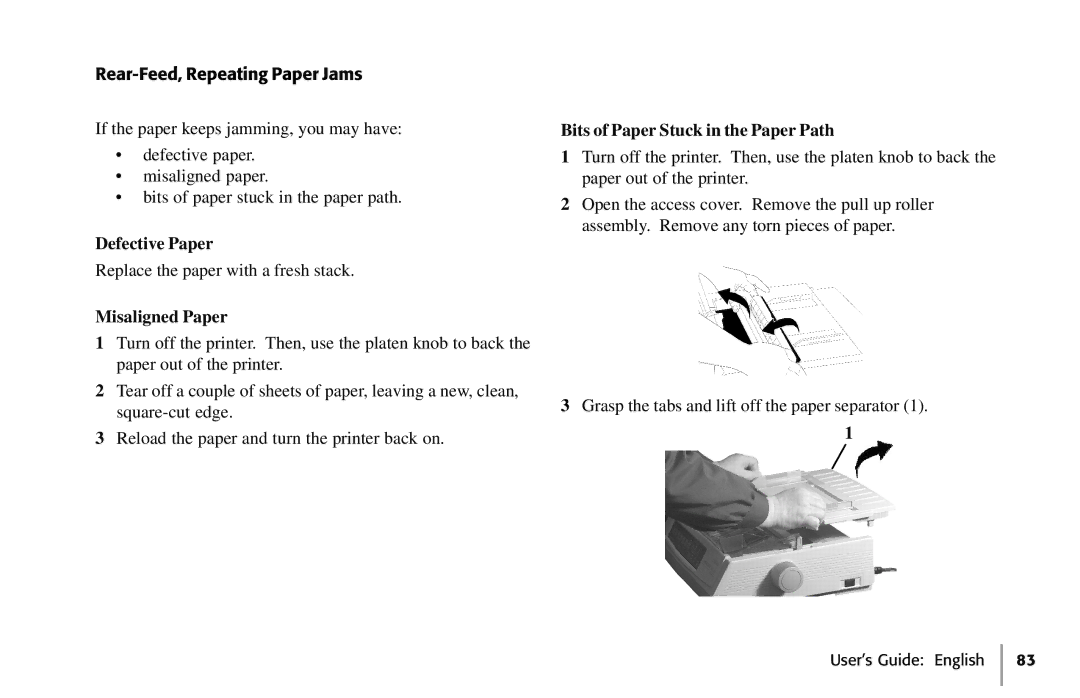Rear-Feed, Repeating Paper Jams
If the paper keeps jamming, you may have:
•defective paper.
•misaligned paper.
•bits of paper stuck in the paper path.
Defective Paper
Replace the paper with a fresh stack.
Misaligned Paper
1Turn off the printer. Then, use the platen knob to back the paper out of the printer.
2Tear off a couple of sheets of paper, leaving a new, clean,
3Reload the paper and turn the printer back on.
Bits of Paper Stuck in the Paper Path
1Turn off the printer. Then, use the platen knob to back the paper out of the printer.
2Open the access cover. Remove the pull up roller assembly. Remove any torn pieces of paper.
3Grasp the tabs and lift off the paper separator (1).
1