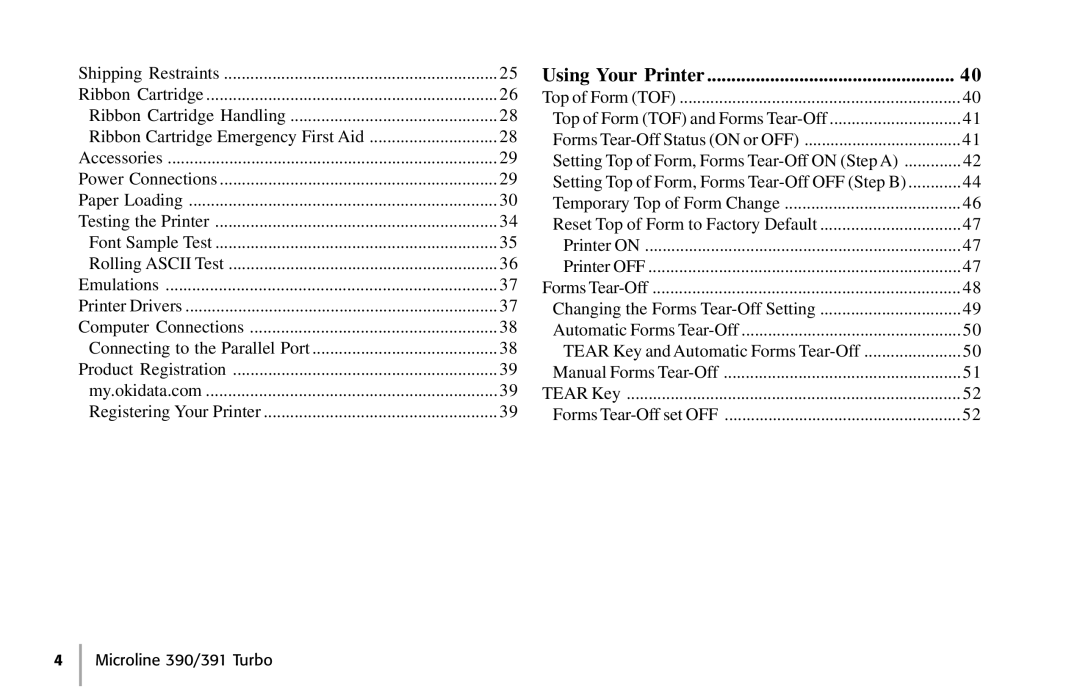Shipping Restraints | 25 |
Ribbon Cartridge | 26 |
Ribbon Cartridge Handling | 28 |
Ribbon Cartridge Emergency First Aid | 28 |
Accessories | 29 |
Power Connections | 29 |
Paper Loading | 30 |
Testing the Printer | 34 |
Font Sample Test | 35 |
Rolling ASCII Test | 36 |
Emulations | 37 |
Printer Drivers | 37 |
Computer Connections | 38 |
Connecting to the Parallel Port | 38 |
Product Registration | 39 |
my.okidata.com | 39 |
Registering Your Printer | 39 |
Using Your Printer | 40 |
Top of Form (TOF) | 40 |
Top of Form (TOF) and Forms | 41 |
Forms | 41 |
Setting Top of Form, Forms | 42 |
Setting Top of Form, Forms | 44 |
Temporary Top of Form Change | 46 |
Reset Top of Form to Factory Default | 47 |
Printer ON | 47 |
Printer OFF | 47 |
Forms | 48 |
Changing the Forms | 49 |
Automatic Forms | 50 |
TEAR Key and Automatic Forms | 50 |
Manual Forms | 51 |
TEAR Key | 52 |
Forms | 52 |
4 Microline 390/391 Turbo