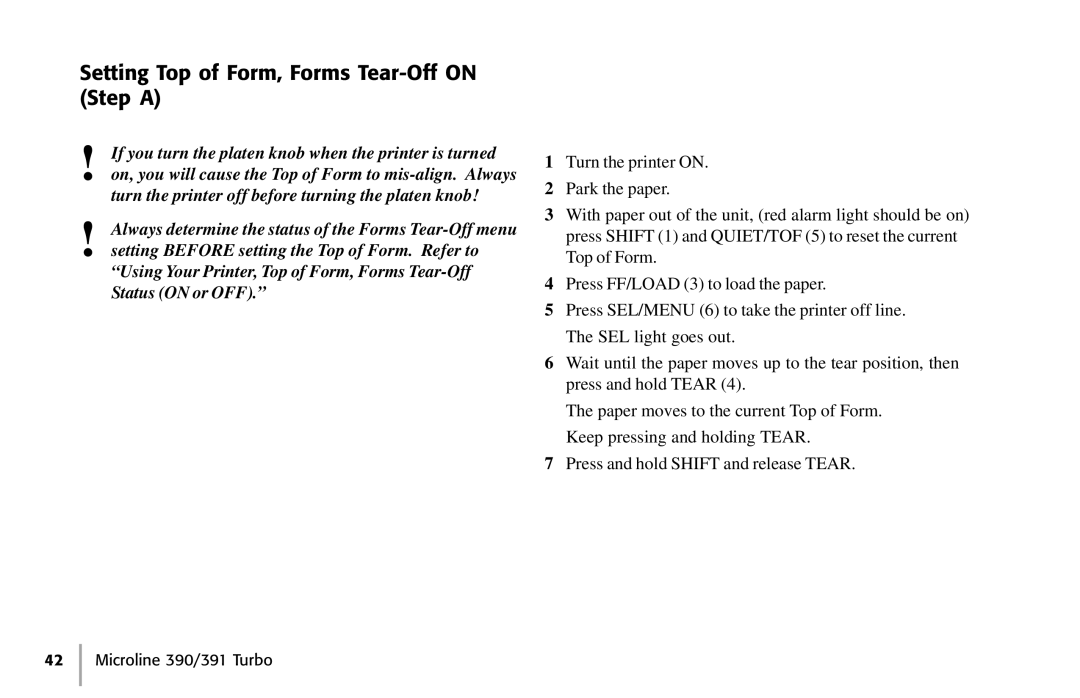Setting Top of Form, Forms Tear-Off ON (Step A)
!If you turn the platen knob when the printer is turned on, you will cause the Top of Form to
turn the printer off before turning the platen knob!
!Always determine the status of the Forms
“Using Your Printer, Top of Form, Forms
1Turn the printer ON.
2Park the paper.
3With paper out of the unit, (red alarm light should be on) press SHIFT (1) and QUIET/TOF (5) to reset the current Top of Form.
4Press FF/LOAD (3) to load the paper.
5Press SEL/MENU (6) to take the printer off line. The SEL light goes out.
6Wait until the paper moves up to the tear position, then press and hold TEAR (4).
The paper moves to the current Top of Form. Keep pressing and holding TEAR.
7Press and hold SHIFT and release TEAR.
42 Microline 390/391 Turbo