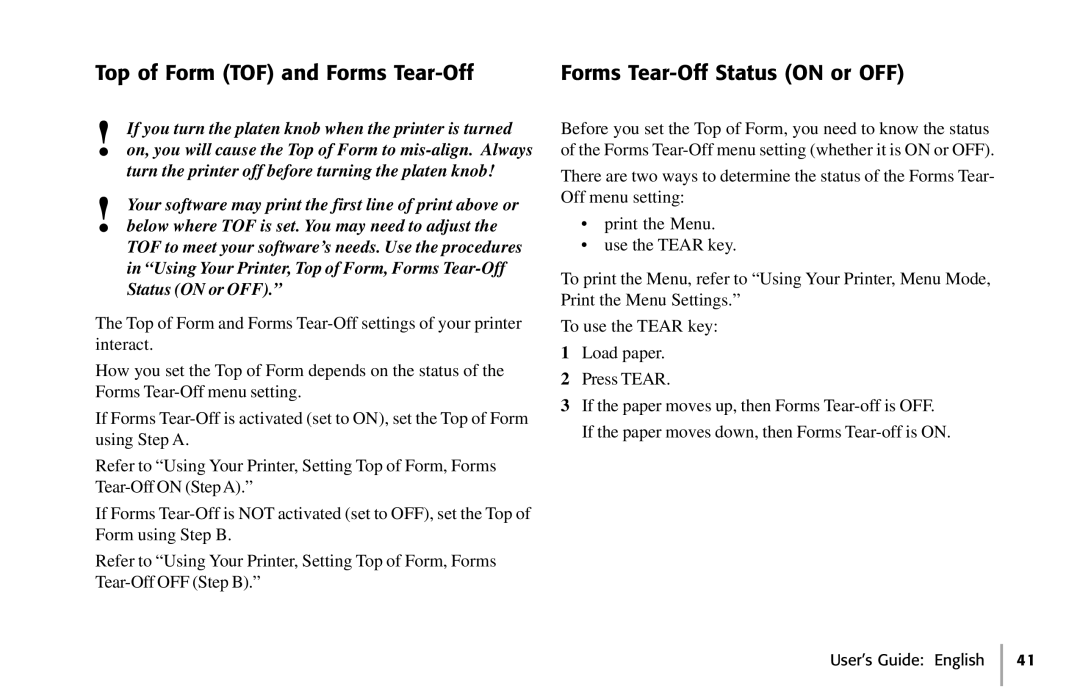Top of Form (TOF) and Forms | Forms |
!If you turn the platen knob when the printer is turned on, you will cause the Top of Form to
turn the printer off before turning the platen knob!
!Your software may print the first line of print above or below where TOF is set. You may need to adjust the
TOF to meet your software’s needs. Use the procedures in “Using Your Printer, Top of Form, Forms
The Top of Form and Forms
How you set the Top of Form depends on the status of the Forms
If Forms
Refer to “Using Your Printer, Setting Top of Form, Forms
If Forms
Refer to “Using Your Printer, Setting Top of Form, Forms
Before you set the Top of Form, you need to know the status of the Forms
There are two ways to determine the status of the Forms Tear- Off menu setting:
•print the Menu.
•use the TEAR key.
To print the Menu, refer to “Using Your Printer, Menu Mode, Print the Menu Settings.”
To use the TEAR key:
1Load paper.
2Press TEAR.
3If the paper moves up, then Forms