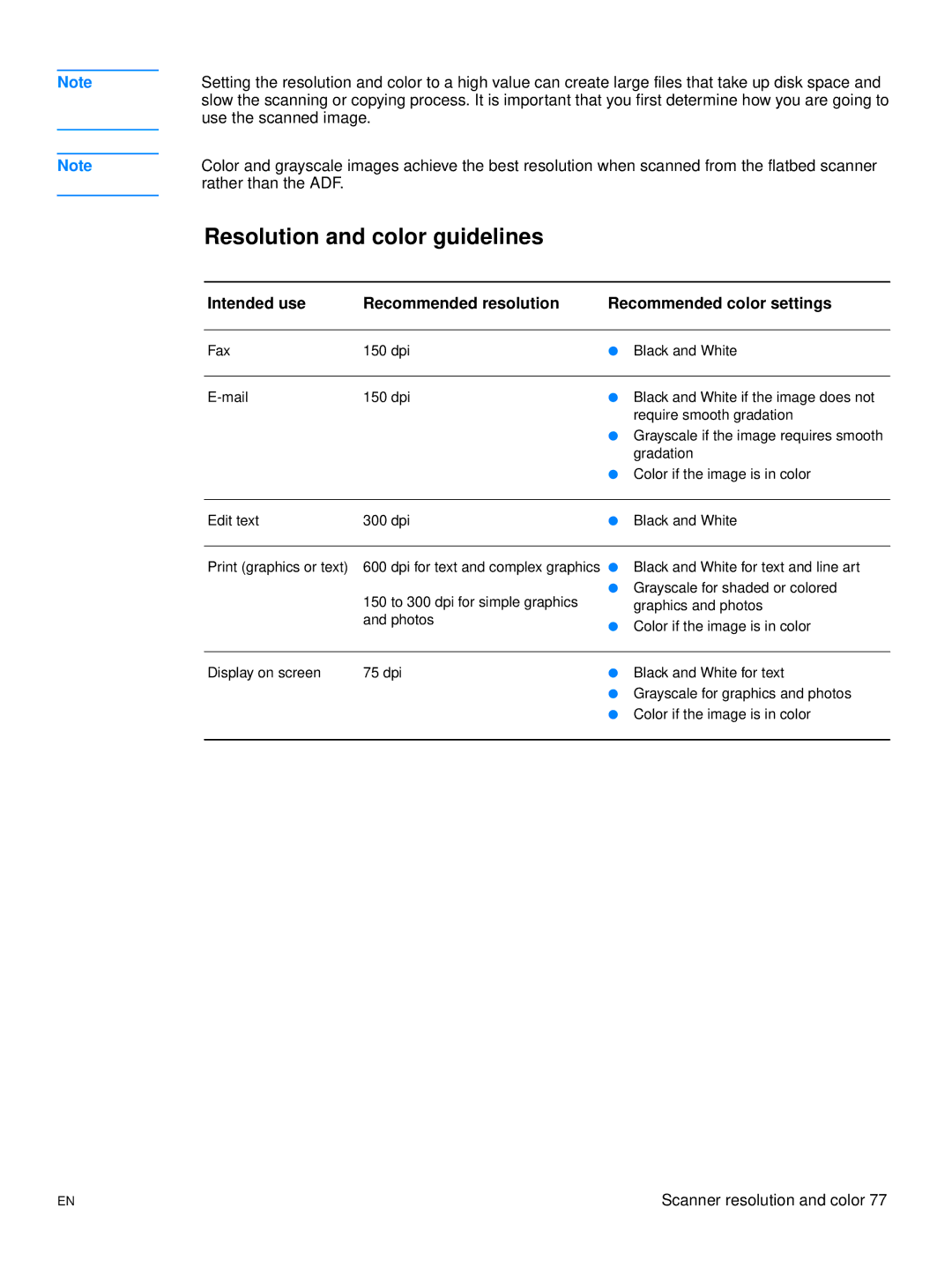Note
Note
Setting the resolution and color to a high value can create large files that take up disk space and slow the scanning or copying process. It is important that you first determine how you are going to use the scanned image.
Color and grayscale images achieve the best resolution when scanned from the flatbed scanner rather than the ADF.
Resolution and color guidelines
Intended use | Recommended resolution | Recommended color settings | |
|
|
|
|
Fax | 150 dpi | ● | Black and White |
|
|
|
|
150 dpi | ● | Black and White if the image does not | |
|
|
| require smooth gradation |
|
| ● | Grayscale if the image requires smooth |
|
|
| gradation |
|
| ● | Color if the image is in color |
|
|
|
|
Edit text | 300 dpi | ● | Black and White |
|
|
|
|
Print (graphics or text) | 600 dpi for text and complex graphics | ● | Black and White for text and line art |
| 150 to 300 dpi for simple graphics | ● | Grayscale for shaded or colored |
|
| graphics and photos | |
| and photos | ● | Color if the image is in color |
|
| ||
|
|
|
|
Display on screen | 75 dpi | ● | Black and White for text |
|
| ● | Grayscale for graphics and photos |
|
| ● | Color if the image is in color |
|
|
|
|
EN | Scanner resolution and color 77 |