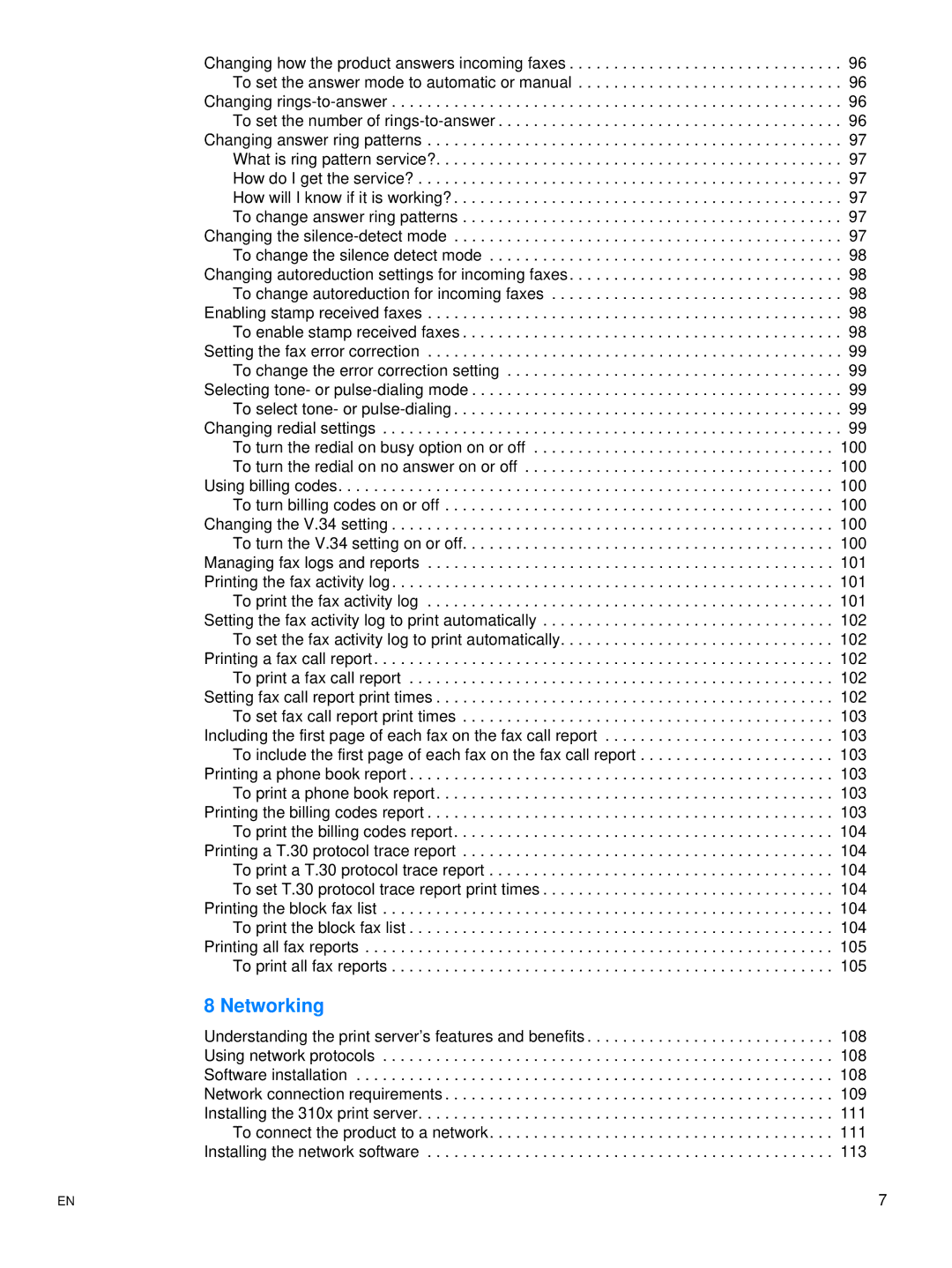Changing how the product answers incoming faxes . . . . . . . . . . . . . . . . . . . . . . . . . . . . . . . 96 To set the answer mode to automatic or manual . . . . . . . . . . . . . . . . . . . . . . . . . . . . . . 96 Changing
Changing the
Using billing codes. . . . . . . . . . . . . . . . . . . . . . . . . . . . . . . . . . . . . . . . . . . . . . . . . . . . . . . . 100 To turn billing codes on or off . . . . . . . . . . . . . . . . . . . . . . . . . . . . . . . . . . . . . . . . . . . . 100 Changing the V.34 setting . . . . . . . . . . . . . . . . . . . . . . . . . . . . . . . . . . . . . . . . . . . . . . . . . . 100 To turn the V.34 setting on or off. . . . . . . . . . . . . . . . . . . . . . . . . . . . . . . . . . . . . . . . . . 100 Managing fax logs and reports . . . . . . . . . . . . . . . . . . . . . . . . . . . . . . . . . . . . . . . . . . . . . . 101 Printing the fax activity log . . . . . . . . . . . . . . . . . . . . . . . . . . . . . . . . . . . . . . . . . . . . . . . . . . 101 To print the fax activity log . . . . . . . . . . . . . . . . . . . . . . . . . . . . . . . . . . . . . . . . . . . . . . 101 Setting the fax activity log to print automatically . . . . . . . . . . . . . . . . . . . . . . . . . . . . . . . . . 102 To set the fax activity log to print automatically. . . . . . . . . . . . . . . . . . . . . . . . . . . . . . . 102 Printing a fax call report . . . . . . . . . . . . . . . . . . . . . . . . . . . . . . . . . . . . . . . . . . . . . . . . . . . . 102 To print a fax call report . . . . . . . . . . . . . . . . . . . . . . . . . . . . . . . . . . . . . . . . . . . . . . . . 102 Setting fax call report print times . . . . . . . . . . . . . . . . . . . . . . . . . . . . . . . . . . . . . . . . . . . . . 102 To set fax call report print times . . . . . . . . . . . . . . . . . . . . . . . . . . . . . . . . . . . . . . . . . . 103 Including the first page of each fax on the fax call report . . . . . . . . . . . . . . . . . . . . . . . . . . 103 To include the first page of each fax on the fax call report . . . . . . . . . . . . . . . . . . . . . . 103 Printing a phone book report . . . . . . . . . . . . . . . . . . . . . . . . . . . . . . . . . . . . . . . . . . . . . . . . 103 To print a phone book report. . . . . . . . . . . . . . . . . . . . . . . . . . . . . . . . . . . . . . . . . . . . . 103 Printing the billing codes report . . . . . . . . . . . . . . . . . . . . . . . . . . . . . . . . . . . . . . . . . . . . . . 103 To print the billing codes report. . . . . . . . . . . . . . . . . . . . . . . . . . . . . . . . . . . . . . . . . . . 104 Printing a T.30 protocol trace report . . . . . . . . . . . . . . . . . . . . . . . . . . . . . . . . . . . . . . . . . . 104 To print a T.30 protocol trace report . . . . . . . . . . . . . . . . . . . . . . . . . . . . . . . . . . . . . . . 104 To set T.30 protocol trace report print times . . . . . . . . . . . . . . . . . . . . . . . . . . . . . . . . . 104
Printing the block fax list . . . . . . . . . . . . . . . . . . . . . . . . . . . . . . . . . . . . . . . . . . . . . . . . . . . 104 To print the block fax list . . . . . . . . . . . . . . . . . . . . . . . . . . . . . . . . . . . . . . . . . . . . . . . . 104 Printing all fax reports . . . . . . . . . . . . . . . . . . . . . . . . . . . . . . . . . . . . . . . . . . . . . . . . . . . . . 105 To print all fax reports . . . . . . . . . . . . . . . . . . . . . . . . . . . . . . . . . . . . . . . . . . . . . . . . . . 105
8 Networking
Understanding the print server’s features and benefits . . . . . . . . . . . . . . . . . . . . . . . . . . . . 108 Using network protocols . . . . . . . . . . . . . . . . . . . . . . . . . . . . . . . . . . . . . . . . . . . . . . . . . . . 108 Software installation . . . . . . . . . . . . . . . . . . . . . . . . . . . . . . . . . . . . . . . . . . . . . . . . . . . . . . 108 Network connection requirements . . . . . . . . . . . . . . . . . . . . . . . . . . . . . . . . . . . . . . . . . . . . 109 Installing the 310x print server. . . . . . . . . . . . . . . . . . . . . . . . . . . . . . . . . . . . . . . . . . . . . . . 111
To connect the product to a network. . . . . . . . . . . . . . . . . . . . . . . . . . . . . . . . . . . . . . . 111 Installing the network software . . . . . . . . . . . . . . . . . . . . . . . . . . . . . . . . . . . . . . . . . . . . . . 113
EN | 7 |