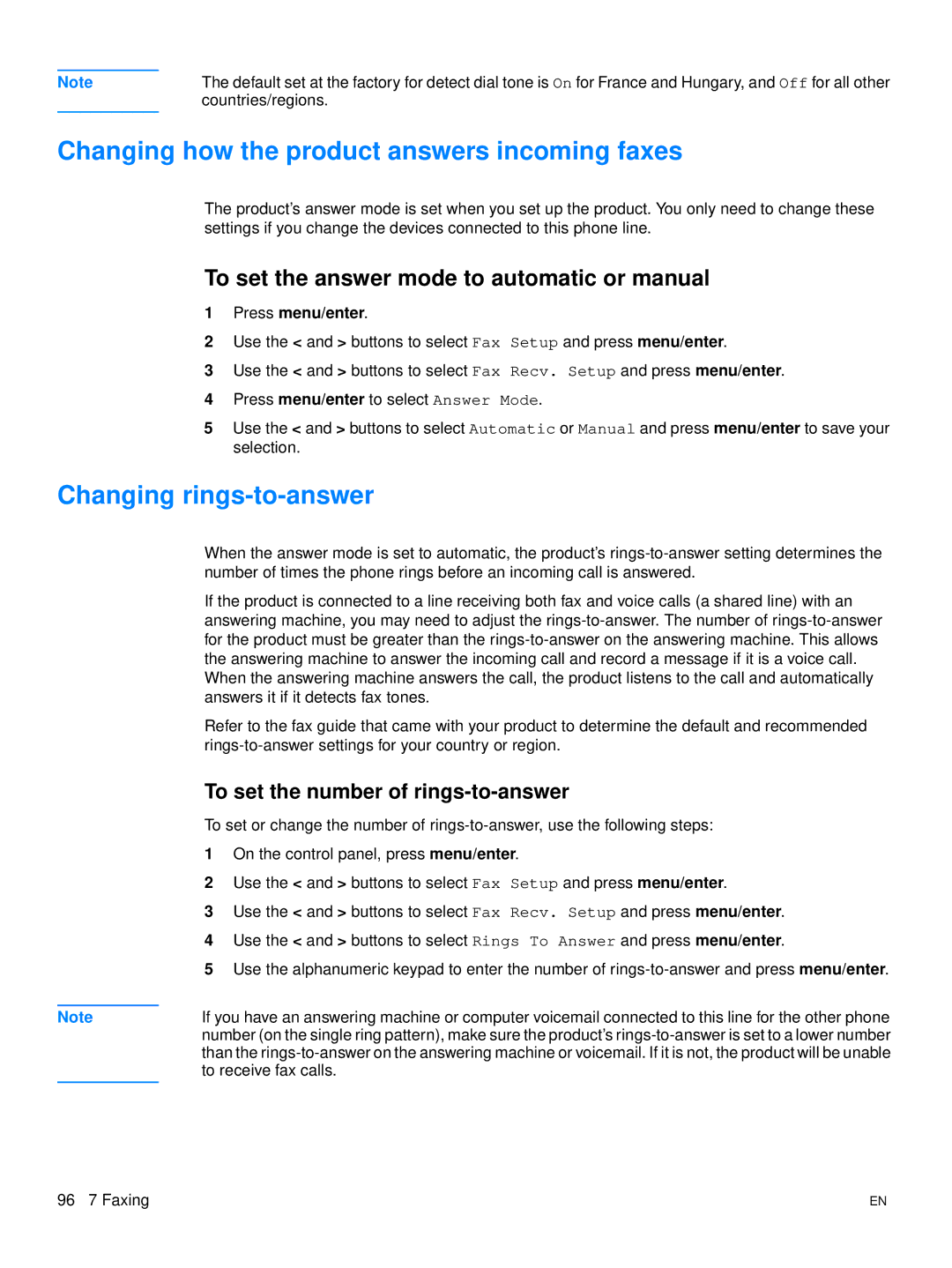Note | The default set at the factory for detect dial tone is On for France and Hungary, and Off for all other |
| countries/regions. |
|
|
Changing how the product answers incoming faxes
The product’s answer mode is set when you set up the product. You only need to change these settings if you change the devices connected to this phone line.
To set the answer mode to automatic or manual
1Press menu/enter.
2Use the < and > buttons to select Fax Setup and press menu/enter.
3Use the < and > buttons to select Fax Recv. Setup and press menu/enter.
4Press menu/enter to select Answer Mode.
5Use the < and > buttons to select Automatic or Manual and press menu/enter to save your selection.
Changing rings-to-answer
When the answer mode is set to automatic, the product’s
If the product is connected to a line receiving both fax and voice calls (a shared line) with an answering machine, you may need to adjust the
Refer to the fax guide that came with your product to determine the default and recommended
To set the number of rings-to-answer
To set or change the number of
1On the control panel, press menu/enter.
2Use the < and > buttons to select Fax Setup and press menu/enter.
3Use the < and > buttons to select Fax Recv. Setup and press menu/enter.
4Use the < and > buttons to select Rings To Answer and press menu/enter.
5Use the alphanumeric keypad to enter the number of
Note | If you have an answering machine or computer voicemail connected to this line for the other phone |
| number (on the single ring pattern), make sure the product’s |
| than the |
| to receive fax calls. |
|
|
96 7 Faxing | EN |