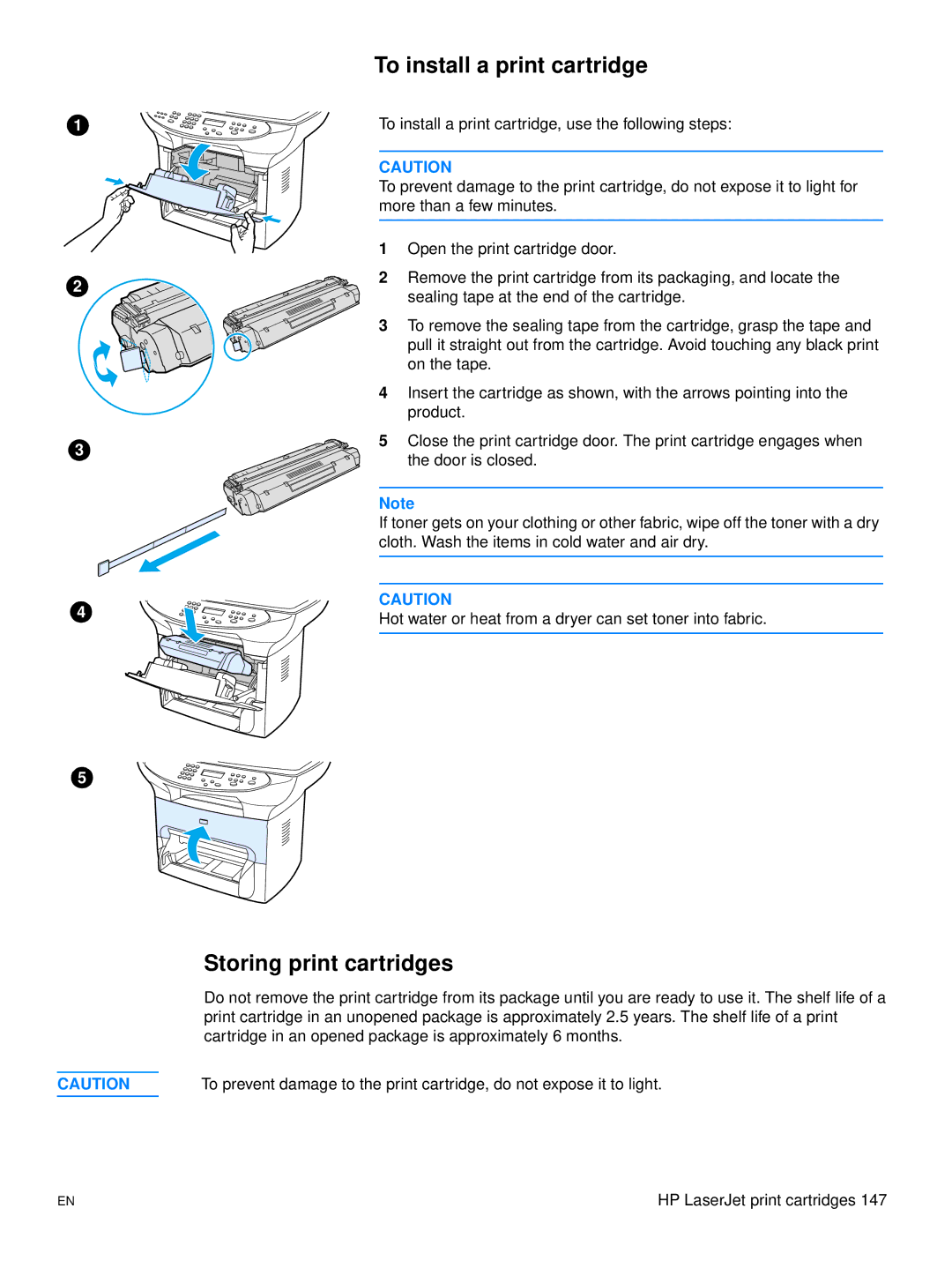1
2 ![]()
3
4
5
To install a print cartridge
To install a print cartridge, use the following steps:
CAUTION
To prevent damage to the print cartridge, do not expose it to light for more than a few minutes.
1Open the print cartridge door.
2Remove the print cartridge from its packaging, and locate the sealing tape at the end of the cartridge.
3To remove the sealing tape from the cartridge, grasp the tape and pull it straight out from the cartridge. Avoid touching any black print on the tape.
4Insert the cartridge as shown, with the arrows pointing into the product.
5Close the print cartridge door. The print cartridge engages when the door is closed.
Note
If toner gets on your clothing or other fabric, wipe off the toner with a dry cloth. Wash the items in cold water and air dry.
CAUTION
Hot water or heat from a dryer can set toner into fabric.
Storing print cartridges
Do not remove the print cartridge from its package until you are ready to use it. The shelf life of a print cartridge in an unopened package is approximately 2.5 years. The shelf life of a print cartridge in an opened package is approximately 6 months.
CAUTION | To prevent damage to the print cartridge, do not expose it to light. |
EN | HP LaserJet print cartridges 147 |