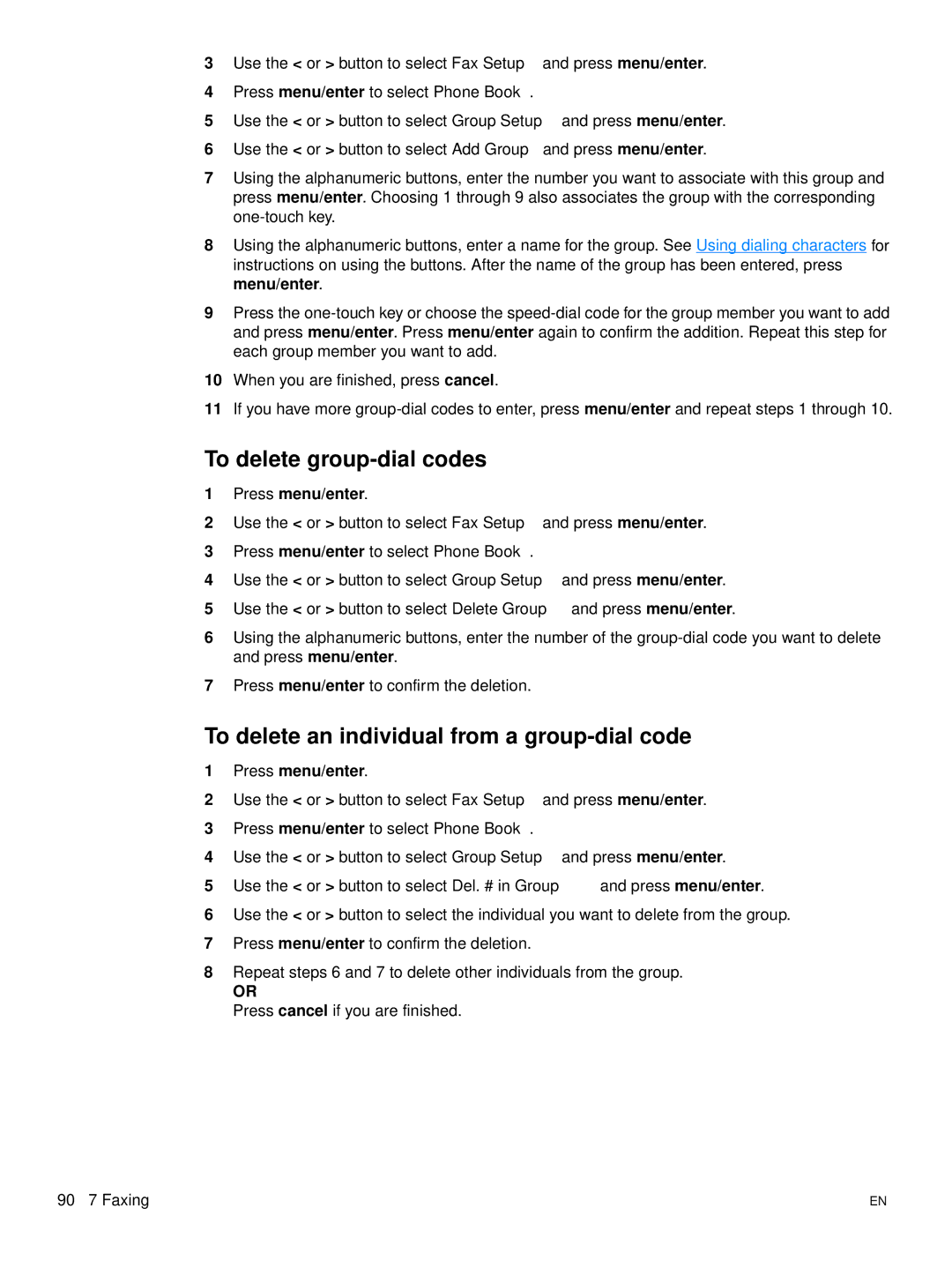3Use the < or > button to select Fax Setup and press menu/enter.
4Press menu/enter to select Phone Book.
5Use the < or > button to select Group Setup and press menu/enter.
6Use the < or > button to select Add Group and press menu/enter.
7Using the alphanumeric buttons, enter the number you want to associate with this group and press menu/enter. Choosing 1 through 9 also associates the group with the corresponding
8Using the alphanumeric buttons, enter a name for the group. See Using dialing characters for instructions on using the buttons. After the name of the group has been entered, press menu/enter.
9Press the
10When you are finished, press cancel.
11If you have more
To delete group-dial codes
1Press menu/enter.
2Use the < or > button to select Fax Setup and press menu/enter.
3Press menu/enter to select Phone Book.
4Use the < or > button to select Group Setup and press menu/enter.
5Use the < or > button to select Delete Group and press menu/enter.
6Using the alphanumeric buttons, enter the number of the
7Press menu/enter to confirm the deletion.
To delete an individual from a group-dial code
1Press menu/enter.
2Use the < or > button to select Fax Setup and press menu/enter.
3Press menu/enter to select Phone Book.
4Use the < or > button to select Group Setup and press menu/enter.
5Use the < or > button to select Del. # in Group and press menu/enter.
6Use the < or > button to select the individual you want to delete from the group.
7Press menu/enter to confirm the deletion.
8Repeat steps 6 and 7 to delete other individuals from the group.
OR
Press cancel if you are finished.
90 7 Faxing | EN |